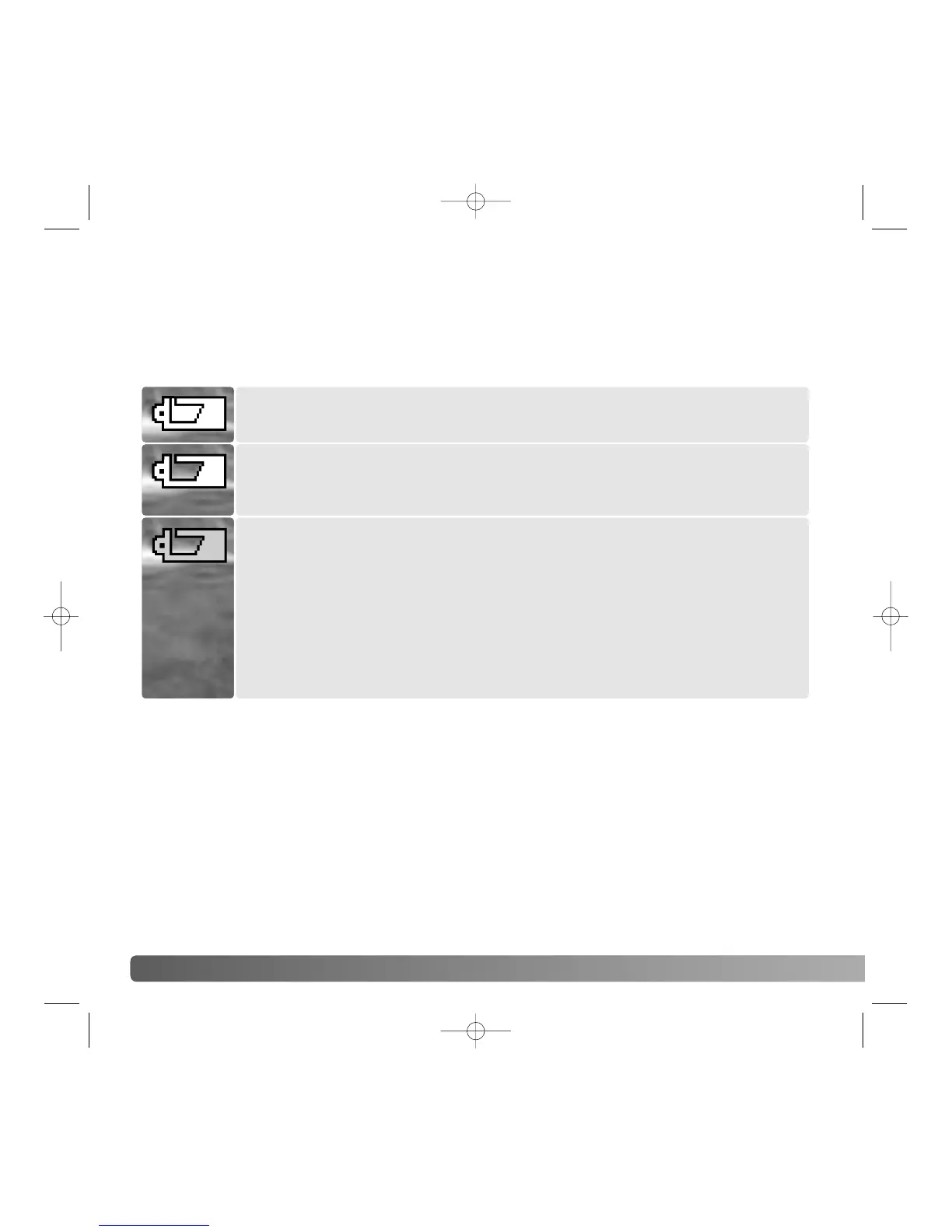14
G
ETTING UP AND RUNNING
BATTERY CONDITION INDICATOR
This camera is equipped with an automatic battery-condition indicator. When the camera
is on, the battery-condition indicator appears on the monitor. If the monitor is blank, the
batteries may be exhausted or installed incorrectly.
AUTO POWER SAVE
Full-battery indicator - the battery is fully charged. This indicator is
displayed for three seconds on the monitor when the camera is turned on.
Low-battery indicator - battery power is low. The monitor will turn off
while the flash is charging to save power.
Low-battery warning - battery power is very low. The monitor indicator
is red. The battery should be replaced as soon as possible. This warning
automatically appears and remains on the monitor until the battery is
changed. The monitor will turn off while the flash is charging to save
power. If power falls below this level, the battery-exhausted message will
be displayed just before the camera shuts down. If the low-battery
warning is displayed, movie recording cannot be used.
To conserve battery power, the camera turns off displays and unnecessary functions if an
operation is not made within a minute. To restore power, press any button or key, or turn
the exposure-mode dial to another position. The length of the auto-power-save period
can be changed in section 1 of the setup menu (p. 88).
If an operation is not made within approximately 30 minutes, the camera turns off
automatically. Press the main switch to turn on the camera.
