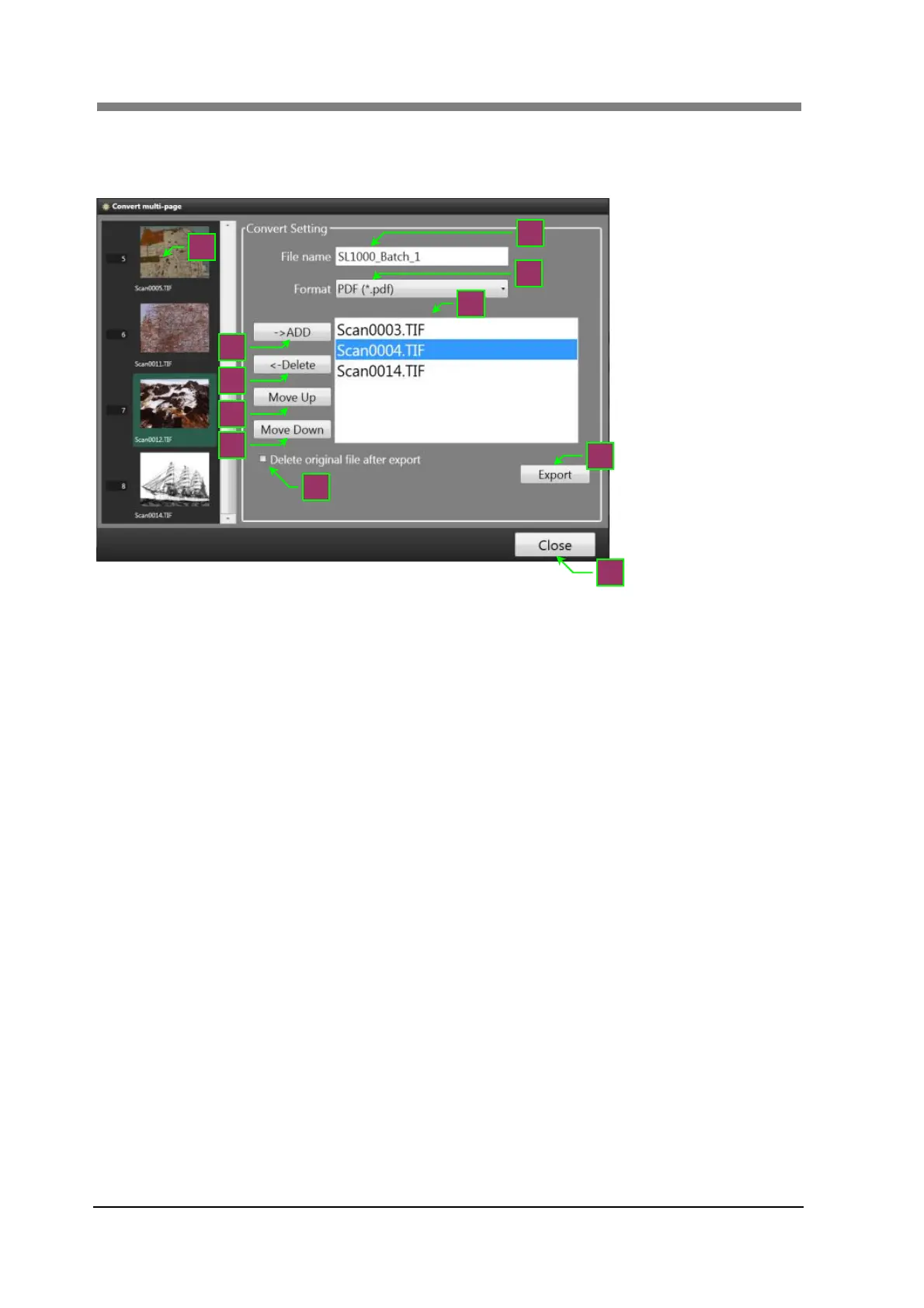SL1000 User’s Guide
3-40
4.3 Convert multi-page
The selected image is converted from the image preserved in the batch into the multi page file.
1. File Name
The file name of the multi-page output is input.
2. Format
The file type of the multi page output is selected.
It can be selected according to 2 selections (PDF (*.pdf) and TIFF
(*.tif)).
3. Export File
The batch file of the multi page output is displayed by the thumbnail.
4. Selection File
The selected file of the multi page output is displayed.
Top list is the first page.
5. Add
The selected file of the multi page output is added.
It is added to the selection file that the file is selected, and "Add" is
clicked.
6. Remove
The selected file of the multi page output is deleted.
When the file is selected, and "Remove" is clicked, it is deleted from
the selection file.
7. Move Up
The position of the selected file is moved to the upward (forward).
When the file is selected with the selection file, and "Move Up" is
clicked, it moves above one.
8. Move Down
The position of the selected file is moved to the downward
(backward).
When the file is selected with the selection file, and "Move Down" is
clicked, it moves one the below.
1
5
2
4
6
7
8
9
10
11
3
