
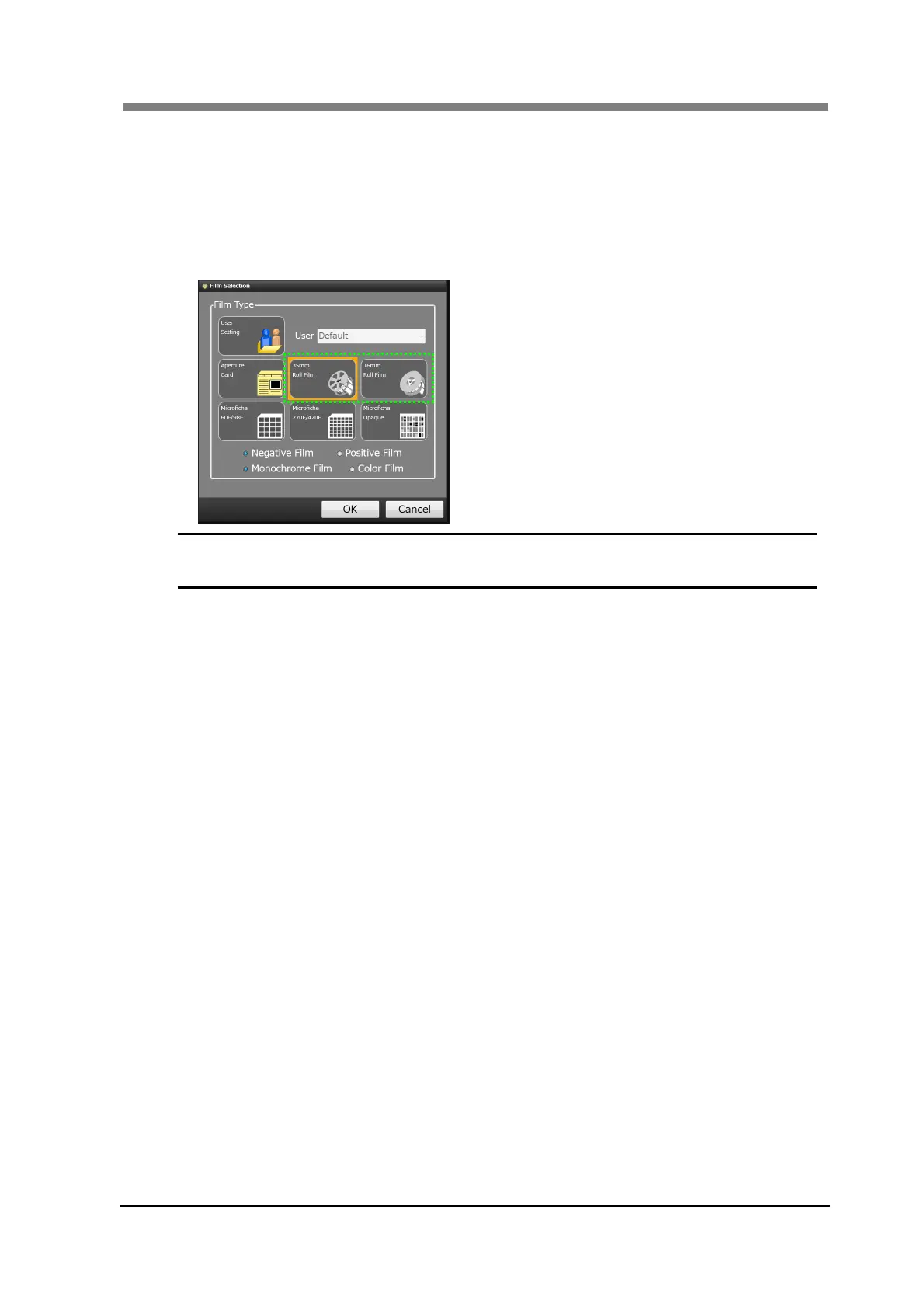 Loading...
Loading...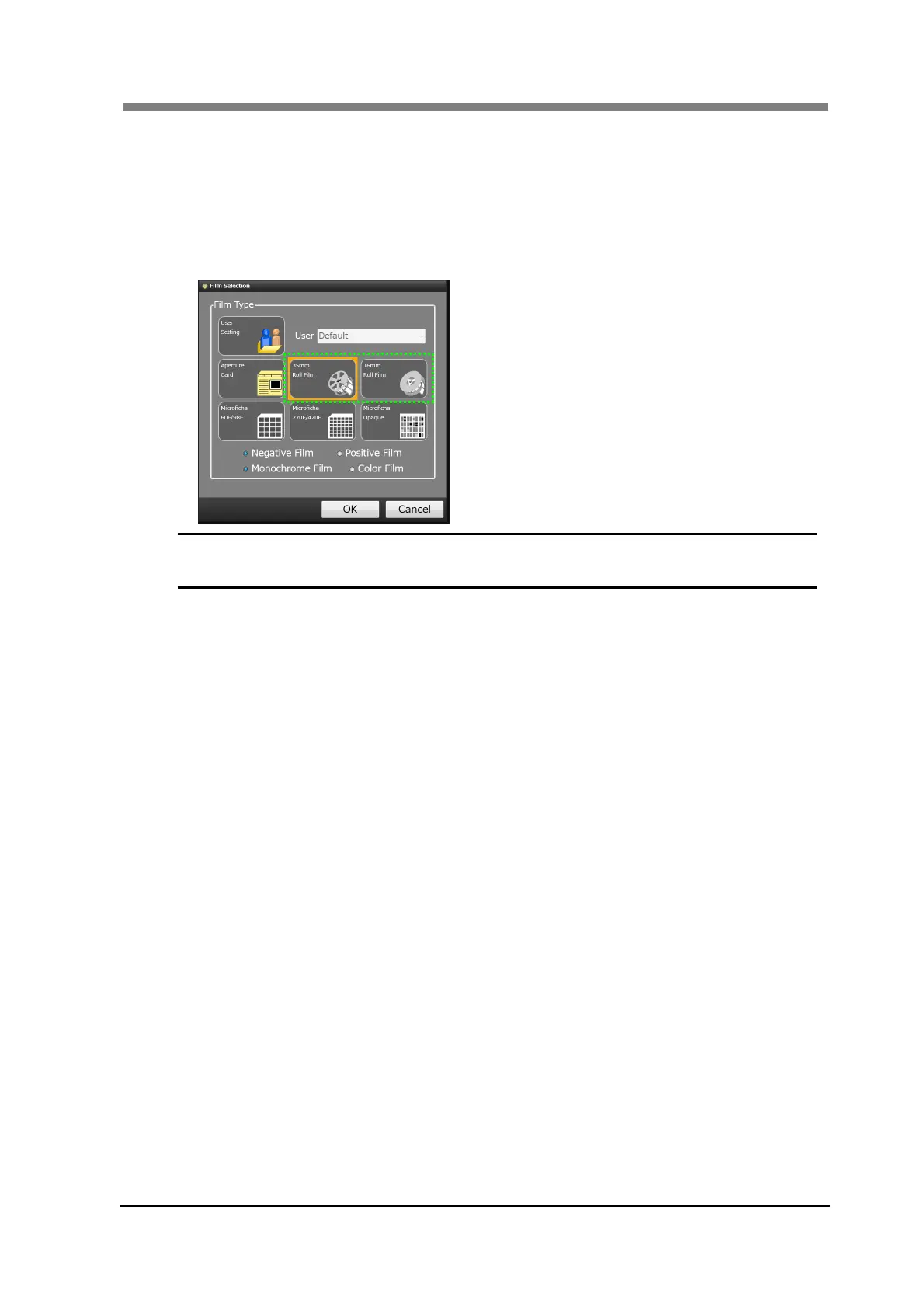
Do you have a question about the Konica Minolta SL1000 Digital Film Scanner and is the answer not in the manual?
| Type | Film Scanner |
|---|---|
| Interface | USB 2.0 |
| Media Type | 35mm slides, 35mm film strips |
| Color Depth | 24-bit |
| Film Formats | 35mm slides, 35mm film strips |