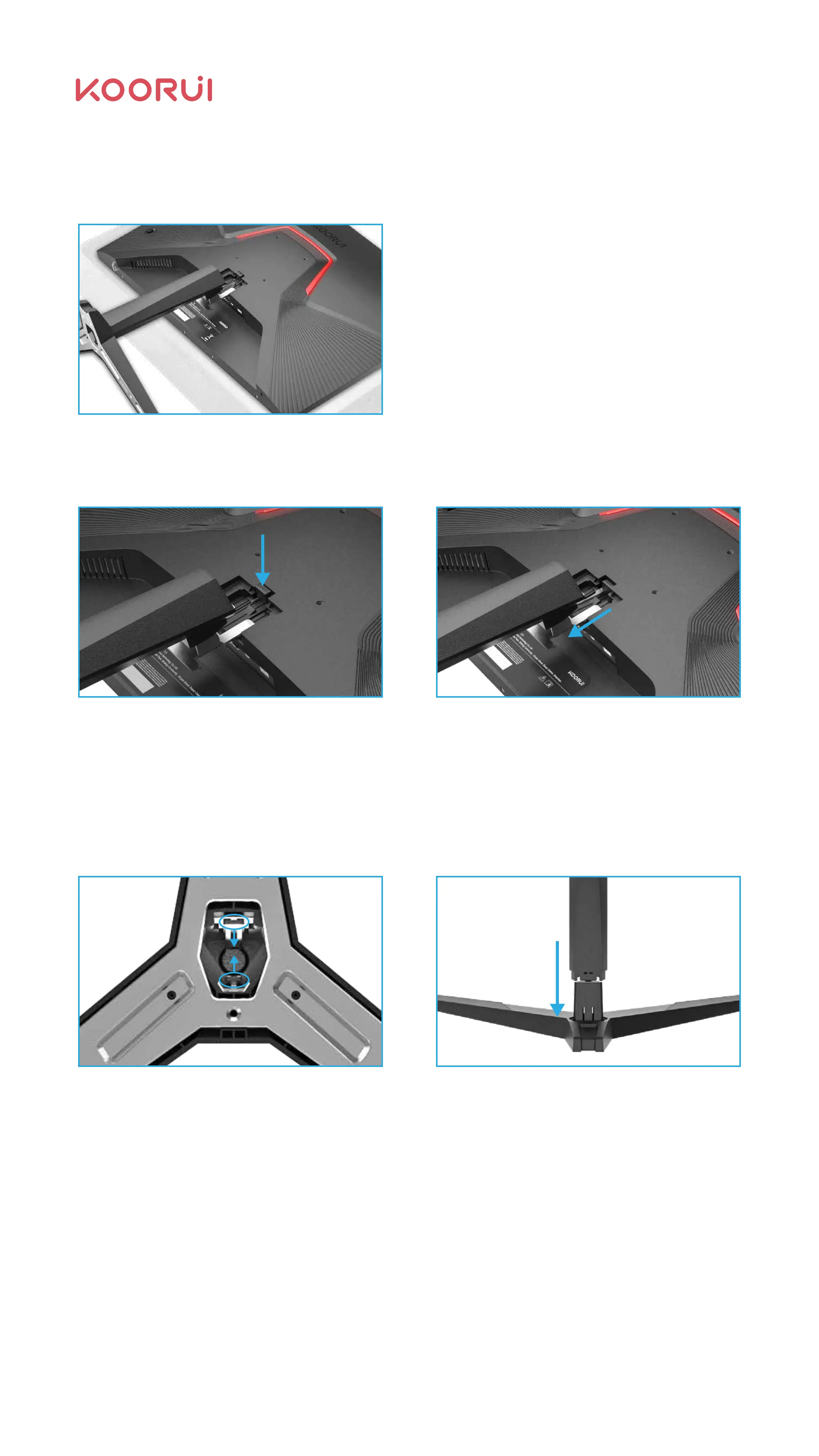2.3.2 Disassembly Diagram of the Base
Hold down the "PUSH" button and exit the column assembly according to the
operation direction in the figure;
Place the foamed polystyrene (Mat) in
the package on the floor and place the
product face down on the foamed
polystyrene as shown. If you don't have
styrofoam, use a thick cushion.
Pre-press the hook and separate the column according to the direction shown in
the figure;
07