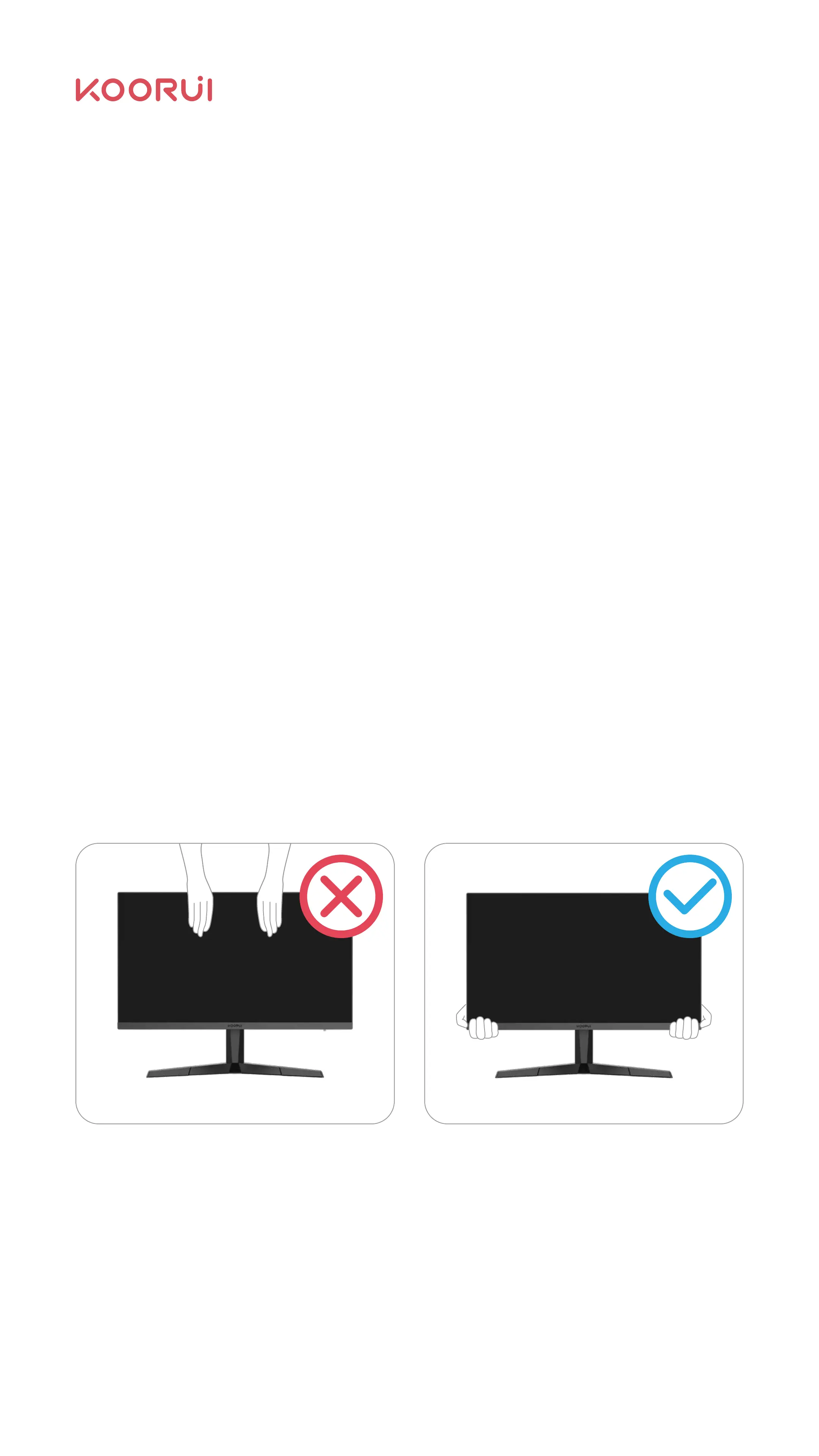Don't put pressure directly on
the screen.
Do not hold the screen while
moving the product.
Ν
Ν
Hold the bottom corner or edge of
the product frame to move it.
Ν
Product Pick-and-Place 1.5
Low blue light instructions
The blue light wavelength is in the blue light band, and the monitor has the function
of reducing the intensity of blue light;
"Eye Protection Mode" can be selected from the menu to protect your eyes.
Cleaning your monitor
To clean the screen, lightly dampen a soft, clean cloth with water. If possible, use a
special screen-cleaning wipe or detergents suitable for antistatic coatings.
Please do not use benzene, thinner, ammonia containing large amounts of alcohol
or strong chemical ingredients that may cause discoloration or cracking of the exterior
of the product or peel off the surface of the panel.
When taking a break, take your eyes off the monitor and focus on the distance
for 20 seconds.
When taking a break, stretch or soothe the neck, arms, back, and shoulders;
Ν
Ν
03