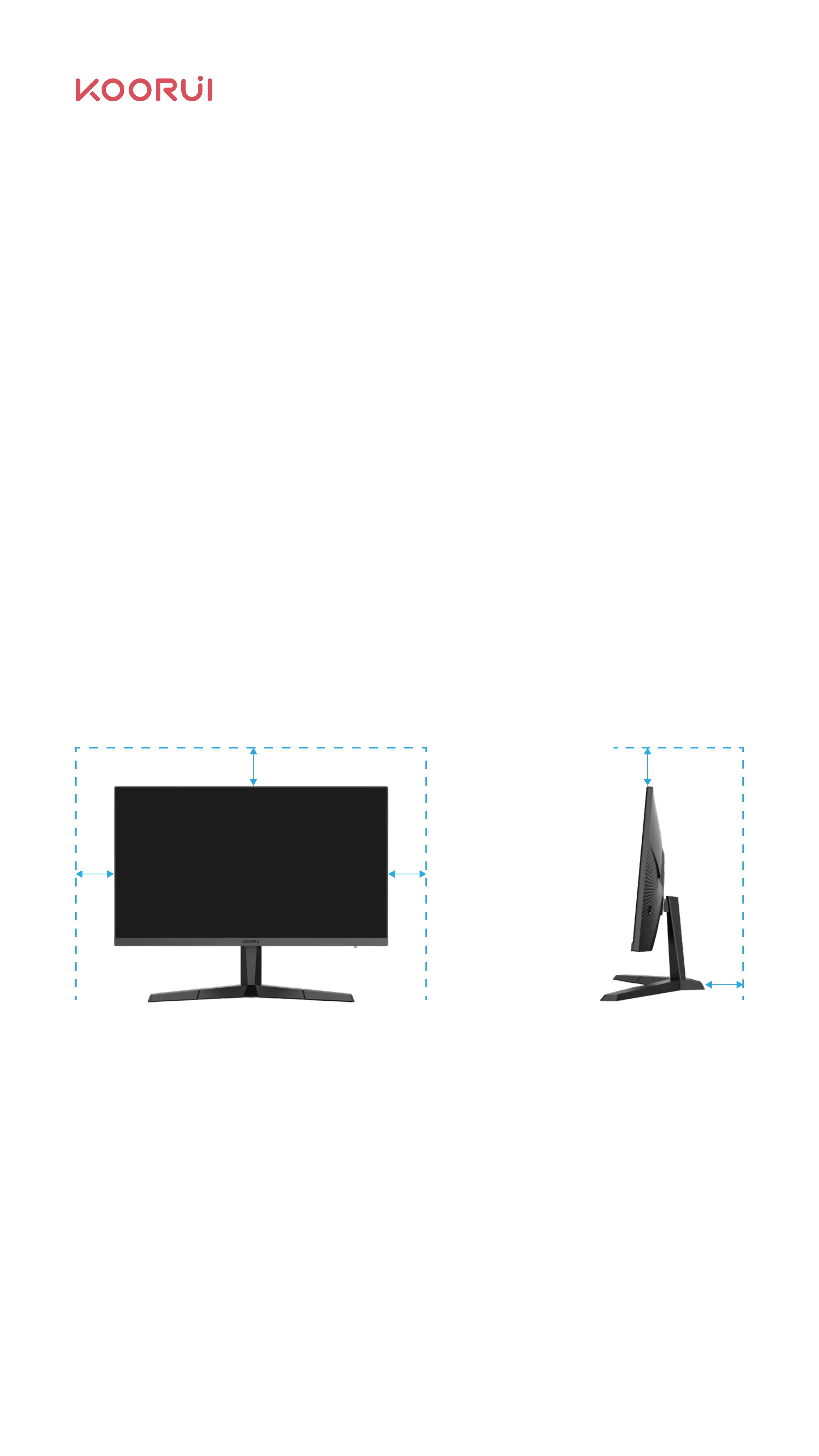The power supply voltage range of the device operation is indicated on the label
on the rear case. If you are not sure about the supplied voltage, you can consult
the local power company;
When the device is not in use for a long time, please cut off the power supply to
prevent the product from being damaged by lightning strikes or abnormal power
voltage in thunderstorms;
Do not overload the socket, which may cause fire and electric shock;
Do not put foreign objects into the machine, which may cause a short circuit or
cause fire or electric shock;
Do not disassemble or repair this product by yourself. If there is a fault, please
contact the after-sales service personnel;
Do not excessively pull or twist the power cord;
Ν
Ν
Ν
Ν
Ν
Ν
Protection Recommendations1.4
Eye health advice:
To avoid eye strain, neck, arm, back, and shoulder pain from prolonged use of a
monitor, please pay attention to the following:
Keep a distance of 20-28 inches (about 50-70cm) between the eyes and the screen;
Adjust the angle of the product so that there is no reflection on the screen;
Please take a 20-minute break after using the monitor for 2 hours.
Ν
Ν
Ν
Product Placement Space1.3
Make sure to leave enough space for ventilation around the product. When
installing the product, make sure to leave at least the area around the product,
as shown below.
10cm
10cm10cm
10cm
10cm
02
