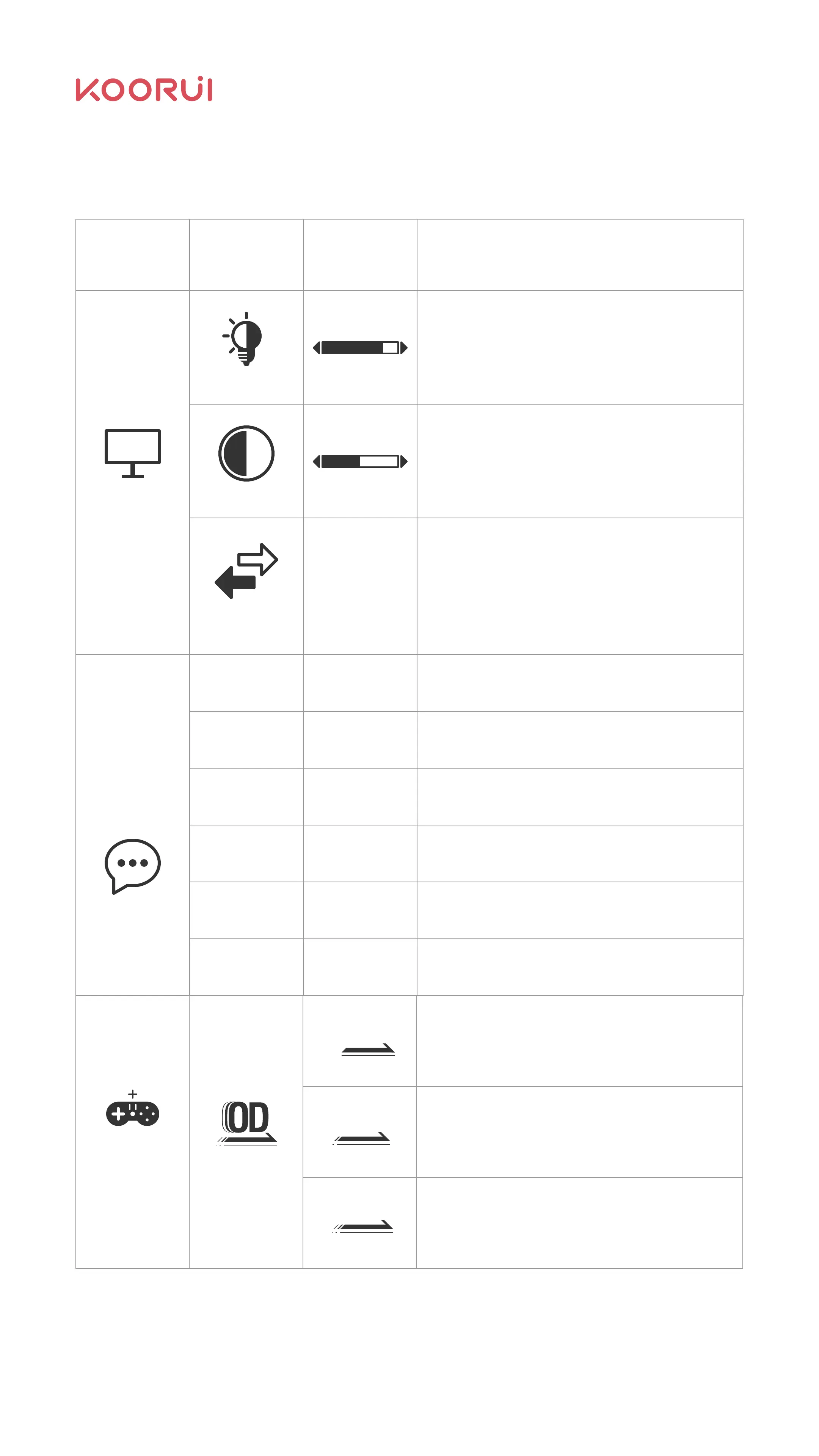The OSD language is English.
English
The OSD language is French.
French
The OSD language is German.
German
The OSD language is Italian.
Italian
The OSD language is Japanese.
Japanese
The OSD language is Chinese.
Chinese /
/
/
/
/
/
Language
First order
menu
Secondary
menu
Tertiary
menu
Description
Can adjust the brightness of your display by
pressing the left and right key -/+;
Brightness
Can adjust the Contrast of your display by
pressing the left and right key -/+;
Contrast
The brightness and contrast of the monitor can be
controlled automatically to balance the brightness
and darkness of the whole picture.
DCR
ON OR OFF
Display
0 50 100
0 50 100
Turn off OD acceleration, and GTG response
time is 5ms
Start general acceleration, GTG response
time is 2ms
Start rapid acceleration, GTG response
time is 1ms
OD mode
OFF
Normal
Extreme
Game mode
,
,,,,,
,,,
12