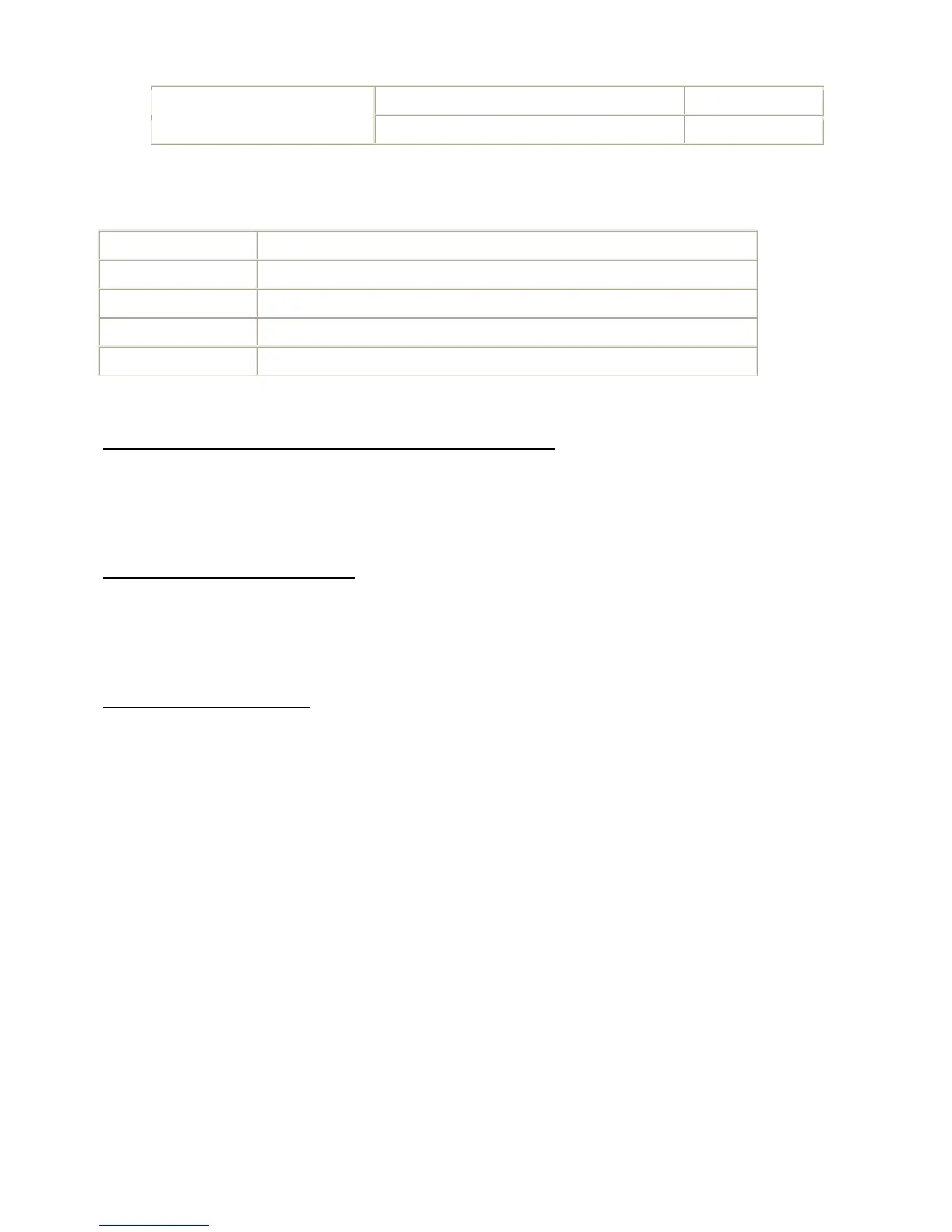1. 2217.461047Hz (C#7) TUNER HI
6. TUNER
2. 25.9565436Hz (G#0) TUNER LO
After NG occurred on INTERNAL CHECK, you can resume by pressing AMP/LINE switch and
the following switch for each case;
Switch How to resume INTERNAL CHECK
CUR_LEFT Reexamine the NG step
CUR_RIGHT Skip the NG step and proceeds to next step.
CUR_DOWN Reexamine the NG item.
CUR_UP Skip the NG item and proceeds to next item.
When all INTERNAL CHECK has finished, it automatically moves to operation check.
INTERNAL CHECK - 4. CODEC POWER DOWN (MUTE)
This is to check the connection between CODEC’s PD (pin14) and DSP (Pin52-CPU contolled).
Check Input level with the same setting as Step 1 of LEVEL check and confirm if it is 0 data
output (in “mute”state).
INTERNAL CHECK – 5. LEVEL
Output 1kHz sine wave from DSP to examine the a level returning to Input.
“PHONE-> INPUT” and “SEND -> RETURN” are supposed to be connected by testing cables.
The following is Routing, output level and input level (within an allowance) of each step.
1. L->R , RETURN SW Off
DSP So1L (0.500(=1/2)) ---> DSP Si1R (0.338713 +-30%)
+----->PHONEL
CODEC(AK4522)|+--->PHONER
+-------+-------+||
|AinL|AoutL|----+-|----->OUT-L
IN------------------->|AinR|AoutR|------+----->OUT-R
|||
+--|DoutL|DinL|<---+
+-|--|DoutR|DinR|<-+|
||+-------+-------+||
||||
||DSP(FXD03)||
||+-----------+||
|+-->|Si1LSo1L|-----|-+
+---->|Si1RSo1R|-----+
+-----------+