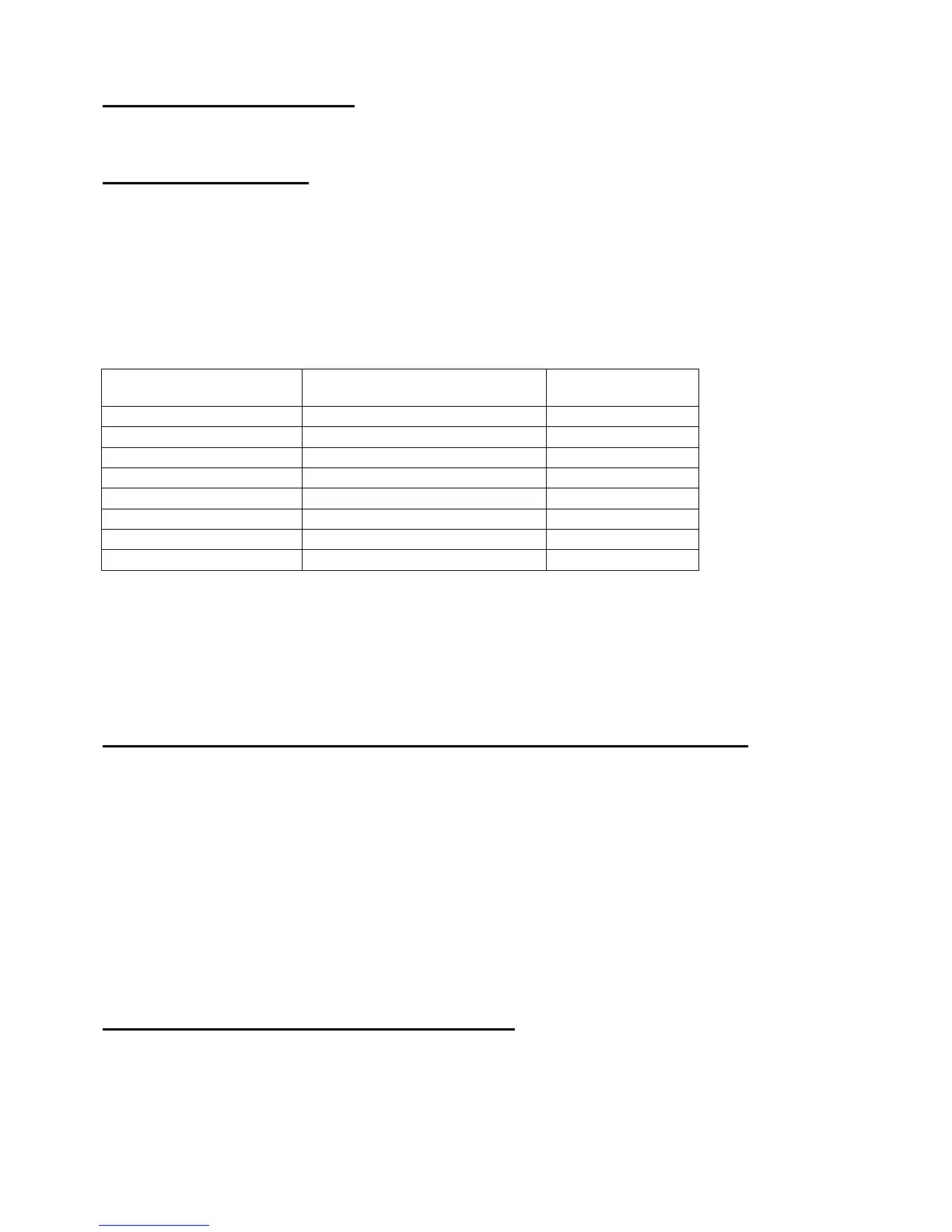INTERNAL CHECK - 6.TUNER
Output sine wave from AX1L of DSP2
Internal Check 6. TUNER
( PHONE-->INPUT is needed to be connected by the testing cable.
When the error occured, "TUNER HI", "TUNERLO"(LCD) will be shown.
Operation Check
Item Initial Display(LED)
Initial
Display(LCD)
1. Pedal Half Adjustment BANK LED All Lighting PDL_CLB
2. Switch, LED BANK LED Rounding SW & LED
3. Binary Encoder BANK LED "Ec" BIN ENC
4. Volume with 11 Click BANK LED "C1" C11 KNOB
5. Volume(Without Click) BANK LED "A1" VOL KNOB
6. Pedal Calibration BANK LED "P" PEDAL
7. LCD BANK LED "Lc" ALL Lighting
8. Preset Load BANK LED'P', CH LED Blinking RELOAD?
CUR_UP/CUR_DOWN Switch--Selection of Test Item
CUR_LEFT Switch---------Return to the initial display of Item.(Except testing the switch)
WRITE Switch------------From NG Step, restart the checking.
Operation Check 1. Pedal half-fixed resistance adjustment "PDL_CLB"(LCD)
1_1. Put the EXP Pedal MAX, then adjust the pedal's half fixed resistance and make the
amount of LCD be around 110.
1_2. Check that all 2-color LEDs are blinking Green<->Red simultaneously.
1_5. Check the rest of RED LED are all lighting.
1_6. Press the CUR_RIGHT Switch.
Operation Check 2. Switch, LED "SW&LED"(LCD)
2_1. Check all BANK LED Segments can be lighting and press CUR_RIGHT Switch.
2_2. Check BANK display and LED display and press set SW.