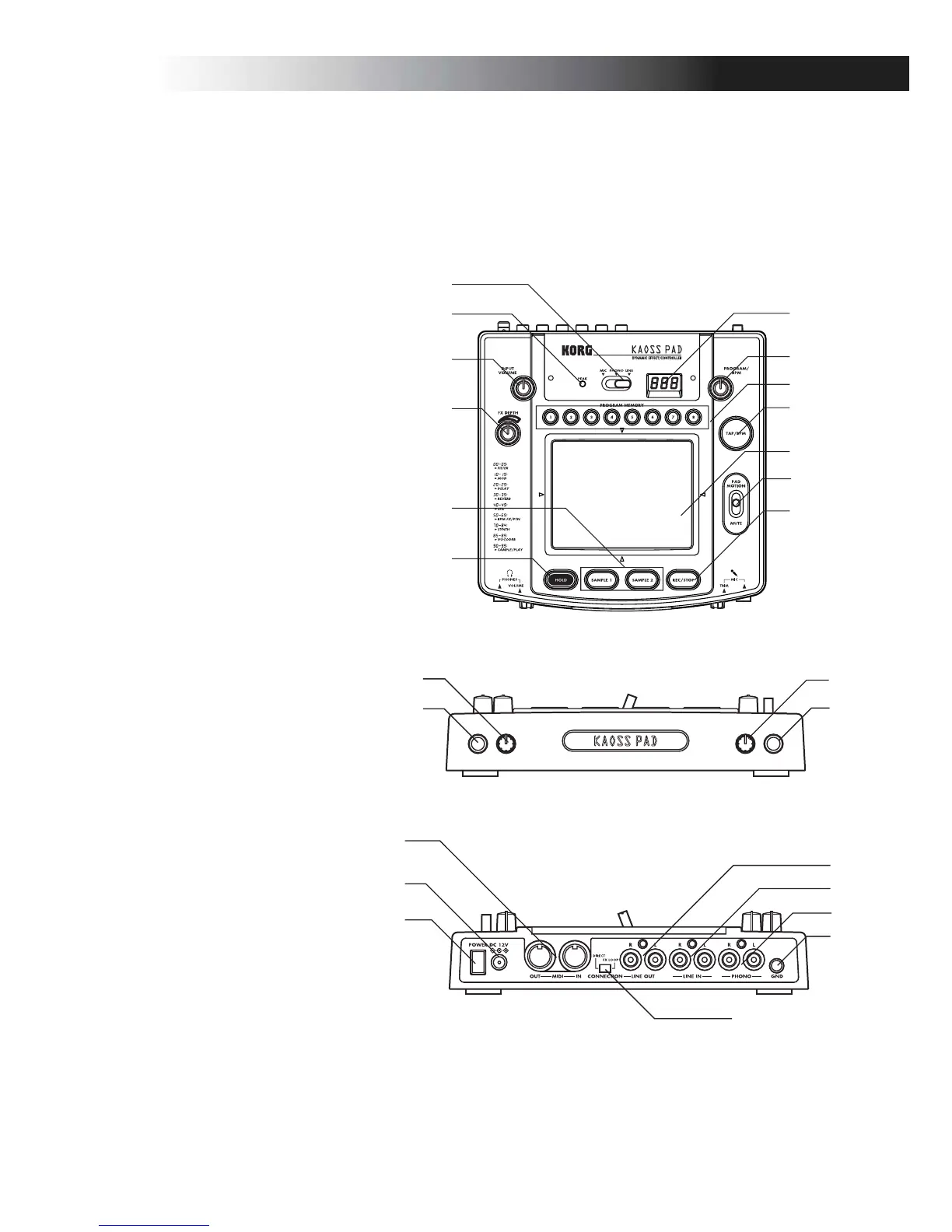1
2
1
3
4
12
13
5
6
7
8
9
10
11
Introduction
Thank you for purchasing the KP2 KAOSS PAD dynamic effect/controller. For trouble-free en-
joyment of the KP2’s fullest potential, please read this manual carefully and use the product
correctly.
Top panel
1. [INPUT SELECT] switch
2. [PEAK] indicator
3. [INPUT VOLUME] knob
4. [FX DEPTH] knob
5. [PROGRAM/BPM] display
6. [PROGRAM/BPM] knob
7. [PROGRAM MEMORY 1–8] keys
8. [TAP/BPM] key
9. Touch pad
10. [PAD MOTION/MUTE] lever
11. [REC/STOP] key
12. [SAMPLE 1, 2] keys
13. [HOLD] key
Front panel
1. [PHONES VOLUME] knob
2. [PHONES] output jack
3. [MIC TRIM] knob
4. [MIC] input jack
Rear panel
1. [GROUND] connector
2. [PHONO IN] jacks
3. [LINE IN] jacks
4. [LINE OUT] jacks
5. [CONNECTION] switch
6. [MIDI IN], [MIDI OUT] connectors
7. DC 12V jack
8. [POWER] switch
Parts of the KP2 and their functions
2
1
3
4
4
3
2
1
5
7
8
6
