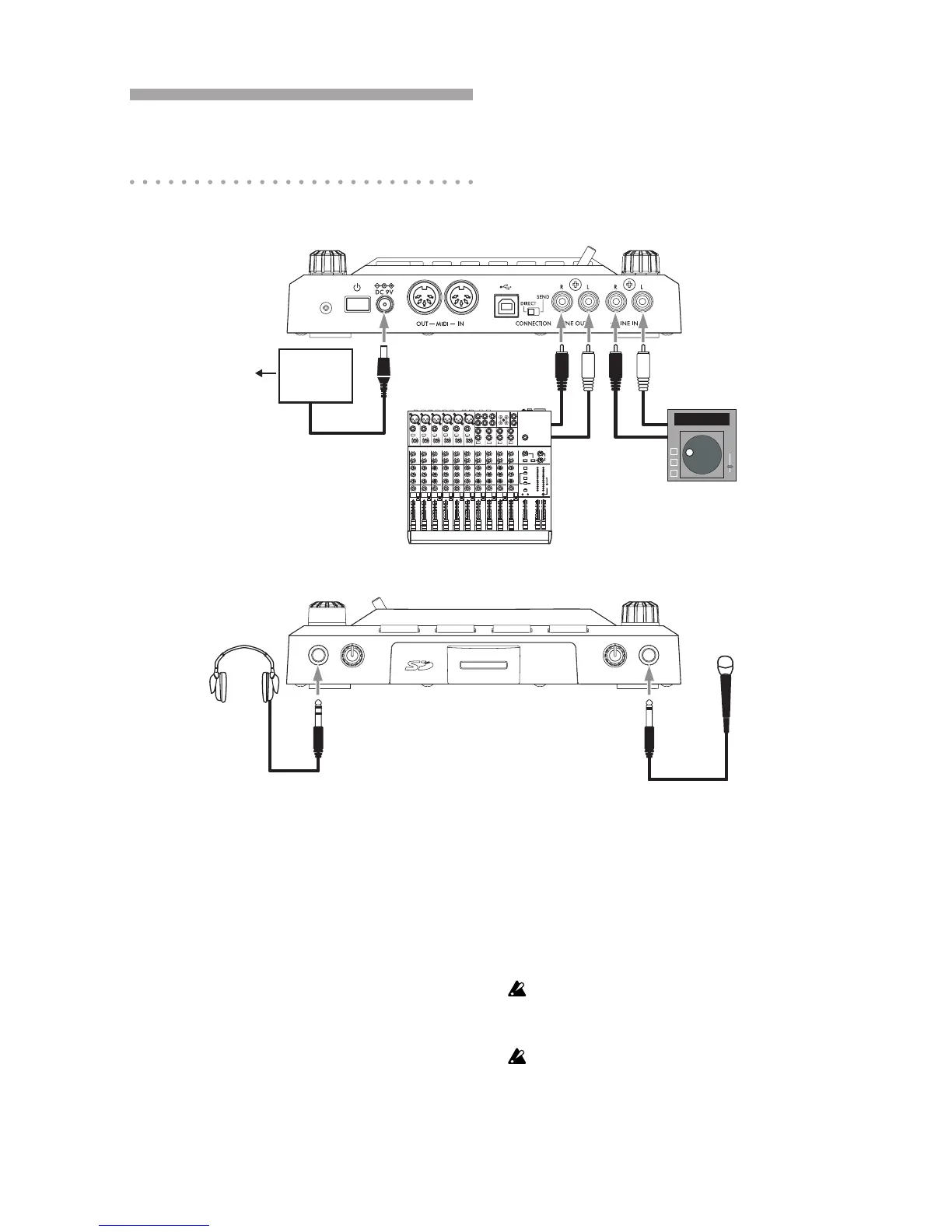6
Getting ready
Connections
MIXER, DJ MIXER
AC
CD PLAYER
AC ADAPTER
Connecting your monitor amp or mixer to the
output jacks
Connect the KP3+’s LINE OUT jacks to your
mixer or powered monitors (amplied speak-
ers).
If you’re using headphones, connect them to
the PHONES jack.
TIP: The KP3+’s sound will still be output from the
LINE OUT jacks even if headphones are connected.
Connecting your mic or audio source to the
input jacks
If you’re using a mic, connect it to the MIC
jack.
If you want to connect a sampler or other audio
source device, connect its output jacks to the
KP3+’s LINE IN jacks.
Always connect gear with the power turned off. Care-
less usage can damage your speaker system or cause
other malfunctions.
If you are not using a mic, turn the MIC TRIM knob all
the way down.