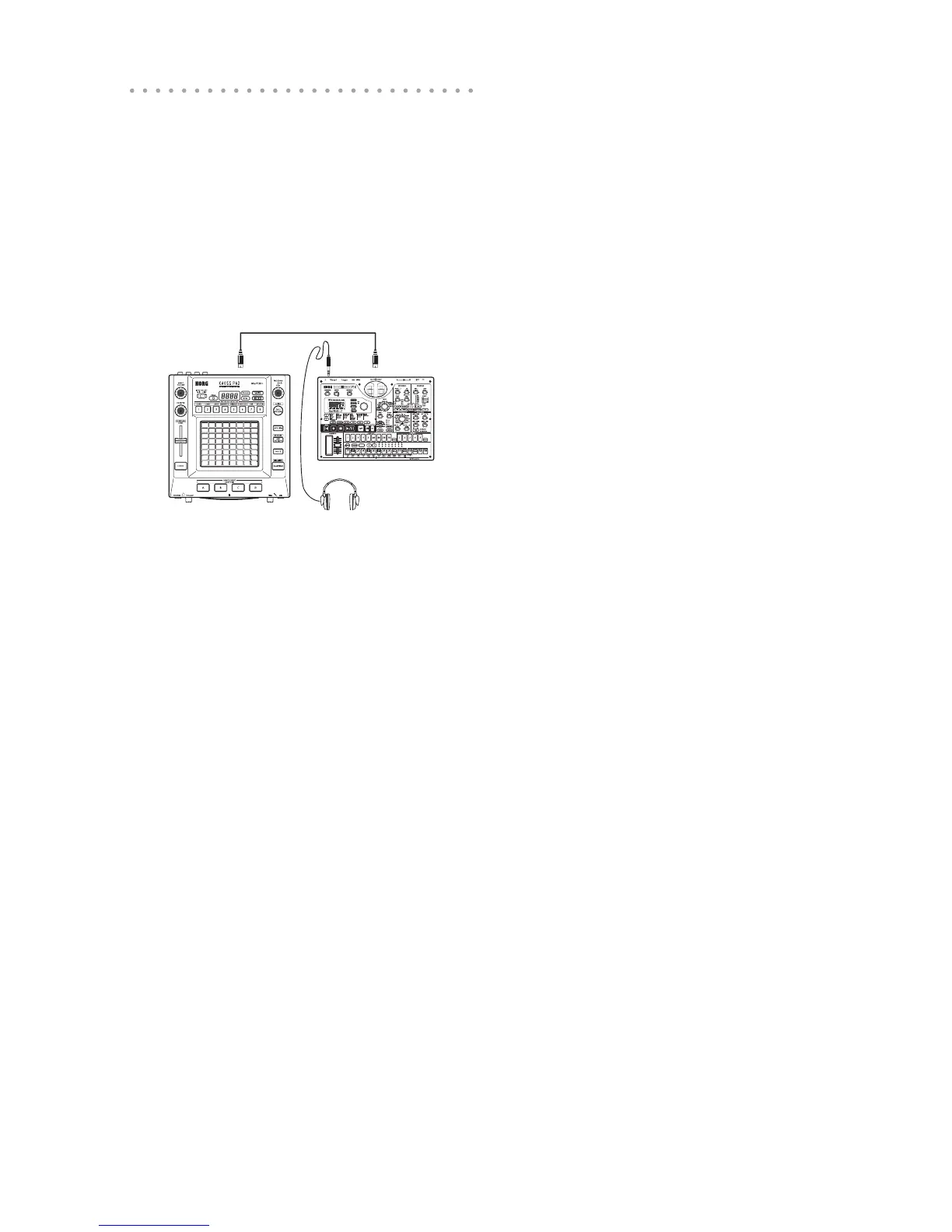22
Using the KP3+ as a MIDI control-
ler
In External Control mode you can use the
KP3+ as a MIDI controller to control an ex-
ternal MIDI device such as a synthesizer, or a
software synthesizer on your computer.
Example connections for External Control
mode
MIDI INMIDI OUT
ELECTRIBE MX-SD
TIP: For details on the parameters that can be con-
trolled, please refer to the owner’s manual of the de-
vice or software that you’re using.
TIP: Depending on the device or software that you’re
using, there may be cases where parameters cannot
be controlled, or cases where you must adjust set-
tings rst. Please refer to the owner’s manual for the
device or software that you’re using.
Switching to External Control mode
Hold down the SHIFT button and press the
PROGRAM MEMORY 8 (EXT.CTRL) button.
To exit External Control mode, press the
SHIFT button.
MIDI message assignments in External Con-
trol mode
Assignments for the MIDI messages transmit-
ted in External Control mode are made using
the KP3+ Editor.
TIP: The KP3+ Editor can be downloaded free of
charge from the Korg website (http://www.korg.com).
For details on how to adjust these settings, please
refer to the documentation included with the KP3+
Editor.
