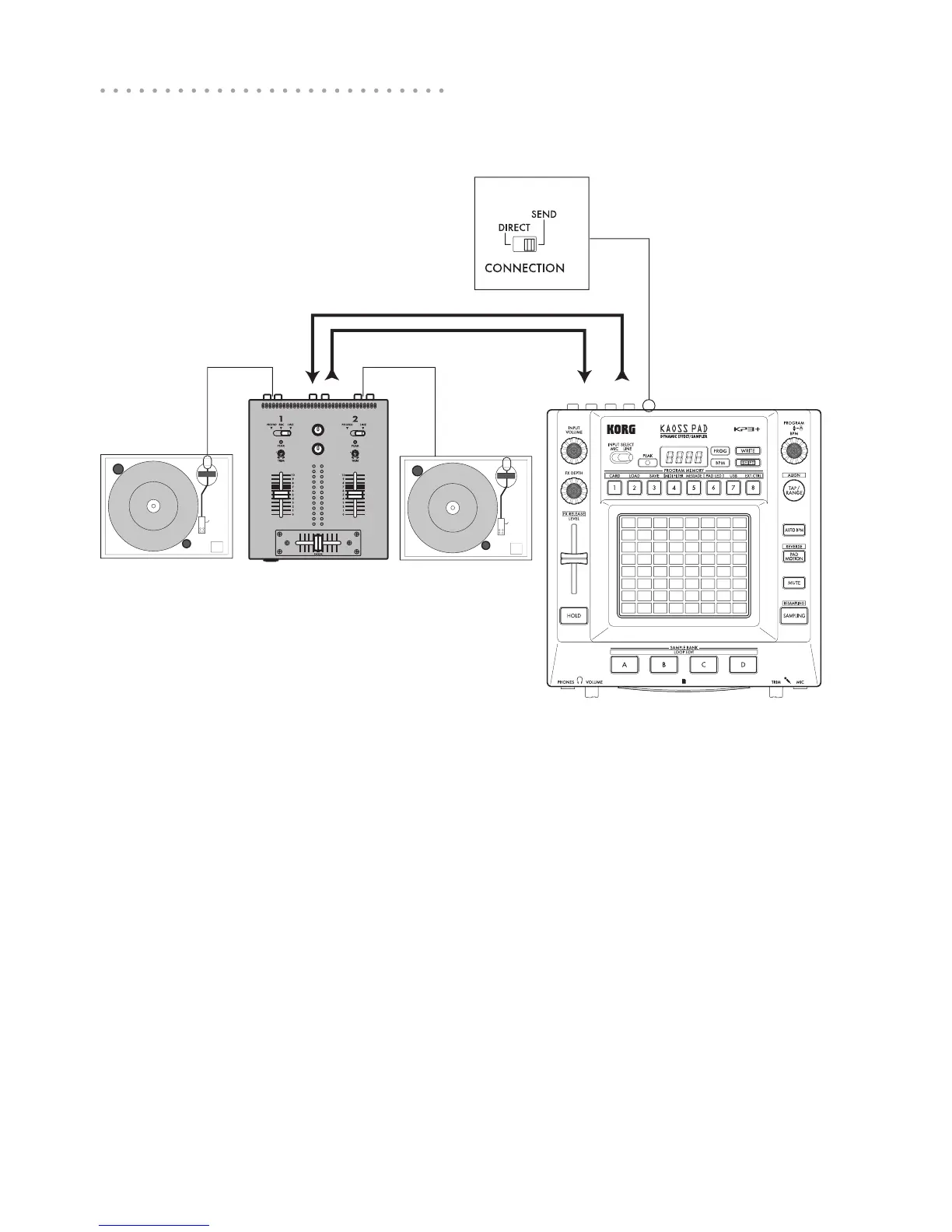7
DJ mixer connections
Connecting the KP3+ to AUX send/return jacks
LINE IN
LINE OUT
TURNTABLE
TURNTABLEDJ MIXER
SEND
RETURN
TIP When you are using the KP3+ as an external
effects unit, the return level may be lower than ex-
pected. In such cases, adjust the input level on the
KP3+. “Adjusting the volume (p.8)”
You can use the KP3+ as an external effect
unit by connecting it to the Aux send and return
jacks of a mixer. For this type of connection,
set the CONNECTION switch to SEND.
DIRECT: Both the input and effect sounds will
be output from the KP3+. When you are not
touching the touch pad, the input sound will
be output as is. “Controlling the effect depth
(p.9)”
SEND: Only the effect sound (not the input
sound) will be output from the KP3+.
TIP For more information on the send and return
jacks, please refer to the owner’s manual for the de-
vice that you are connecting.