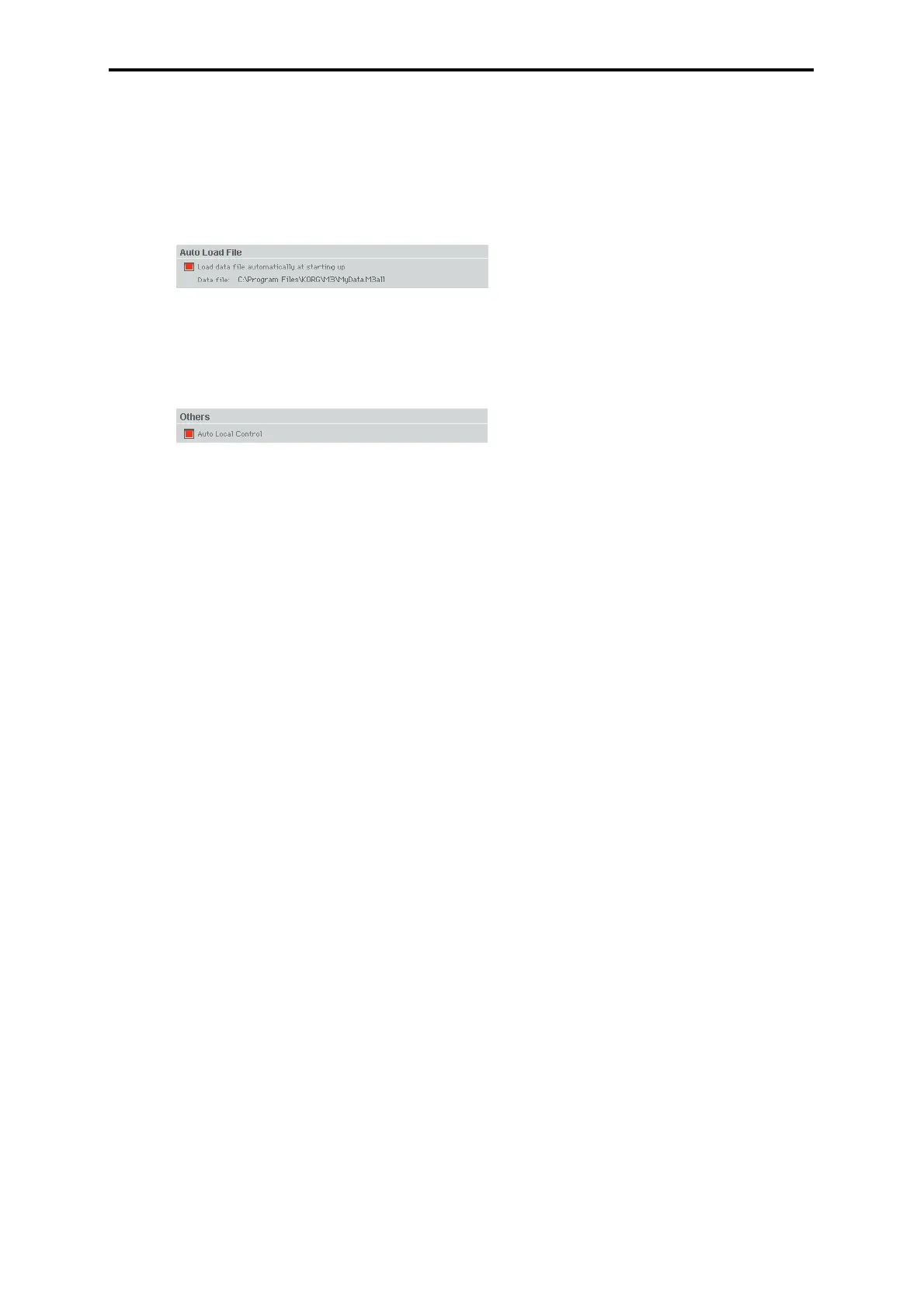28
data dump requires a certain amount of time, you may wish to shorten the startup time by
using the Load Data File Automatically function instead of this function, or by using the
UTILITY command Load to load a previously-saved data file into M3 Editor.
Note: The Total Recall & Data Sync Setting function is available only with M3 Plug-In Editor.
Load data file automatically
When M3 Editor starts up, the data file you specify here will automatically be loaded into the
editor. After this process is completed, the data you checked in Total Recall & Data Sync Set-
ting will be loaded via data dump.
Auto Local Control
This setting automatically sets the M3’s Local Control setting to the appropriate state when
you start up the editor. We recommend that you normally leave this parameter on. The M3’s
Local Control setting will be reset to its original state when you close the editor.
