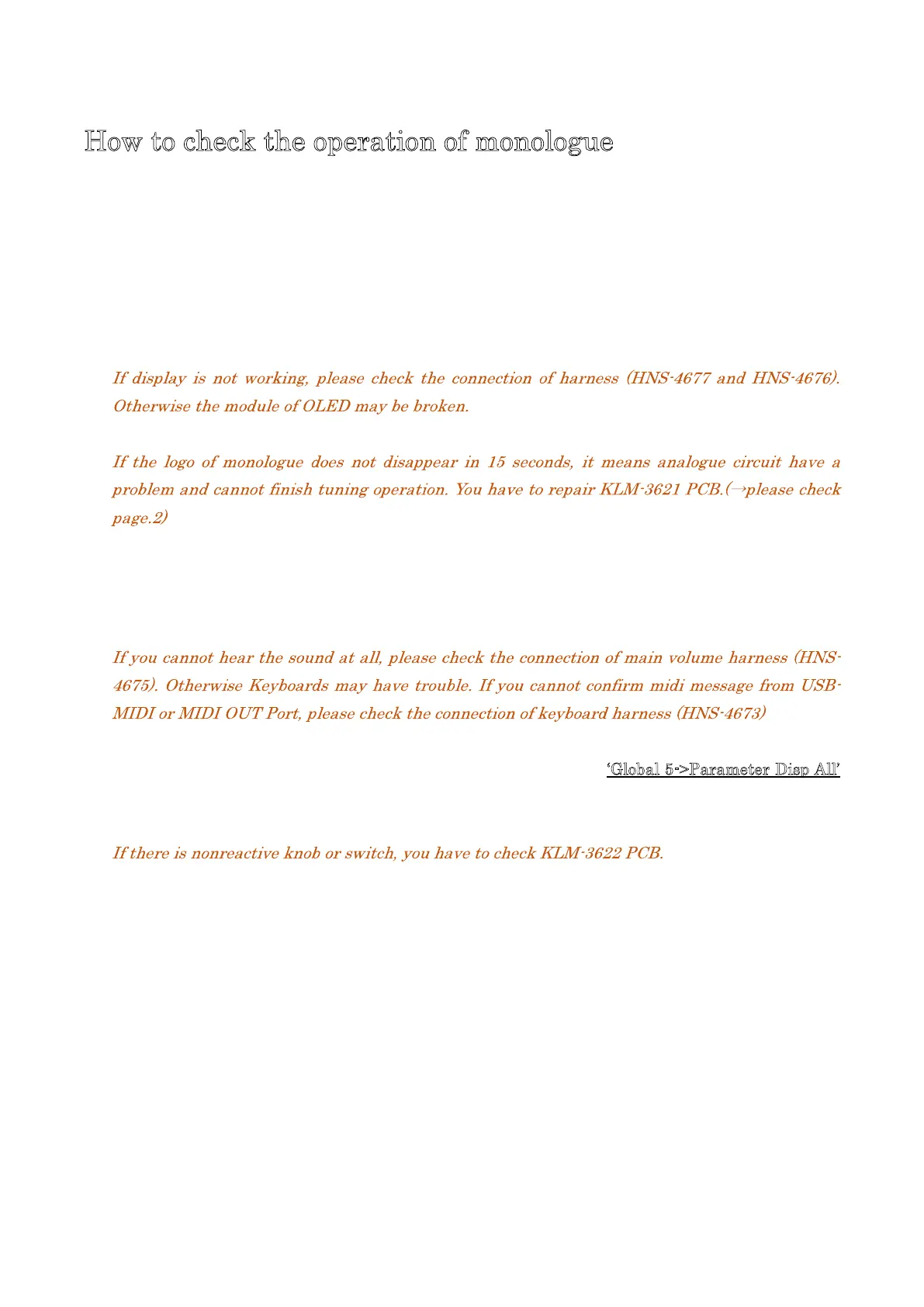How to check the operation of monologue
2016/11/29
KORG, Inc
1. Please turn on the power of monologue, and the logo of monologue will appear in display module.
13 or 14 seconds after turning on the power, the logo will disappear.
2. Please check the sound using speaker or headphone. You can change the volume by MASTER
knob.
3. Please check the reaction of all knobs and switches. By choosing Global 5->Parameter Disp All
in EDIT MODE, you can see all the reaction of operation in display module.
4. Please check the operation of SYNC IN/OUT, MIDI and USB. These are common function just like
other synthesizers.
5. You can initialize all setting and preset sounds as factory setting. Please turn on the power while
pressing WRITE and EXIT switches. Owner Manual have details description about this function.
