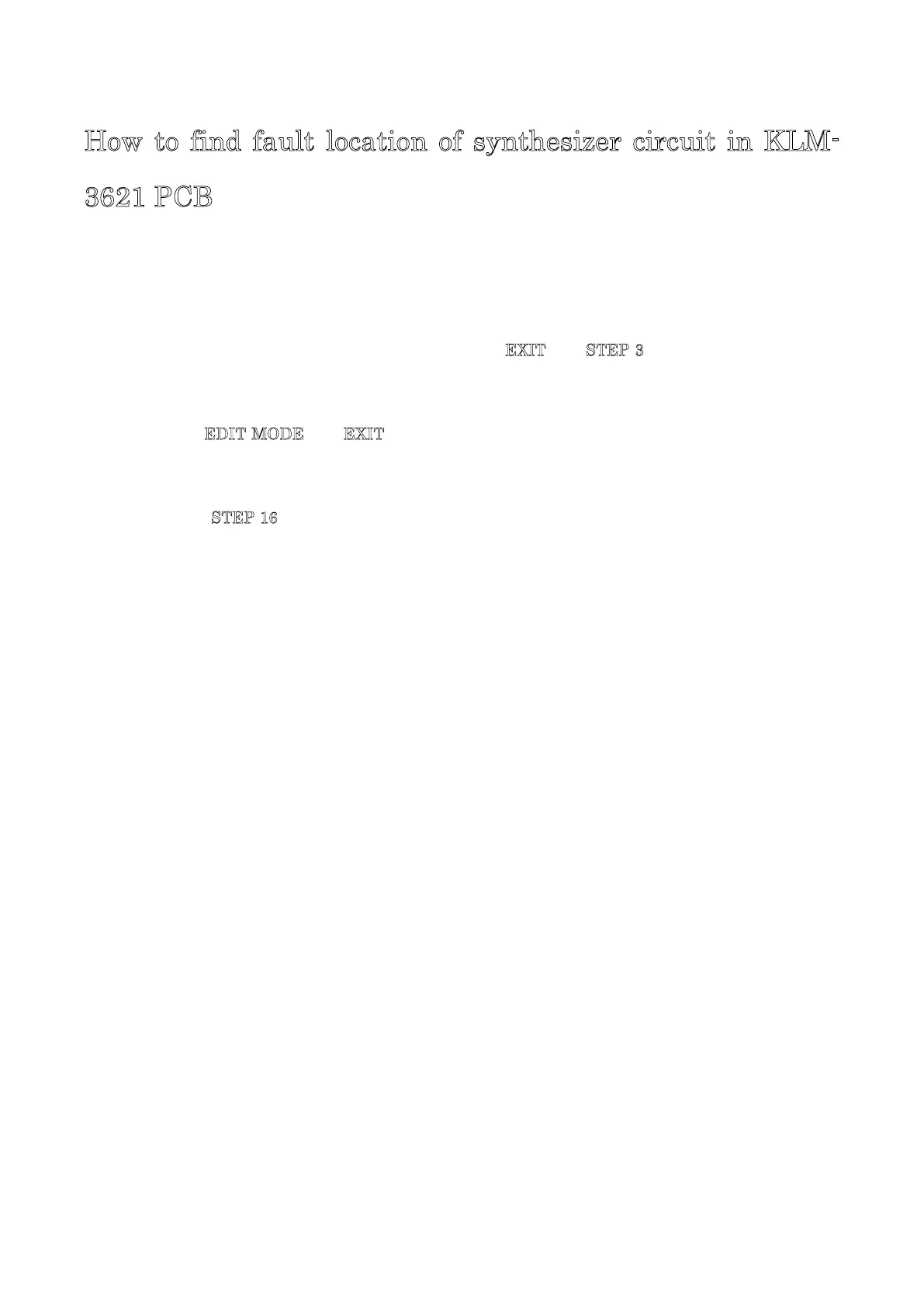How to find fault location of synthesizer circuit in KLM-
3621 PCB
Monologue have test mode for checking all functions. By using test mode, you can get hints where to
repair in big minilogue synthesizer circuit. Please use it as a reference.
1. Turning on the power of monologue while pressing EXIT and STEP 3 switches. Monologue will
start in service mode.
2. Please hold EDIT MODE and EXIT for skipping the process of all check. And press EXIT twice
for selecting I-05: -TUNE-.
3. Please press STEP 16 switch while being displayed I-05: -TUNE-. If there is something wrong
in synthesizer circuit, error message will be displayed. Please check attached error code reference
for repairing KLM-3621.
