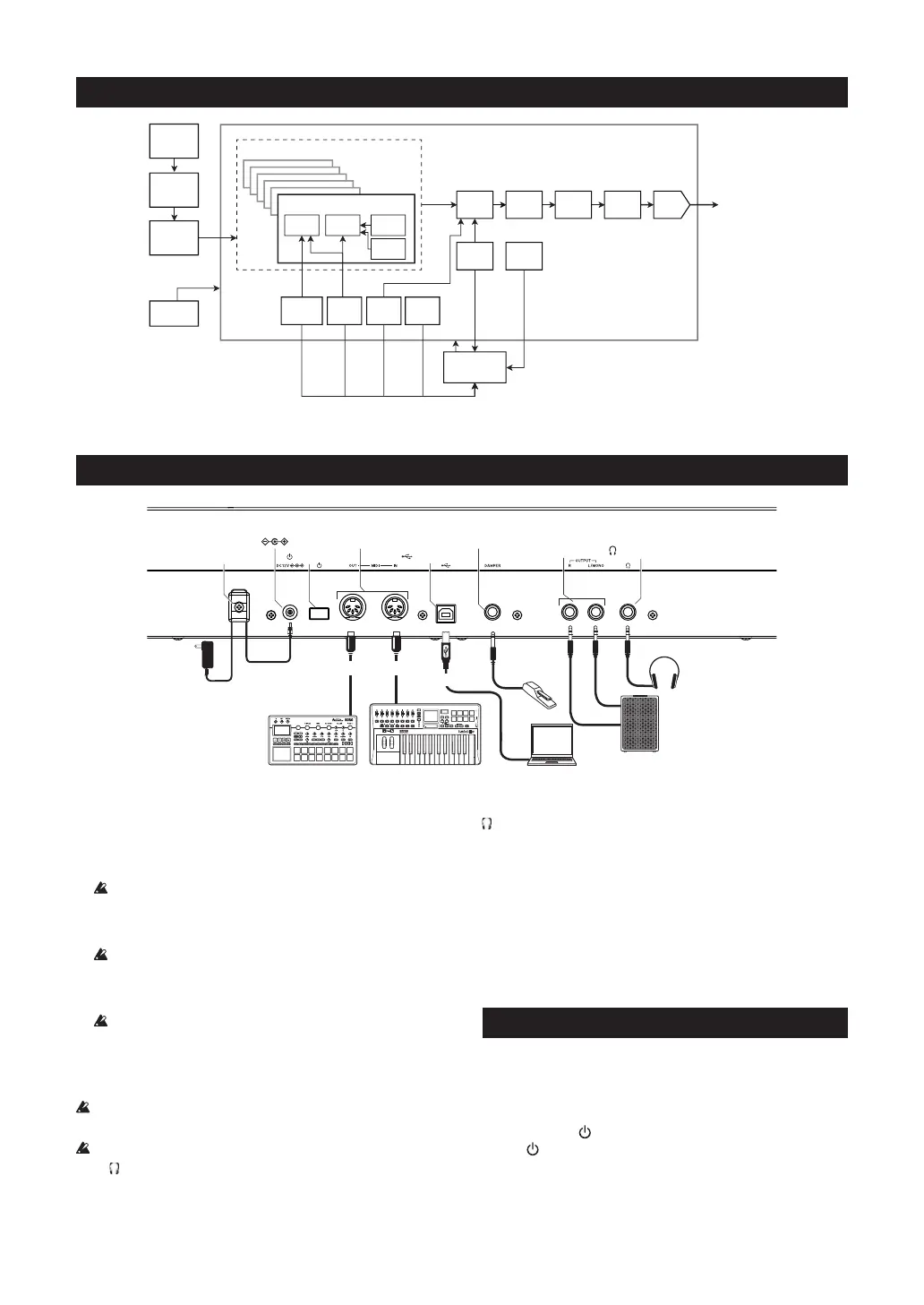Zh-33
框图框图
Operator
Operator
Operator
Operator
Operator
Filter
EG2
EG1
Algorithm
LFO 1
Pitch Level EG
Key Track
LFO 2
Operator 1...6
FX1 FX2 FX3
LFO 3
EG3
Motion
Sequencer
Arpeggiator
Note
Sequencer
Note
Keyboard
Master
Volume
Virtual Patch
后面板连接后面板连接
MIDI IN, OUT connectors
OUTPUT
L/MONO,
R jacks
Headphones
Input L
Input R
Mixer, Monitors,
Audio Interface, etc.
Damper pedal,
Pedal switch, etc.
DAMPER jack
Cord hook
(Headphones) jack
(Power) buttton
(USB B) port
AC adapter
(included)
USB
Computer
USB cable
MIDI keyboard,
MIDI OUT
Sound module,
MIDI cable
MIDI IN
MIDI cable
DC 12V jack
( 耳 机 )插 孔( 耳 机 )插 孔 : 在此处连接耳机。它传输与 OUTPUT L/MONO 和
R 相同的信号。
DAMPER 插孔DAMPER 插孔: 连接 Korg DS-1H 弱音踏板或 PS-1/PS-3 踏板
开关(单独出售)控制阻尼器功能。自动检测踏板极性;为此,请
确保在连接或打开电源时不踩下踏板。
MIDI IN, OUT 接头MIDI IN, OUT 接头:
使用这些接头将 opsix SE 连接到外部
MIDI 设备以交换 MIDI 信息。确保正确设置了 MIDI 通道。
USB B 端口USB B 端口: 将其连接到计算机以交换 MIDI 信息和数据。
打开 / 关闭电源打开 / 关闭电源
开启 opsix SE开启 opsix SE
确保同时关闭 opsix SE 和任何放大设备(例如有源监听扬声
器 ),并 将 所 有 设 备 的 音 量 关 到 最 小 。
1.
按住后面板的 (电源)开关。显示屏上出现《opsix》徽标后,
松开
(电源)开关。
2.
打开任何 放大 设备,例如有源监听扬声器,然后调节其音
量。使用 VOLUME 旋钮调节 opsix SE 的音量。
连接交流转接头连接交流转接头
1.
将随附的 交流转接头 交流转接头 的 DC 插头连接至背面的 DC 12V 插DC 12V 插
孔 孔 opsix SE 的面板。
确保仅使用随附的交流转接头。使用其他交流转接头可能
会引起故障。
2.
连接 DC 插头后,将交流转接头线缠绕到 电缆挂钩 电缆挂钩 上。
从电缆挂钩上拉出电线时,请勿过分用力。这样做可能会
损坏插头。
3.
将交流转接头的插头连接至交流电源插座。
确保为交流转接头使用正确电压的交流电源插座。
其他连接其他连接
根据您的音频系统连接 opsix SE。
在进行连接之前,请确保关闭所有设备的电源。进行连接时,保持
通电可能会导致故障或损坏扬声器系统和其他组件。
对于以下端子,请使用 3 米或更短的线缆,以防止故障。
•
(耳机)插孔、DAMPER 插孔、USB-B 端口
OUTPUT L/MONO, R 插孔OUTPUT L/MONO, R 插孔: 将这些 TRS 插孔连接到调音台、音
频接口、监听系统等。 使用 VOLUME 旋钮调节音量。