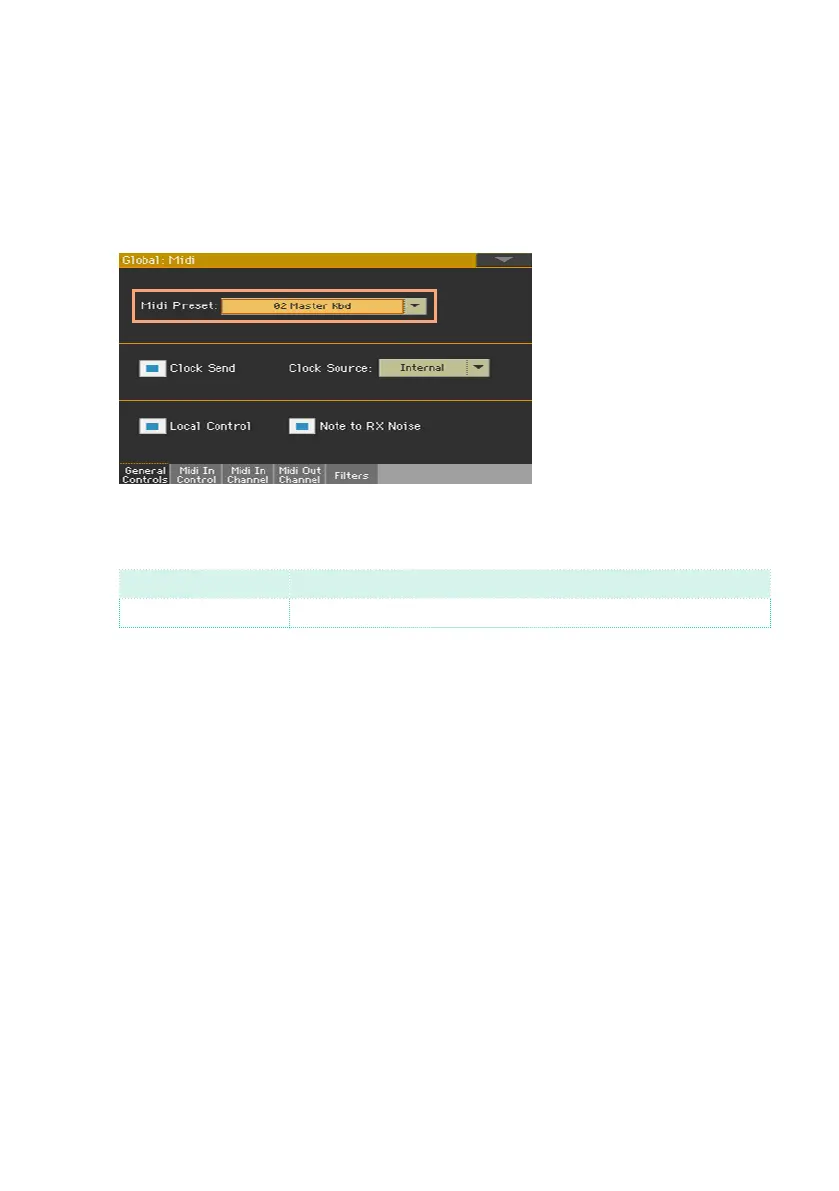Connecting a Pa-Series instrument to an external controller |9
As an alternative, you can set it to the Local Off status, to only allow it to play
via MIDI the sounds of the Pa-Series instrument, and not its own.
Configure the Pa-Series instrument
4 In the Pa-Series instrument, go to the Global > MIDI > General Controls page,
and use the Midi Preset pop-up menu to choose the Master Kbd MIDI Preset.
You can go to the Global > MIDI > MIDI IN Channel page to see how MIDI
channels for the Keyboard Sounds are programmed.
MIDI IN Channel Keyboard Sound
Ch01 Global (Upper 1-3, Lower Sounds)
This setup will let the external keyboard, transmitting on MIDI channel 1, play
all the Sounds on the keyboard.
Play
5 Play the master controller. Notes played on it will be considered as if they
were generated by the internal keyboard and controllers of the Pa-Series
instrument.