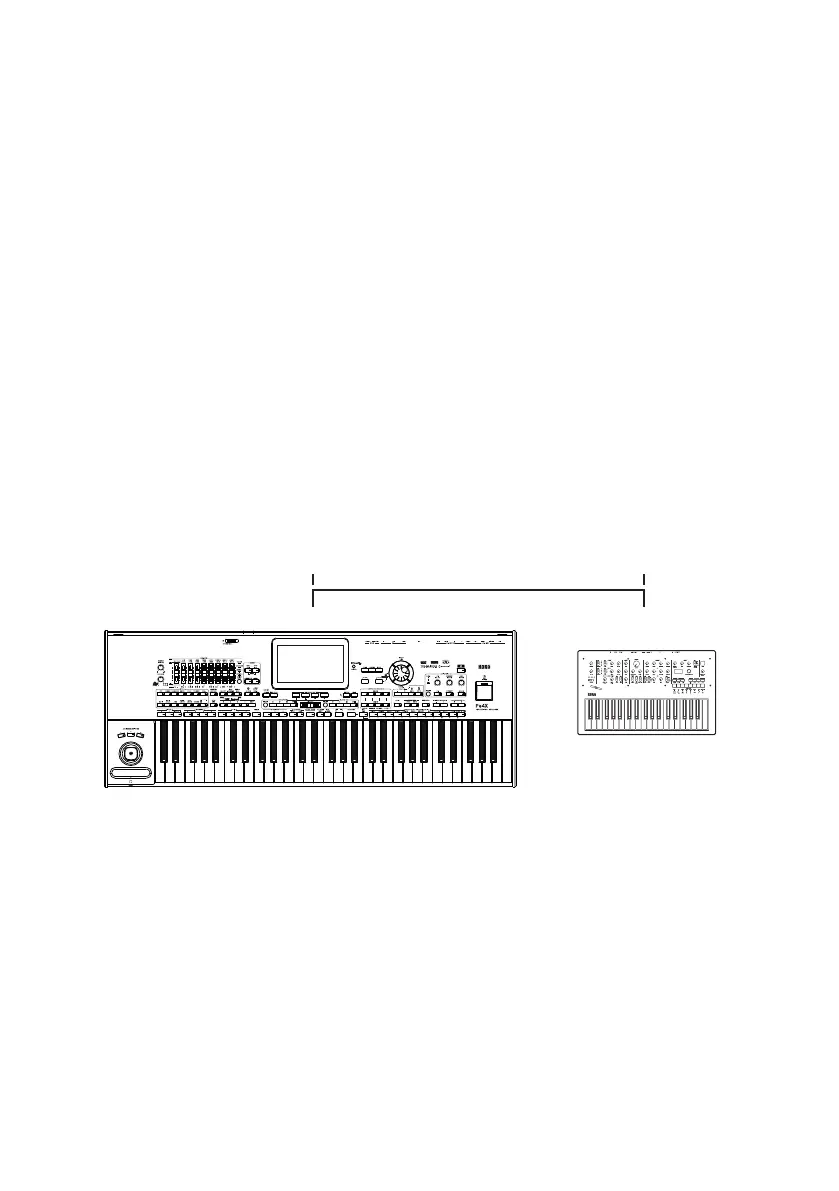10|
Connecting an external keyboard to control a single Sound
You can use an external keyboard, for example a master keyboard, a syn-
thesizer, or one of the KORG microKEY or nanoKEY models, as a secondary
keyboard to play one of the Upper Sounds (for example, Upper 3), while still
using the internal keyboard to play the other Sounds.
Configure the external keyboard
1 Be sure the external keyboard is sending data on MIDI channel 1. This is usu-
ally the default setting.
With the KORG microKEY, nanoKEY and devices of the same series, you can
choose a different MIDI channel by using the KORG KONTROL Editor soft-
ware, that you can freely download from our web site.
Connect the devices
2 Connect the USB or MIDI OUT port of the external keyboard to the USB
HOST or MIDI IN port of the Pa-Series instrument. Be sure the external key-
board’s USB port is enabled.
USB HOST USB
(TO HOST/DEVICE)
MIDI IN MIDI OUT
