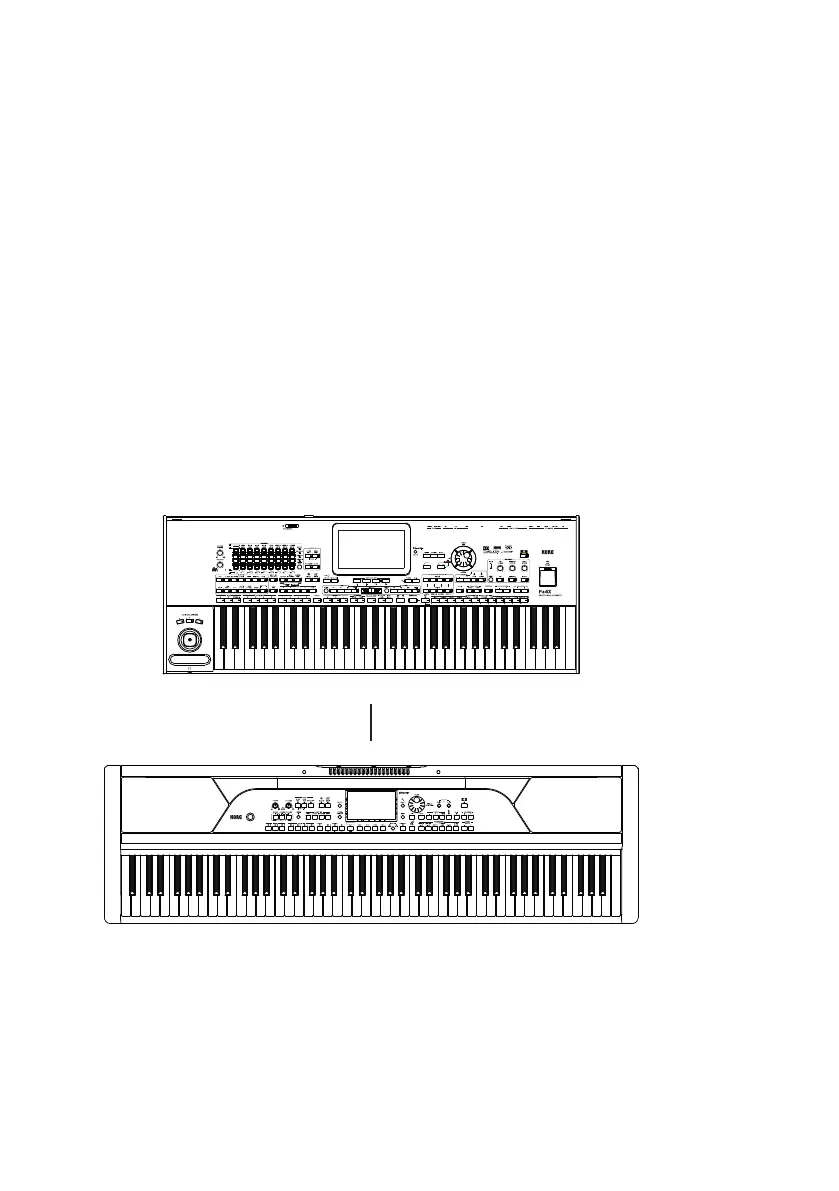8|
Some examples of external controller
connections
Connecting a master controller to replace the internal
keyboard
A master controller can be, for example, an 88-key master keyboard with-
out a sound generator, a digital piano, or a synthesizer. You can use it as a
replacement of the internal keyboard, in case you prefer to control all your
setup from a single keyboard.
Connect the devices
1 Connect the USB (TO HOST or DEVICE) or MIDI OUT port of the master con-
troller to the USB HOST or MIDI IN port of the Pa-Series instrument.
USB (TO HOST/DEVICE) / MIDI OUT
USB HOST / MIDI IN
Configure the master controller
2 In the master controller, set the MIDI channel on which data will be transmit-
ted to channel 1. This is usually the default setting.
3 If the master controller also includes a sound generator, lower its master vol-
ume to zero, to avoid hearing its own sounds. If you want to layer the sounds
of the master controller and the Pa-Series instruments, increase the volume.
