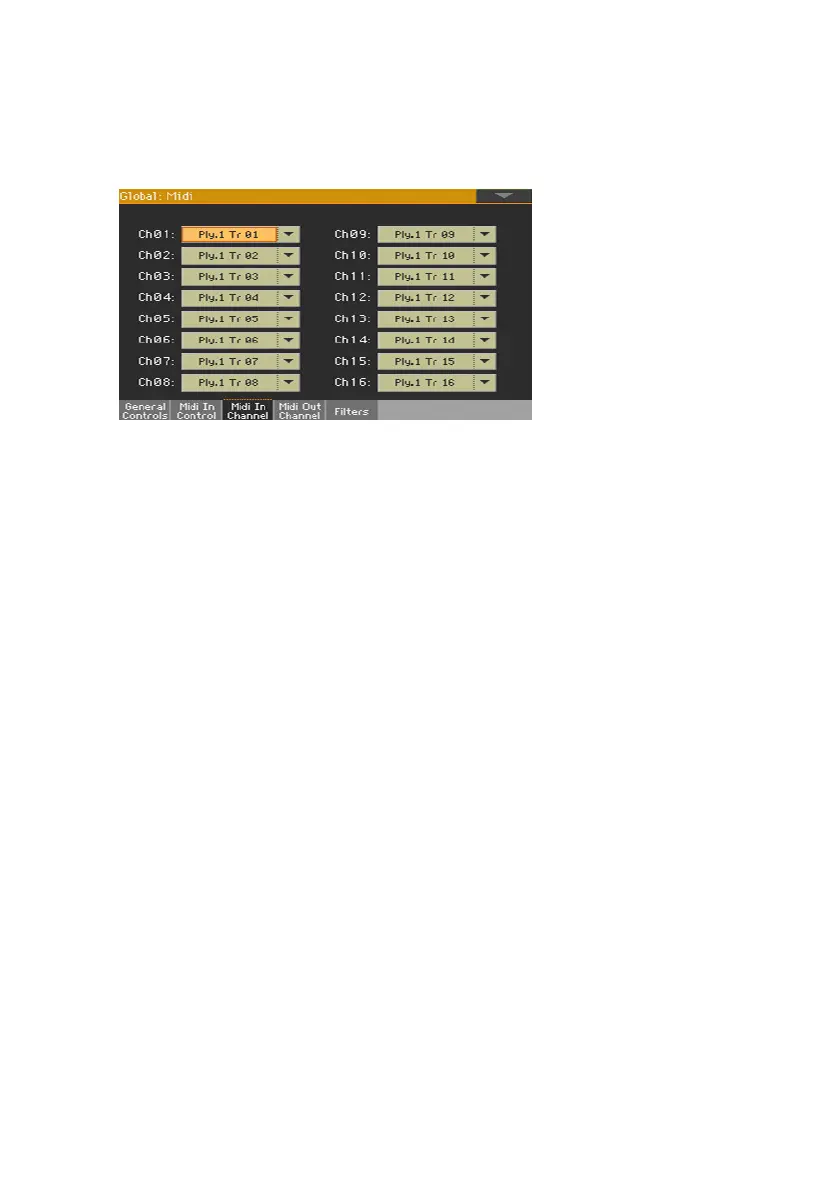Connecting a Pa-Series instrument to an external controller |7
▪ If no MIDI Preset matches your type of connection, go to the Global > MIDI >
MIDI IN Channel page and set the MIDI channels to match the incoming data.
You can start from an existing MIDI Preset with some of the programming
already set to your needs.
3 After having set the MIDI channels, you can save the new configuration into
a new MIDI Preset, by choosing the Write Midi Preset command from the
page menu.
