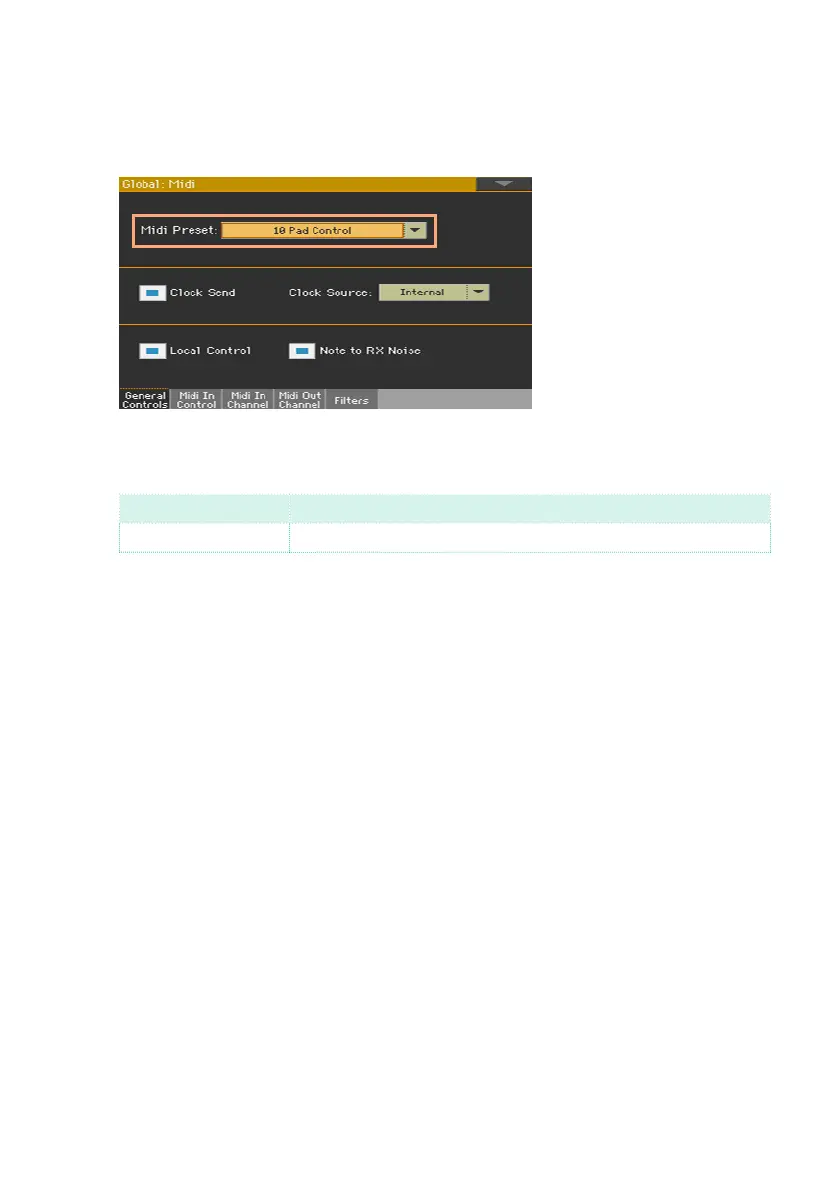Connecting a Pa-Series instrument to an external controller |25
Configure the Pa-Series instrument
4 In the Pa-Series instrument, go to the Global > MIDI > General Controls page,
and use the Midi Preset pop-up menu to choose the Pad Control MIDI Preset.
You can go to the Global > MIDI > MIDI IN Channel page to see how the MIDI
channel for the special Chord 1 channel is programmed.
MIDI IN Channel Sound/Track
Ch16 Chord 1
This setup will let the external controller send data on the Chord 1 channel.
These notes will be used as chords sent to the Arranger.
Play
5 When you want to play a chord, play the corresponding pad on the external
controller.
