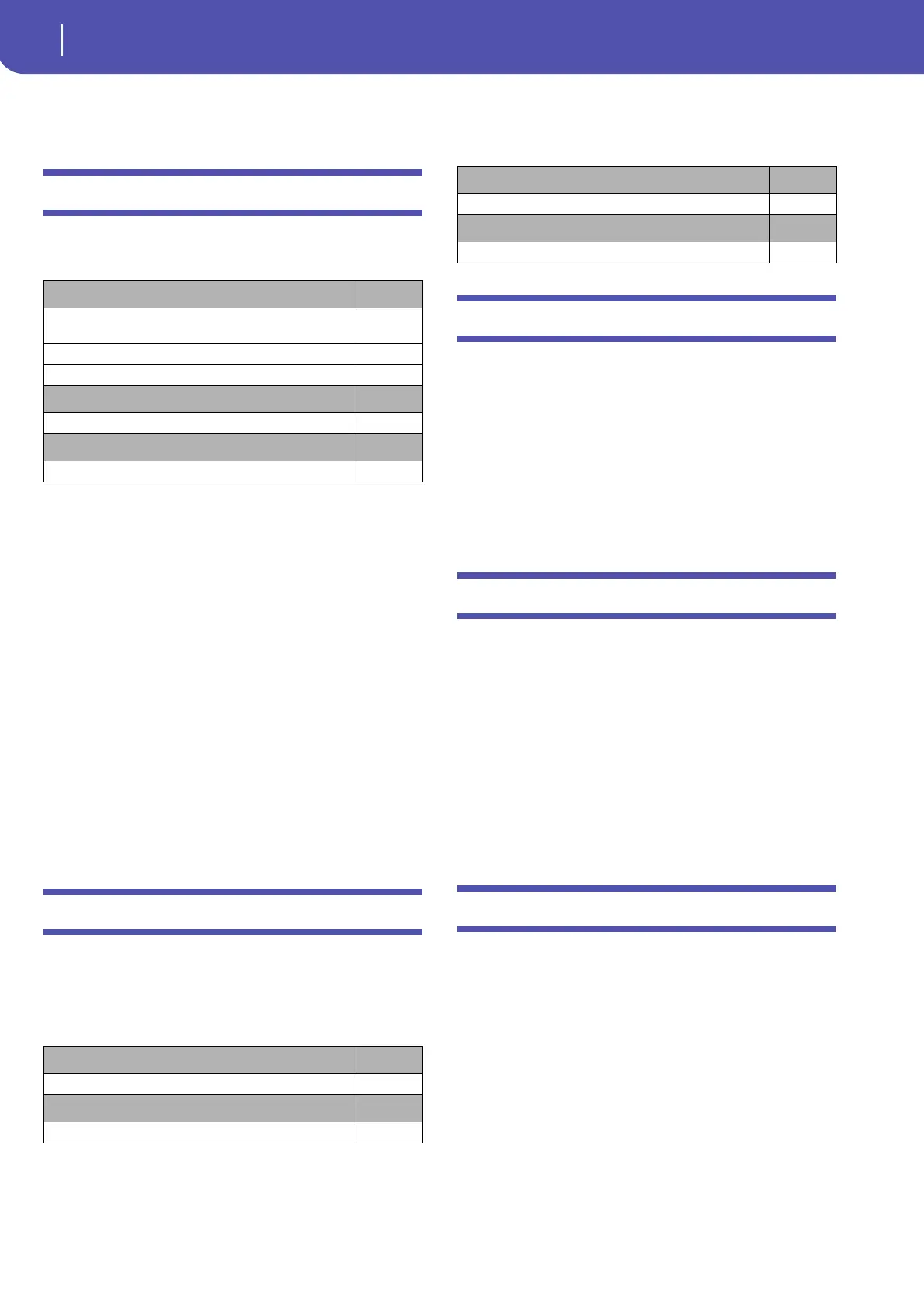2
KORG Pa300 – Operating System release 1.6
New functions of OS Version 1.6
KORG Pa300 – Operating System release 1.6
New functions of OS Version 1.6
The following functions are added by upgrading to Operating
System Version 1.6.
If new, your instrument might already include the new Operat-
ing System. To check, please go to the Media > Utility page, and
read the version number in the lower area of the display.
To load the new Operating System, please read the instructions
supplied with the installation file in our web site
(www.korg.com).
After having loaded the Operating System, please use the Media
> Utility > Factory Restore command to load the new Global set-
tings. To avoid overwriting the other resources, you may only
leave the Global option selected when the Restore dialog
appears.
Warning: Before using the Factory Restore command, please
save all your old data to a storage device, or they might be lost
forever. To save the existing Musical Resources, use a Media >
Save operation.
Hint: After loading the new OS, you might need to re-calibrate the
TouchView display (Global > Touch Panel Calibration ) and the
pedal/footswitch (Global > Controllers > Foot Controller).
Functions added by previous OS versions
Version 1.5
The following functions are added by upgrading to Operating
System Version 1.5.
Style/Pad Record
Style/Pad Record added [1.5]
The Style/Pad Record mode has been added, to allow for full
editing of Styles and Pads. To access it, go to the Style Play mode,
and press the RECORD button.
For information on the extensive set of tools supplied by the
Style/Pad Record mode, please read the updated User Manual
for OS 1.5, that you can download from our web site
(www.korg.com).
Sound Edit
Sound Edit added [1.5]
The Sound Edit mode has been added, to allow for full editing of
Sounds and Drum Kits. To access it, press the SOUND button in
the SELECTION section of the control panel, or touch the name
of a Sound or Drum Kit in the display, to open the Sound Select
window. Then, choose the Edit Sound command from the page
menu.
For information on the extensive set of tools supplied by the
Sound Edit mode, please read the updated User Manual for OS
1.5, that you can download from our web site (www.korg.com).
Global Mode
Fingered (3 Notes) Chord Recognition mode
added. Fingered mode renamed [1.6]
The new “Fingered (3 Notes)” Chord Recognition mode has
been added. The former “Fingered” Chord Recognition mode
has been renamed to “Fingered (1 Note)”.
This is how the Global > Mode Preference >Style > Chord Rec-
ognition parameter changes.
Global
See page
Fingered (3 Notes) Chord Recognition mode added. Fingered
mode renamed to Fingered (1 Note)
2
Fixed velocity curve added 3
Tablet MIDI Preset added 3
SongBook
Using the SongBook with external software 3
Musical Resources
Revised Global file 4
Style/Pad Record
See page
Style/Pad Record added 2
Sound Edit
Sound Edit added 2
Global
Control Channel on MIDI OUT 3
Shortcuts
Shortcuts revised 4
