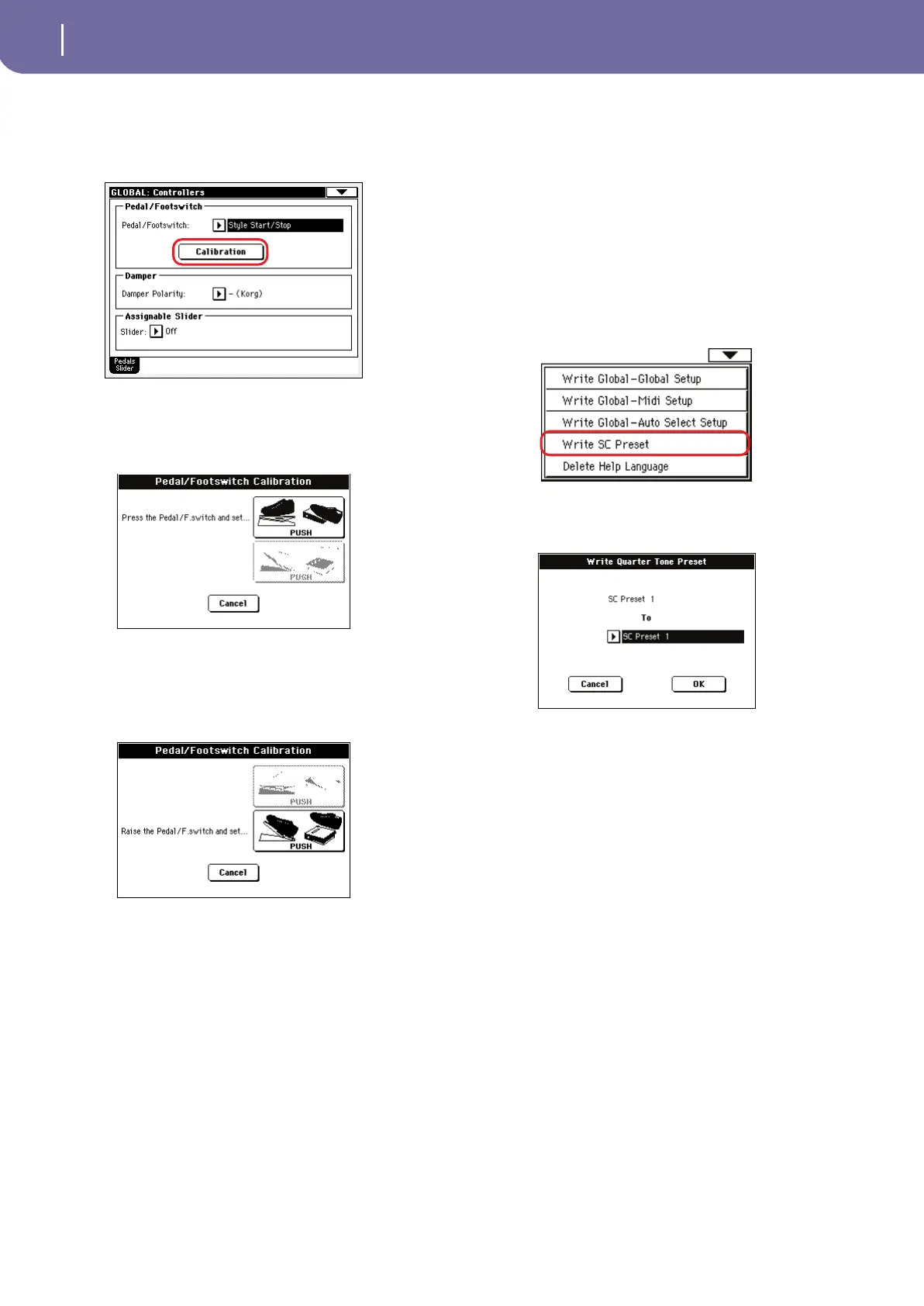4
KORG Pa500 – Operating System release 1.10
Global Mode
Pedal/Footswitch Calibration
The Global > Controllers > Pedal/Switch has been changed, due
to a new way of choosing the pedal/footswitch polarity, now
including calibration.
1. Connect the pedal or footswitch to the ASSIGN PDL/SW
connector on the back of the instrument.
2. Go to this page, and press the “Calibration” button in the
display. The following dialog box appears:
3. You are asked to set the pedal to the maximum value. Press
the footswitch, or press the pedal to the maximum position
(usually front pressed).
4. Press the “Push” button in the display to confirm the maxi-
mum value. The following dialog box appears:
5. You are now asked to set the pedal to the minimum value.
Release the footswitch, or press the pedal to the minimum
position (usually back pressed).
6. Press the “Push” button in the display to confirm the mini-
mum value.
7. Check if the pedal or footswitch is working properly, assign
it a function, then save by choosing the “Write Global-Glo-
bal Setup” command from the page menu.
Write SC Preset command added
The Write SC Preset command has been added to the page menu
of the Global mode.
Select this command to open the Write SC Preset dialog box, and
save the current scale settings in one of the four available SC Pre-
sets.
Pa500-110U-EFGI.book Page 4 Thursday, January 10, 2008 12:11 PM
