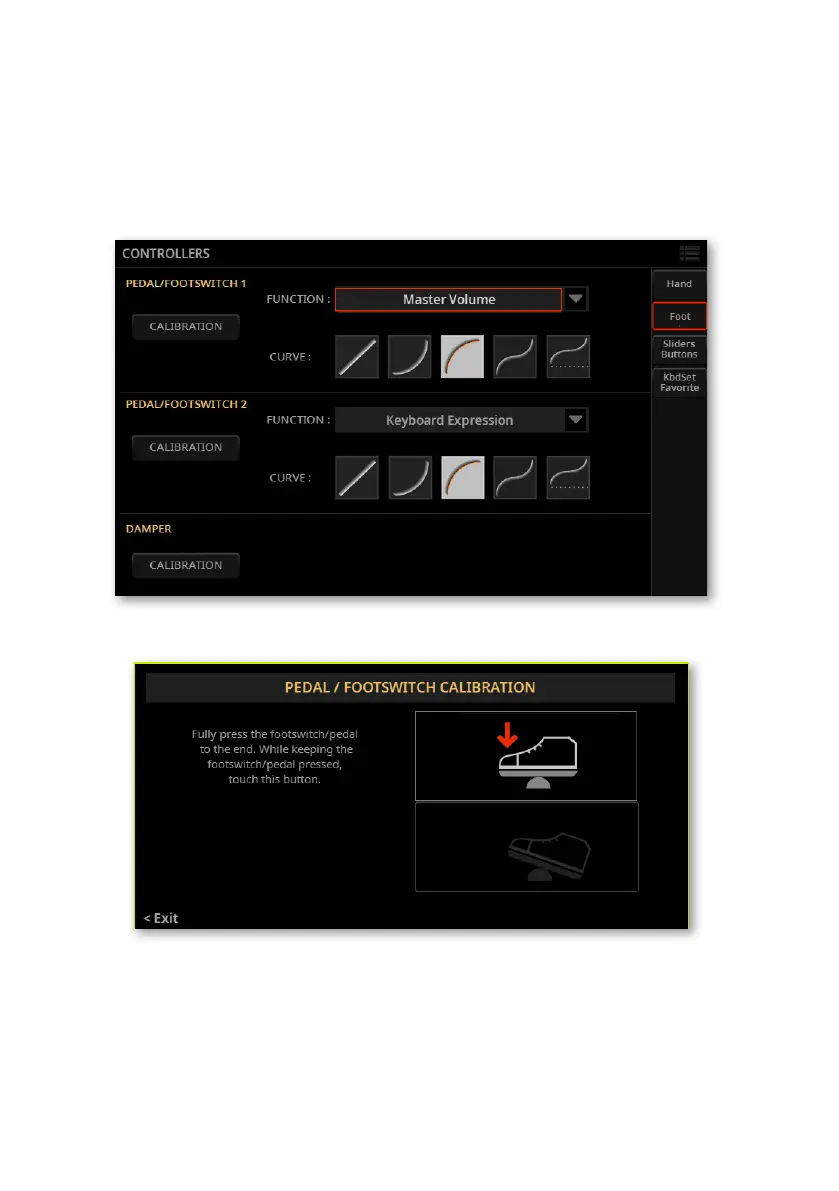20| Configurare i pedali e le connessioni audio
E se i pedali non funzionano correttamente?
Se necessario, ricalibrate i pedali, in modo da poter sfruttare interamente la loro
escursione, senza nessun ‘punto morto’. Inoltre, nel caso il pedale funzionasse al
contrario, questa procedura consente di cambiarne la polarità.
1 Andate alla pagina Settings > Controllers> Foot.
2 Toccate il pulsante Calibration nell’area corrisondente al pedale da ricalibra-
re, in modo da far apparire la finestra di dialogo Pedal/Footswitch Calibration.
3 Premete il pedale a fondo e, mentre continuate a tenerlo premuto, toccate il
pulsante superiore (evidenziato) per confermare il valore massimo.