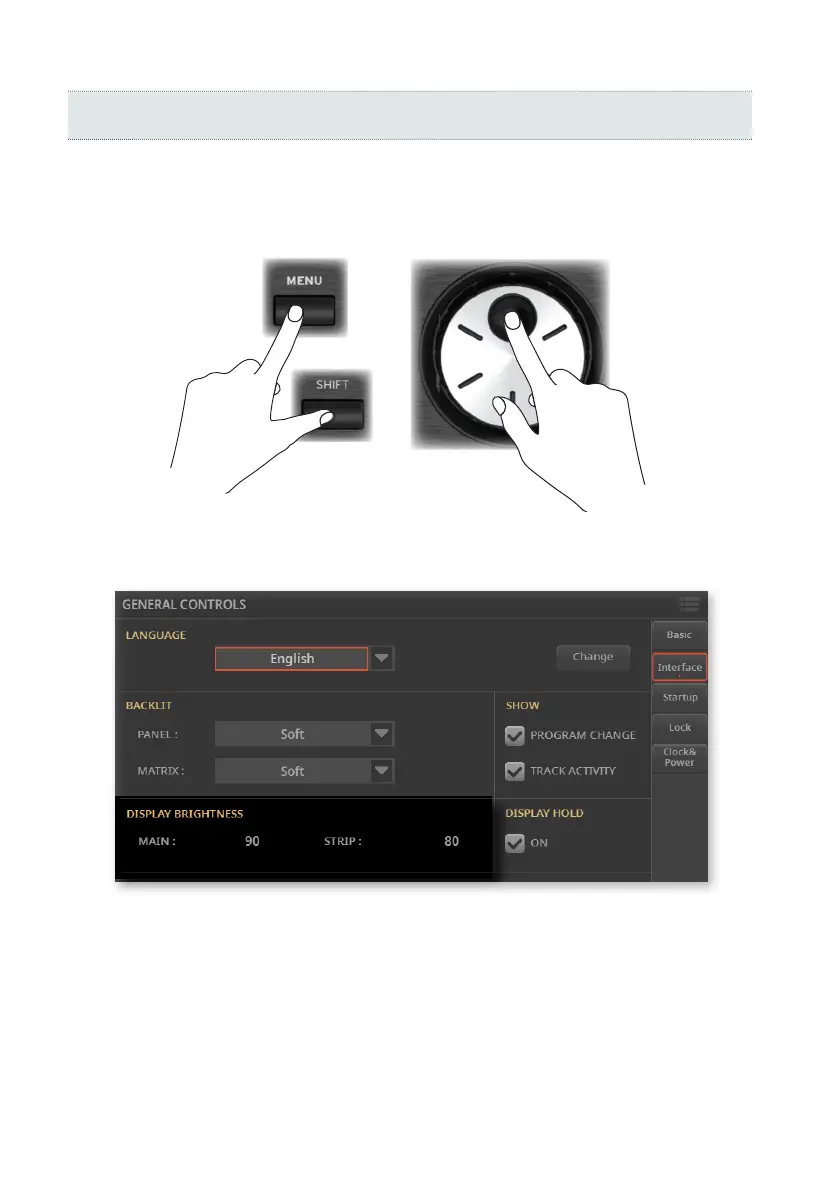26| Powering up
Adjusting the display brightness
The display brightness can be adjusted to match the ambient’s light.
> Keep the SHIFT and MENU buttons pressed, and use the DIAL to adjust the
display brightness.
You can also adjust the display (and the strip display) brightness in the Settings
> General Controls > Interface page.