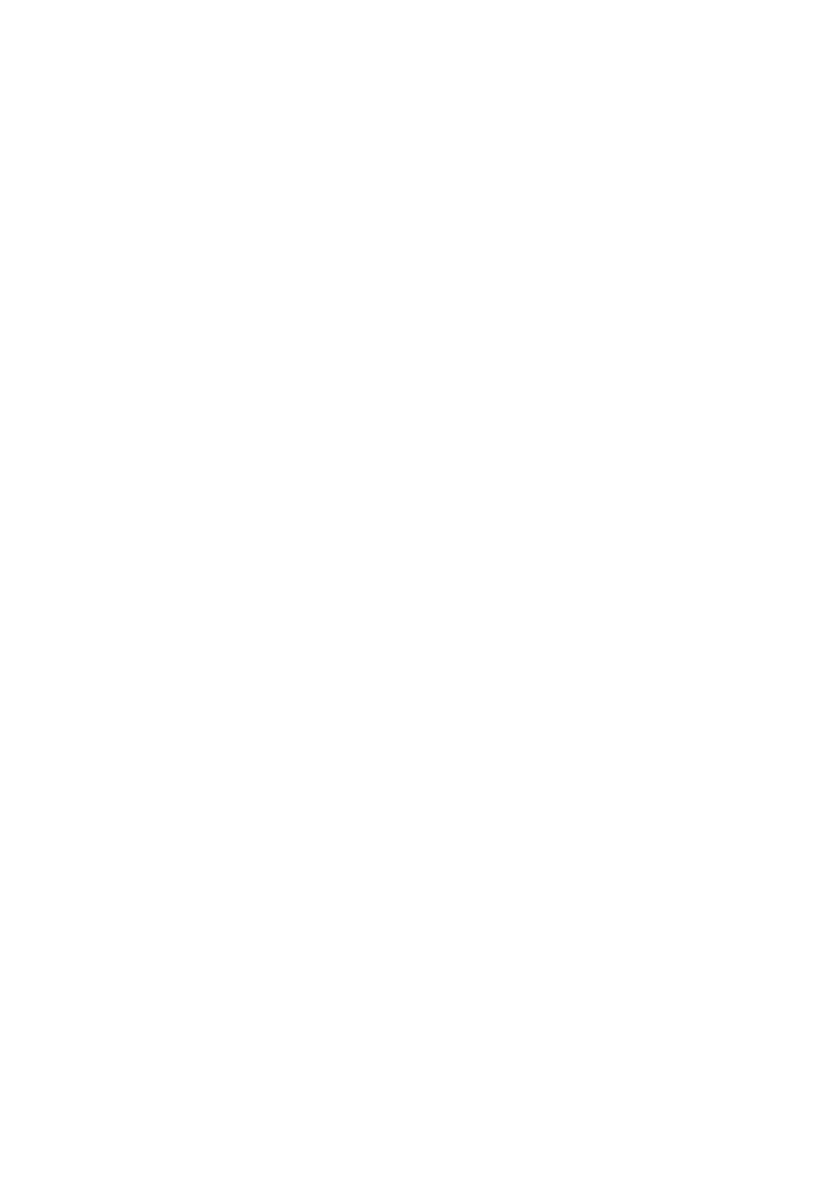32| Choosing and playing the musical resources
Using the Matrix
The Matrix of programmable buttons can do several different things (triggering
Pads, Chord Sequences, Track Play/Mute, etc.). Touch one or more of them to
select the desired function. If they are on/off switches, touch them again to turn
them off.
The color of the switches may change, depending on the assigned function and
the selected Player.
Using the joystick
Moving the joystick left of right usually changes the Sound’s pitch. Moving it
forward usually add modulation, but this depends on the selected sounds. With
the electro-mechanical organs, pushing the joystick forward changes the rotary
speaker’s speed. What it does when pulled back depends on the selected Sounds.
Just experiment!
Using the ribbon controller
Sweeping left of right on the ribbon controller usually changes the brilliance of
the sounds and/or the pitch, but how it works depends on the selected sounds.
