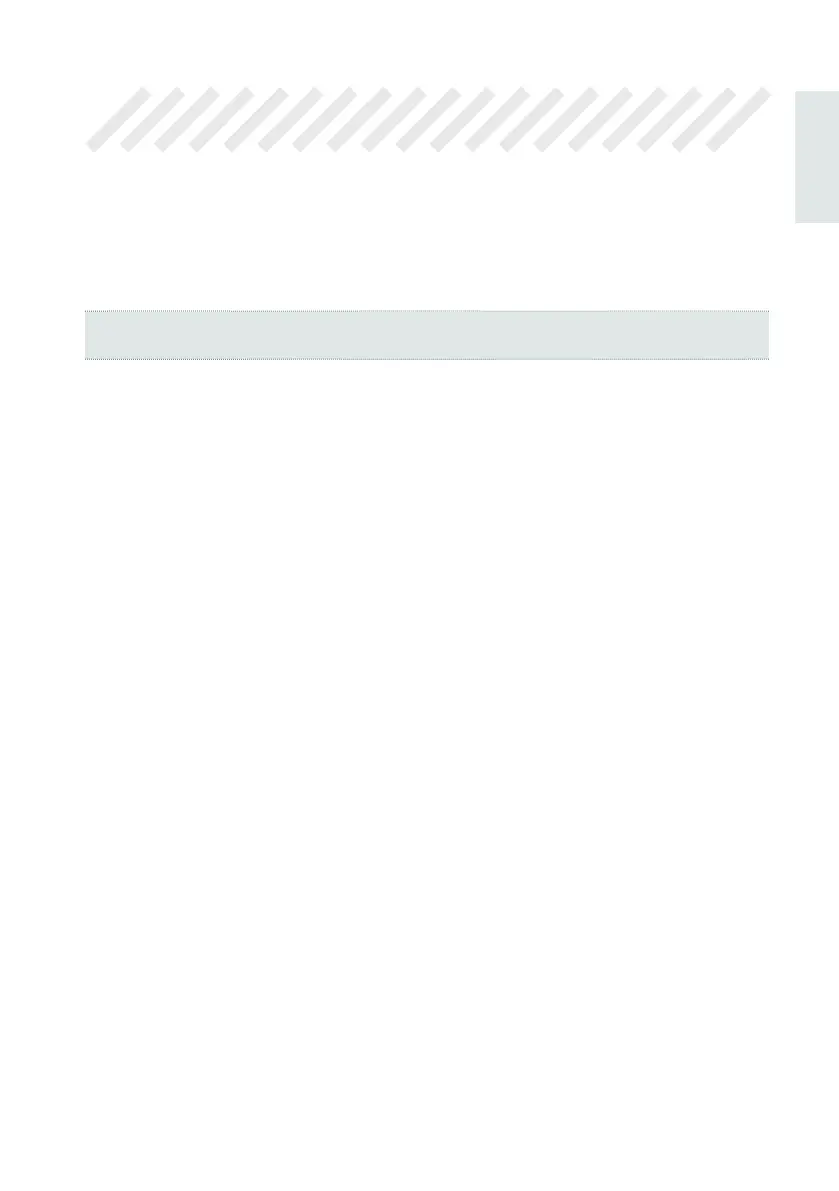Connecting the pedals |19
English
Setting up the pedals and
the audio connections
Connecting the pedals
Connecting the damper pedal
Use the PEDAL > DAMPER connector to connect a damper pedal, like the (op-
tional) KORG PS-1, PS-3 or DS-1H. The DS-1H pedal supports all the nuances of
half-pedaling on some acoustic piano sounds. You can experiment how it works
by gradually pressing it down, and gradually releasing it, while playing the
Concert Grand Sound.
If you need to change the pedal’s polarity and calibrate it, go to the Settings >
Controllers > Foot page.
Connecting a pedal or footswitch
Use the PEDAL > ASSIGNABLE connector to connect a footswitch pedal like the
(optional) KORG PS-1, PS-3 or DS-1H, or a continuous pedal like the (optional)
KORG XVP-20 Volume pedal or the EXP-2 Expression pedal.
By default, this connector will work as an Expression pedal. If you want to change
the assigned function, or you need to change the pedal’s polarity and calibrate
it, go to the Settings > Controllers > Foot page.
