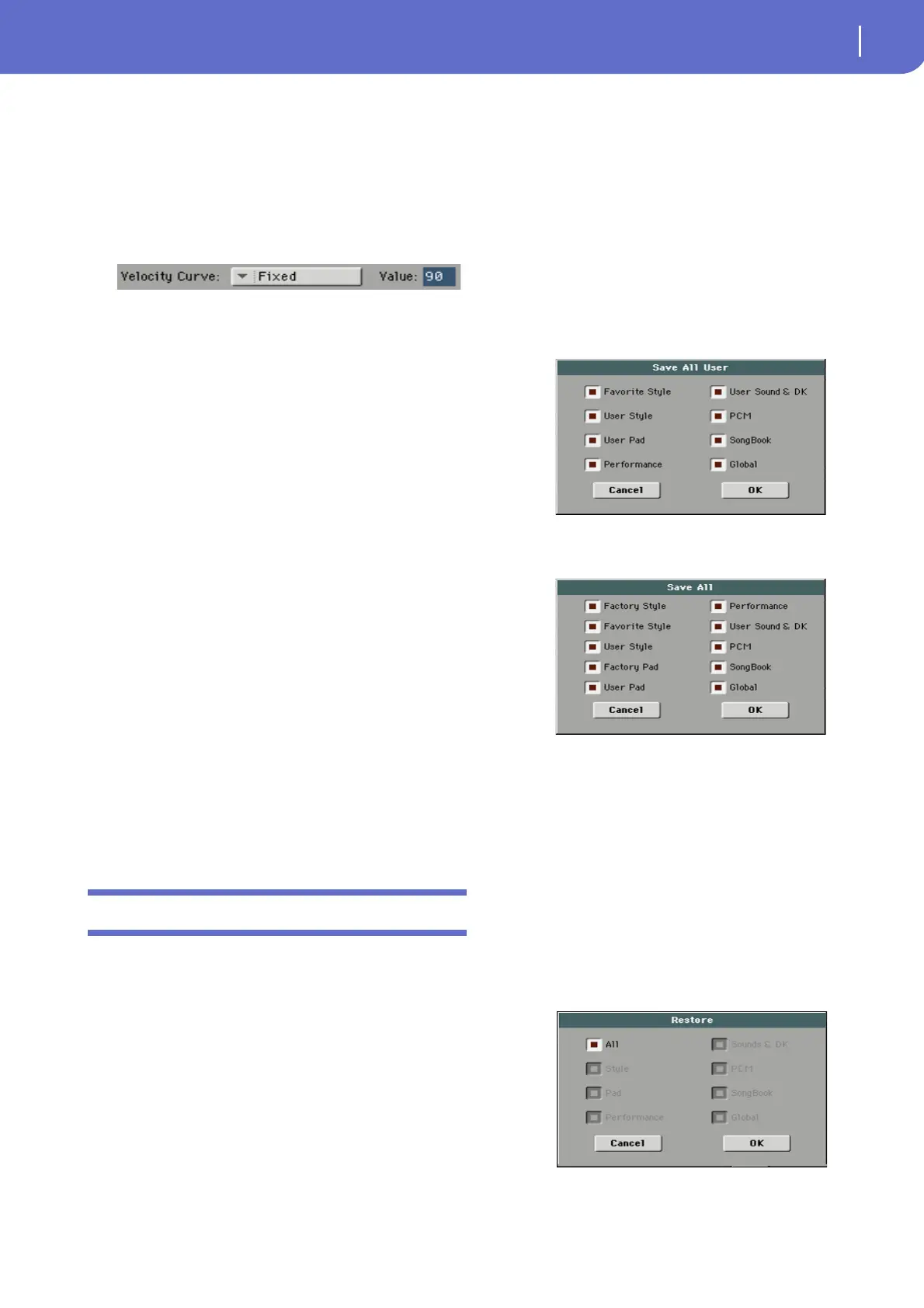5
KORG Pa600 – Operating System release 2.0
Media Mode
Fixed velocity curve added [1.2]
The “Fixed” velocity curve has been added to the Velocity Curve
parameter in the Global > Controllers > Hand Controllers page.
Velocity Curve
Fixed No dynamic control available. Dynamic values
are fixed, as in classic organs. When this option is
chosen, you can set the fixed velocity value:
Control Channel on MIDI OUT added [1.2]
The “Control” channel option has been added to the Global >
MIDI > MIDI OUT Channels page. When this special channel is
assigned to one of the MIDI OUT channels, MIDI messages are
sent on this channel when choosing a SongBook Entry.
The messages sent when selecting a SongBook Entry are the fol-
lowing:
• An initialization strings, made of the NRPN Control Change
messages #99 (MSB, with value 2) and #98 (LSB, with value 64)
in fast succession.
• A selection string, made of the two Control Change messages
CC#06 (Data Entry MSB) for the thousands and hundreds, and
CC#38 (Data Entry LSB) for the tens and units. The range of the
Data Entry controls, in this case, is 0~99 (instead of the typical
0~127).
This type of data can be used by external editors to receive infor-
mations from the SongBook.
For detailed information about remote selection of SongBook
Entries, please refer to the User Manual.
Tablet MIDI Preset added [1.2]
A “Tablet” MIDI Preset ha been added. This Preset, that allows
for synchronizing the SongBook to a software running on a tab-
let, or any other function that will be implemented in the future,
has the special Control channel assigned to MIDI IN/MIDI
OUT Channel #16.
Media Mode
Loading Factory Styles and Pads [1.1]
If the “Factory Style and Pad Protect” parameter is not checked
in Global > Mode Preferences > Media, when loading data to the
internal memory you can also choose Factory Style and Factory
Pad locations as a target.
When loading single Styles or Pads (or a bank of Styles or Pads),
open the target banks until you find the desired locations; Fac-
tory locations will be treated exactly as if they were Favorite/User
locations.
When loading a “.SET” folder, all Factory Style or Pad it contains
are loaded into the corresponding Factory locations in memory.
War ning : After confirming, any data existing at the target location
will be deleted.
Saving Factory Styles and Pads [1.1]
If the “Factory Style and Pad Protect” parameter is not checked
in Global > Mode Preferences > Media, when saving data from
the internal memory you can also choose Factory Style and Fac-
tory Pad data.
When saving single Styles or Pads (or a bank of Styles or Pads),
open the source folders until you find the desired item; Factory
data will be treated exactly as if they were Favorite/User data.
When saving all the memory content, you can choose to also
save Factory Styles and Pads. After you have selected the full
content (“All”) of the internal memory, and have confirmed a
new or existing “.SET” folder into which to save your data, you
are asked to choose the type of data you want to save:
Save All dialog with the Factory Style and
Pad Protect option turned on
Save All dialog with the Factory Style and
Pad Protect option turned off
After confirming, the Factory Styles and Pads are saved into the
“.SET ” folder.
Factory Restore and Resource Restore of
selected data types [1.1]
Now, you can choose the type of data to be restored to the origi-
nal Factory status or from a Backup archive.
After having executed the Factory Restore or Resource Restore
command from the Media > Utility page, a dialog box will
appear, with a list of types of data to be restored. Only check the
types of data you want to restore.
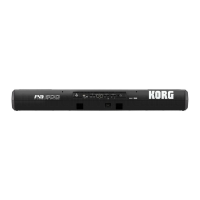