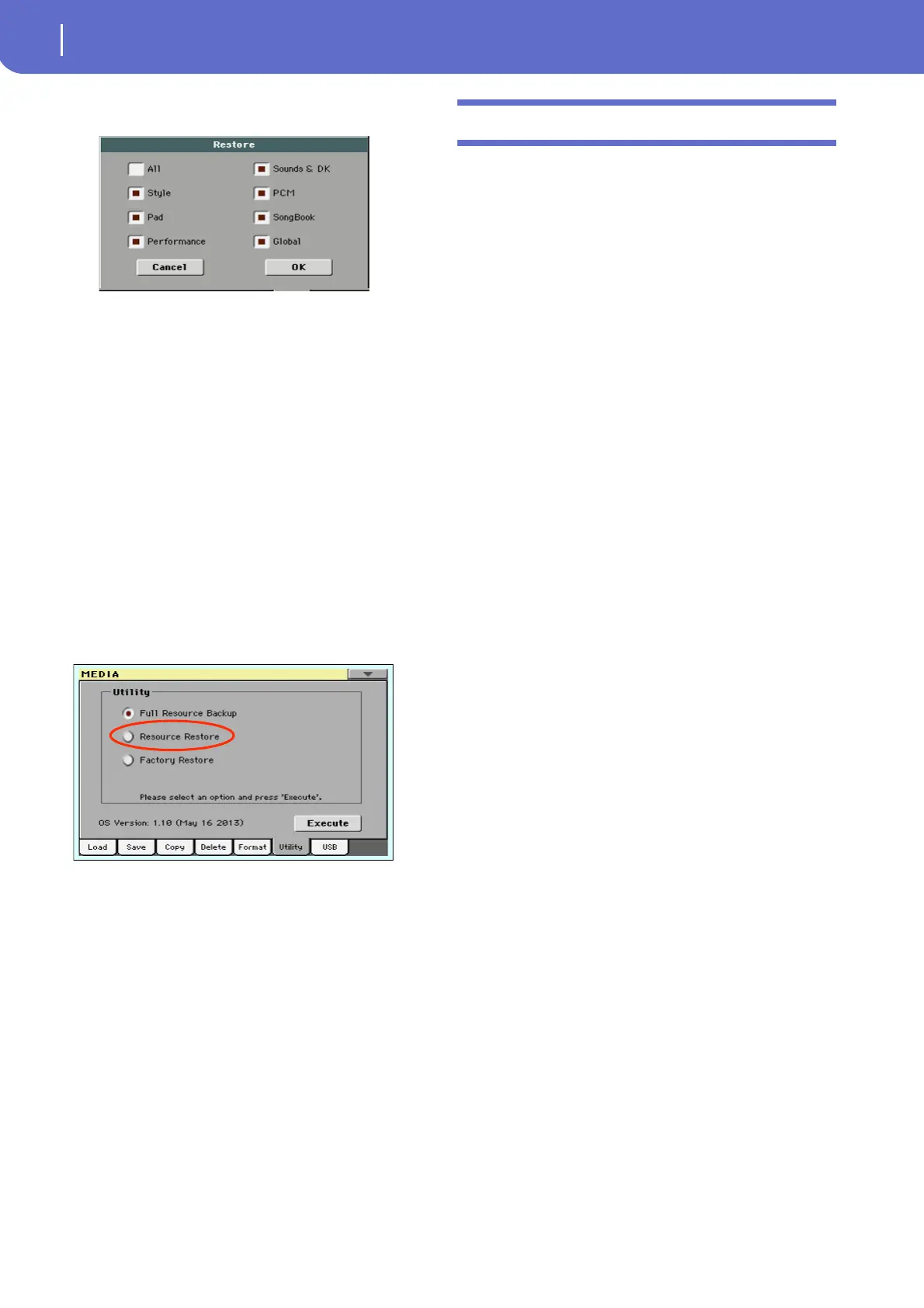6
KORG Pa600 – Operating System release 2.0
Musical Resources
You can choose individual types of data by touching “All” to
deselect it, and select the individual types:
War ning: This command will delete from the internal memory all
the types of data selected in this dialog box (including your custom
data).
When done, a message will appear, asking to restart the instru-
ment (“Data Restored. Please switch off”). Set the instrument to
standby mode, then turn it on again.
New Backup file format [1.1]
The file format for the backup archive created when choosing
the “Backup Resources” command from the Media > Utility page
is new. Therefore, you cannot load backup archives created with
this OS version to Pa600 models still using an OS older than ver-
sion 1.1.
Renamed Resource Restore command [1.1]
The “Full Resource Restore” command in the Media > Utility
page has been renamed to “Resource Restore”.
Media mode settings automatically saved
[1.1]
All settings in the Media pages (selected column, ordering
mode…) are now automatically saved after editing.
Musical Resources
When upgrading to the new Operating System from a version
prior to 1.1, you also have to update the Musical Resources by
using the Media > Utility > Factory Restore command. Musical
Resources are loaded with the Operating System, but must be
updated using this command.
When upgrading from version 1.1, you only have to update the
Global settings. You may only leave the Global option selected
when the Restore dialog appears.
Warning: Before updating the Musical Resources, please save
all your old data to a storage device, or they will be lost for-
ever. To save the existing Musical Resources, use a Media > Save
operation.
Revised Musical Resources [1.1]
The existing Musical Resources have been revised and opti-
mized.
Revised Global file [1.2]
The “Tablet” MIDI Preset has been added.
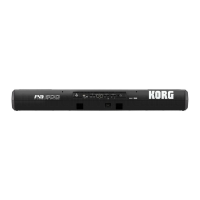