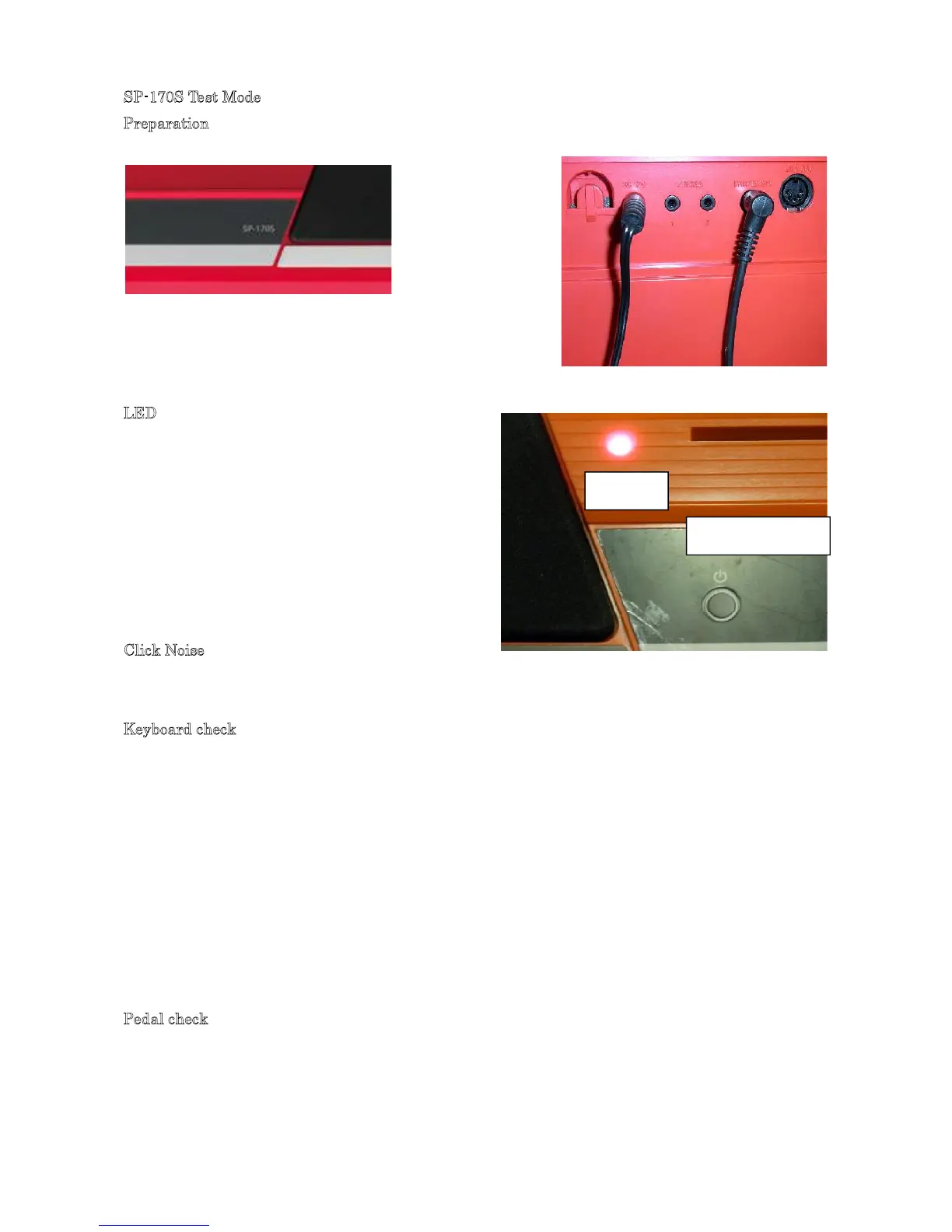SP-170S Test Mode
Preparation
Check that the model name is “SP-170S”
Please connect AC adapter and pedal switch.
(Note) Ship the product with the adaptor used in the test.
Check proper resistance when the plug of the AC adaptor
is connected with Jack of the product.
LED
Push the power switch.
Check that LED turn on.
Confirm not turning off to LED until turning off
power.
Confirm the instruments alternately turn on
and are turned off every time the power switch
is pushed.
Click Noise
Check that the clicking sound is not so large when turning the power switch on.
Keyboard check
Set volume maximum. (It turns clockwise.)
Play one key with medium velocity from right edge key (C8) to left edge key(A0).
Check the following point.
1)Sound is correct note and proper velocity
2)There is no mechanical noise.
3)Confirm not to find abnormality in sound and key action.
Set volume center.( 12 o'clock direction)
Play one key with hard velocity from right key(C8) to left key(A0)
Check above 1) 2) 3) point.
Pedal check
1) Push pedal switch and keep on.
Push 3 key one by one
Confirm the sound is keeping if the key are released.
2) Push 3 key one by one again.
LED
Power Switch
