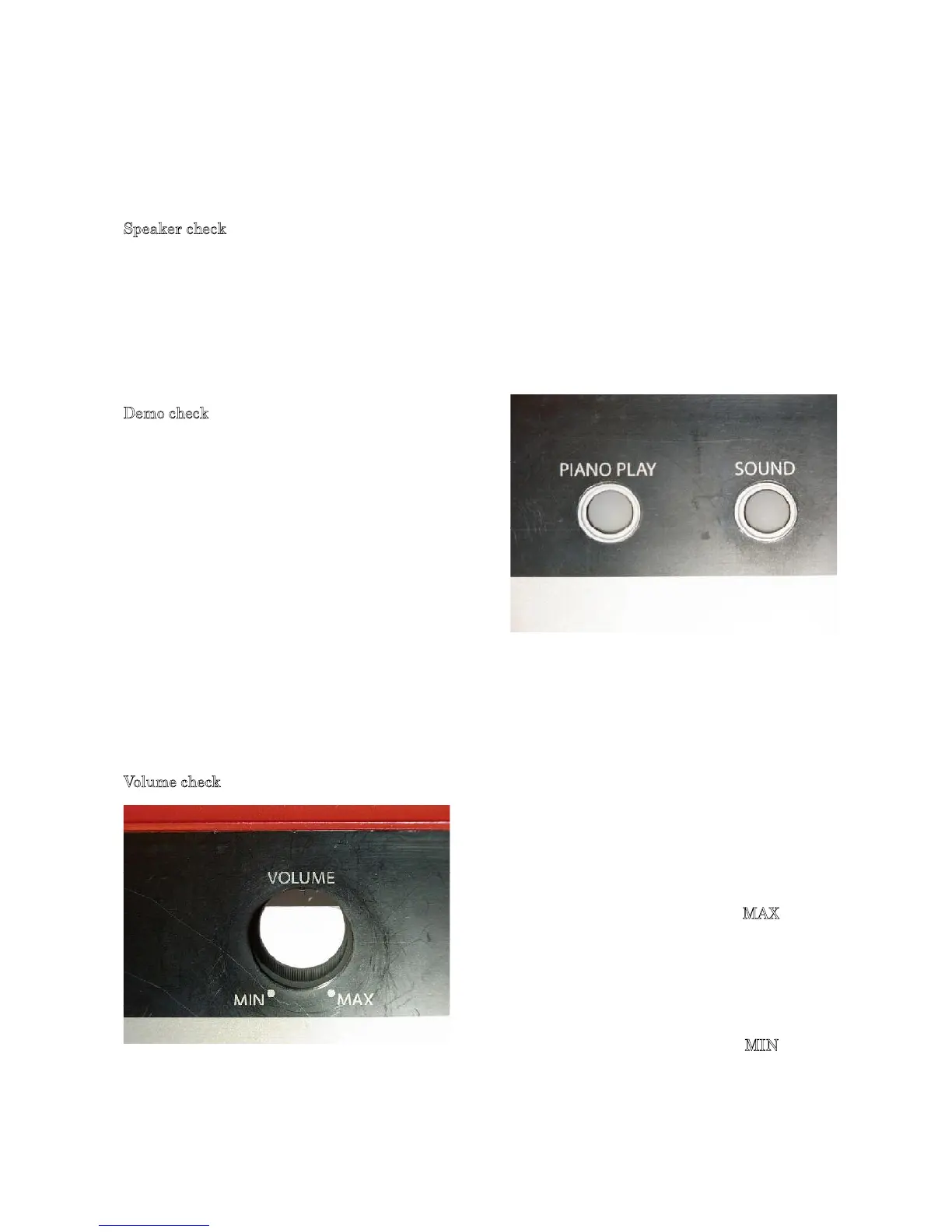Confirm the sounds are stopped if pedal is released.
3) Now don’t push pedal switch
Push 3 key one by one
Confirm the sound is stop if each key is released.
Speaker check
1) Push left edge key (= A0) with medium velocity.
Confirm sound location is left
2) Push right edge key (=C8) with medium velocity
Confirm sound location is right
Note) Please adjust sound volume and try hard velocity if you can’t confirm sound location.
Demo check
1) Push “PIANO PLAY” and “SOUND” at the same
time and keep on.
The keyboard is used as a function switch while
these two buttons are being pushed.
2) Push key C6 with keep on above 2 buttons.
Release key
Confirm demo start with piano sound after click
sound.
3) Push “PIANO PLAY” and “SOUND” at the same time and release.
Confirm demo is stopped.
Volume check
Check following point with sound volume on panel.
1) The volume must rotate smoothly.
2) Turn up the sound volume with turning
clockwise.
3) Confirm coming to the position of MAX to the
line of the volume cap with turning clockwise
full.
4) Turn down the sound volume with turning
counterclockwise.
5) Confirm coming to the position of MIN to the
line of the volume cap and no sound in speaker with turning counterclockwise full.
(The volume set to center in above photo)
