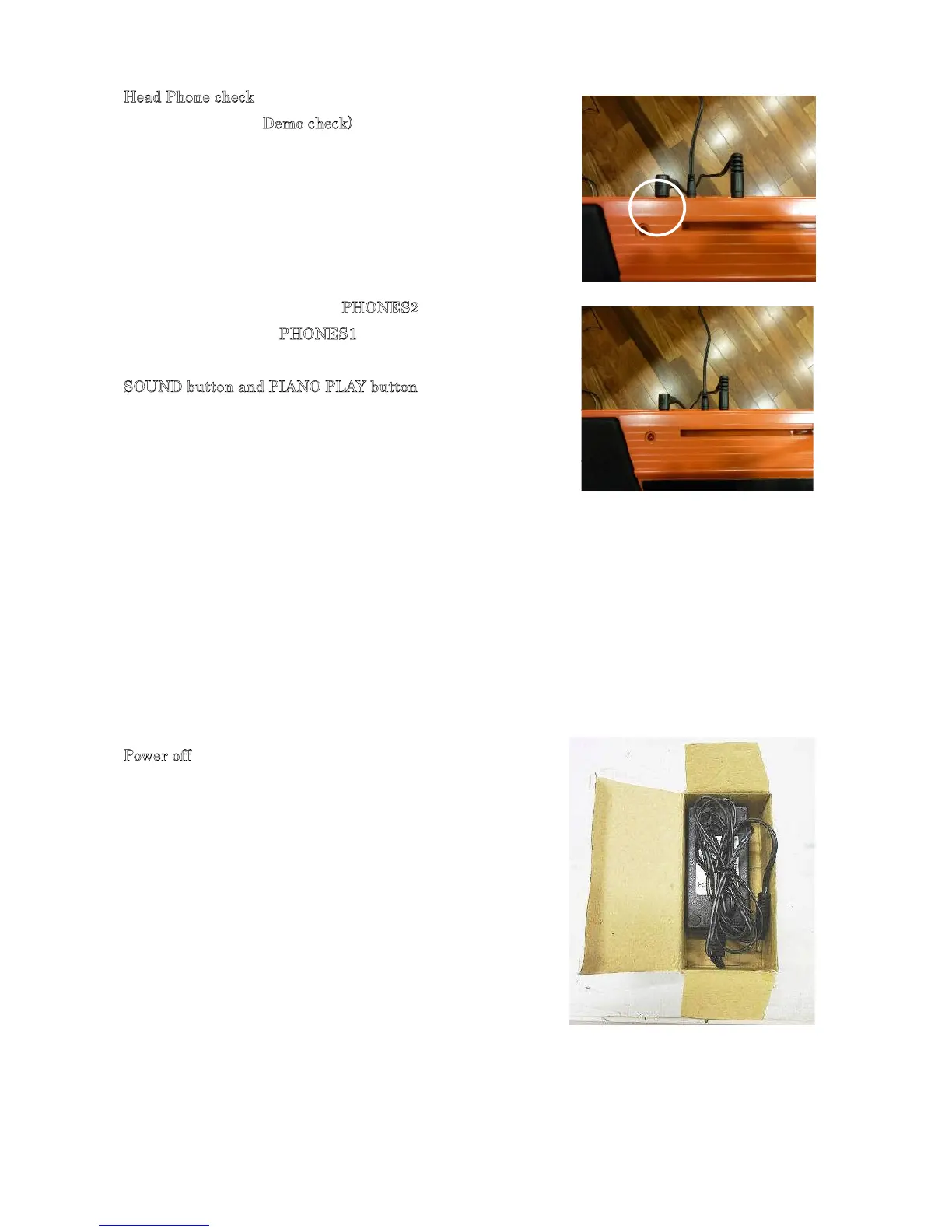Head Phone check
Start Demo (see Demo check)
Connect head phone to the PHONES1 and confirm
following
1) Check that there is no sound from the speaker.
2) Check hearing of the sound only from the head phone.
3) Disconnect head pone from PHONES1.
Check hearing of the sound only from the speaker.
Connect head phone to the PHONES2 and confirm above
1),2),3) point same as PHONES1
SOUND button and PIANO PLAY button
Disconnect the headphone from PHONES1 and PHONES2.
Stop demo with pushing “SOUND” and “PIANO PLAY” at
the same time after hearing of the sound from the speaker.
1) “SOUND” button check
Push “SOUND” button while hitting C6KEY repeatedly.
Confirm the sound changes every time "SOUND" button is pushed.
(The sound change becomes a repetition of ten sounds.)
2) “PIANO PLAY” button check
Push “SOUND” button while hitting C6KEY repeatedly.
Push “PIANO PLAY” button.
Confirm the sound changes to the PIANO sound.
(Whenever this button is pushed, sound changes PIANO tone.)
Power off
Set the volume knob in the direction at 12 o'clock.
Turn the power off.
After LED turn off, disconnect AC adapter and pedal
switch.
It is necessary to ship the product with the adaptor used
in the test.
Note) Packing of adaptor
1) The adaptor is put in the direction where the label is
seen.
2) Put the cable bundled on the adaptor.
3) Put the plug in the space on the side of the adaptor.
