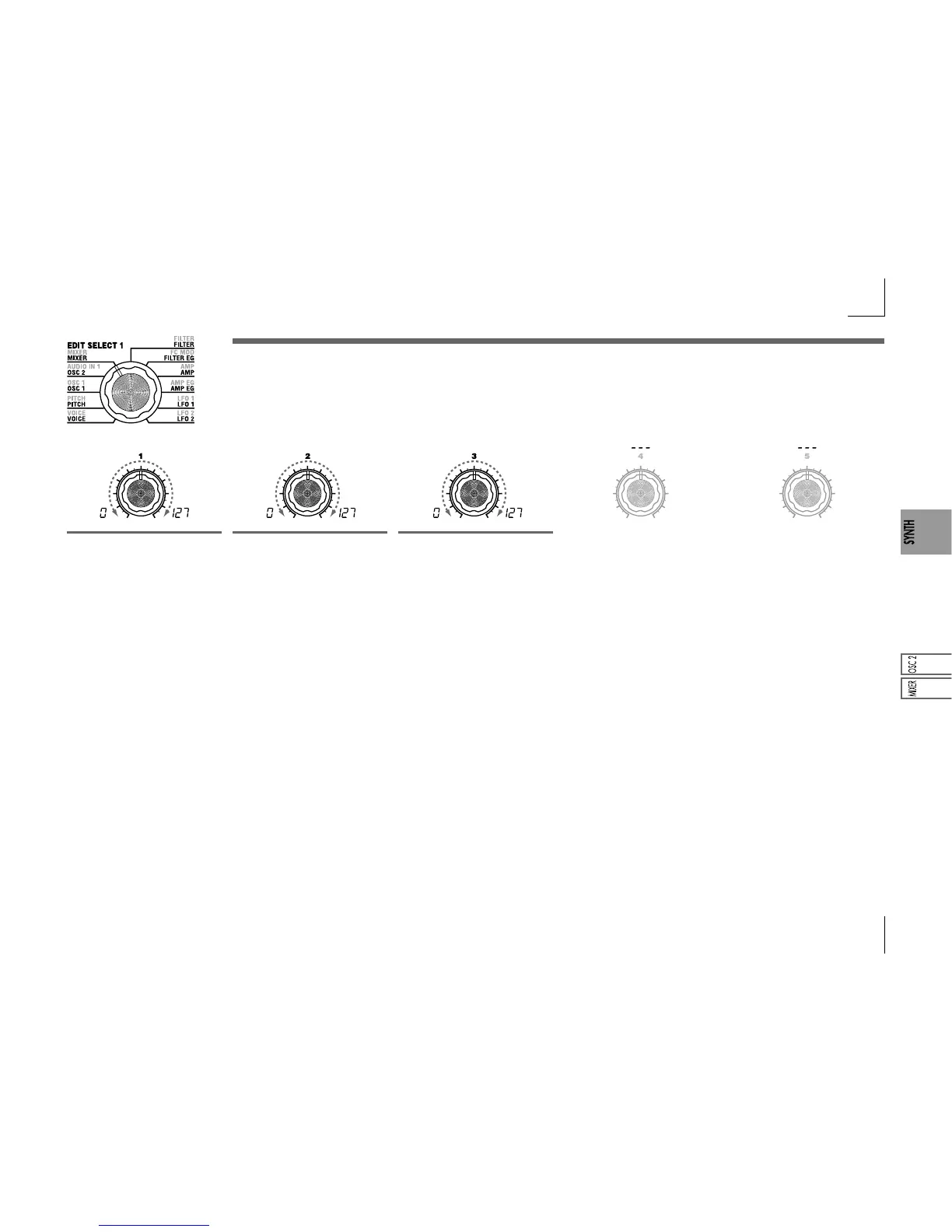23
OSC 1 LEVEL [0...127]
Sets the output level of oscillator 1.
OSC 2 LEVEL [0...127]
Sets the output level of oscillator 2.
NOISE LEVEL [0...127]
Sets the output level of the noise
generator.
This noise generator generates
white noise. This is independent of
the white noise that can be selected
as a waveform for oscillator 1. This
does not have filter or resonance (as
the oscillator 1 noise generator, but
you can use the FILTER section to
create the same results as the noise
waveform of oscillator 1.
Noise is used to create percussion
instrument sounds, or sound effects
such as surf.
5. MIXER — SYNTH
These parameters adjust the volume balance of the oscillator 1 and 2, and the noise generator.
"OSC 1 LEVEL" (knob 1) sets the output level of oscillator 1, "OSC 2 LEVEL" (knob 2) sets the output level of oscillator 2, and "NOISE
LEVEL" (knob 3) sets the output level of the noise generator.
These settings will be the input level to the filter.