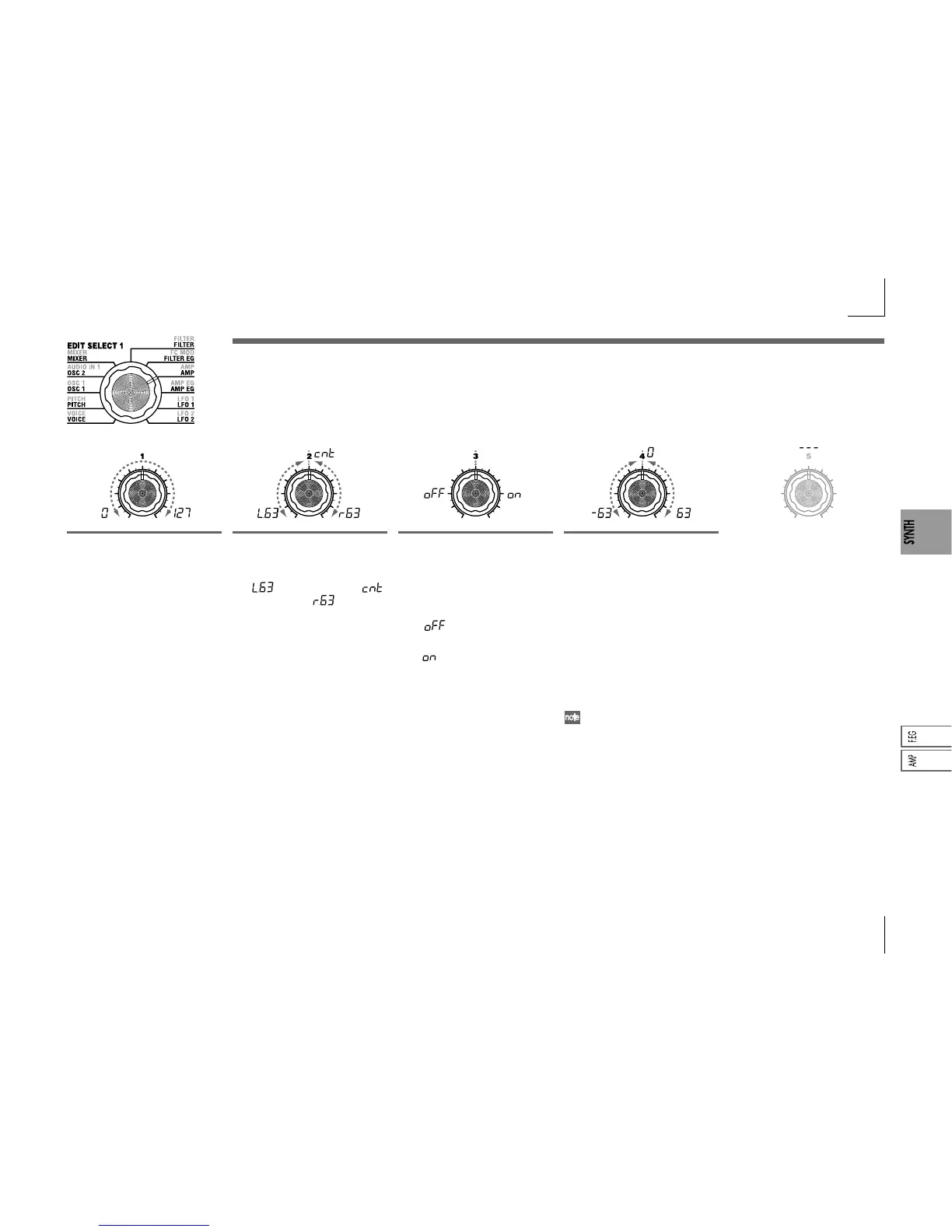27
8. AMP (Amplifier) — SYNTH
LEVEL [0...127]
Adjusts the volume of the timbre.
If the "SINGLE/LAYER" is Layer,
this setting will adjust the volume
balance between timbre 1 and tim-
bre 2.
PANPOT [L63...Center...R63]
Adjusts the location of the sound in
the stereo field.
L63(
) is far left, Center ( )
is center, and R63 (
) is far right.
DISTORTION [OFF, ON]
Specifies whether distortion will be
applied to the output of the timbre.
The degree of distortion is adjusted
by the output level of each oscilla-
tor in the MIXER.
OFF ( ):
Distortion is off.
ON ( ):
Distortion is on.
KBD TRACK [-63...63]
Specifies how keyboard tracking
will affect the volume.
With positive (+) settings, the vol-
ume will increase as you play above
the C4 note on the keyboard, and
will decrease as you play below C4.
With negative (-) settings, the vol-
ume will decrease as you play
above the C4 note on the keyboard,
and will increase as you play below
C4.
Keyboard Track operates ac-
cording to the pitch that is con-
trolled by pitch bend, and trans-
pose. It is not affected by pitch
changes produced by vibrato or
Virtual Patch.
These parameters specify the volume. The sound that is created by passing through the oscillator and filter is amplified by the amp. "LEVEL"
(knob 1) adjusts the volume. "KBD TRACK" (knob 4) adjusts how keyboard tracking will affect the volume, and "DISTORTION" (knob 3)
specifies whether the sound will be distorted.
You can use "PANPOT" (knob 2) to set the pan (stereo position of the sound).