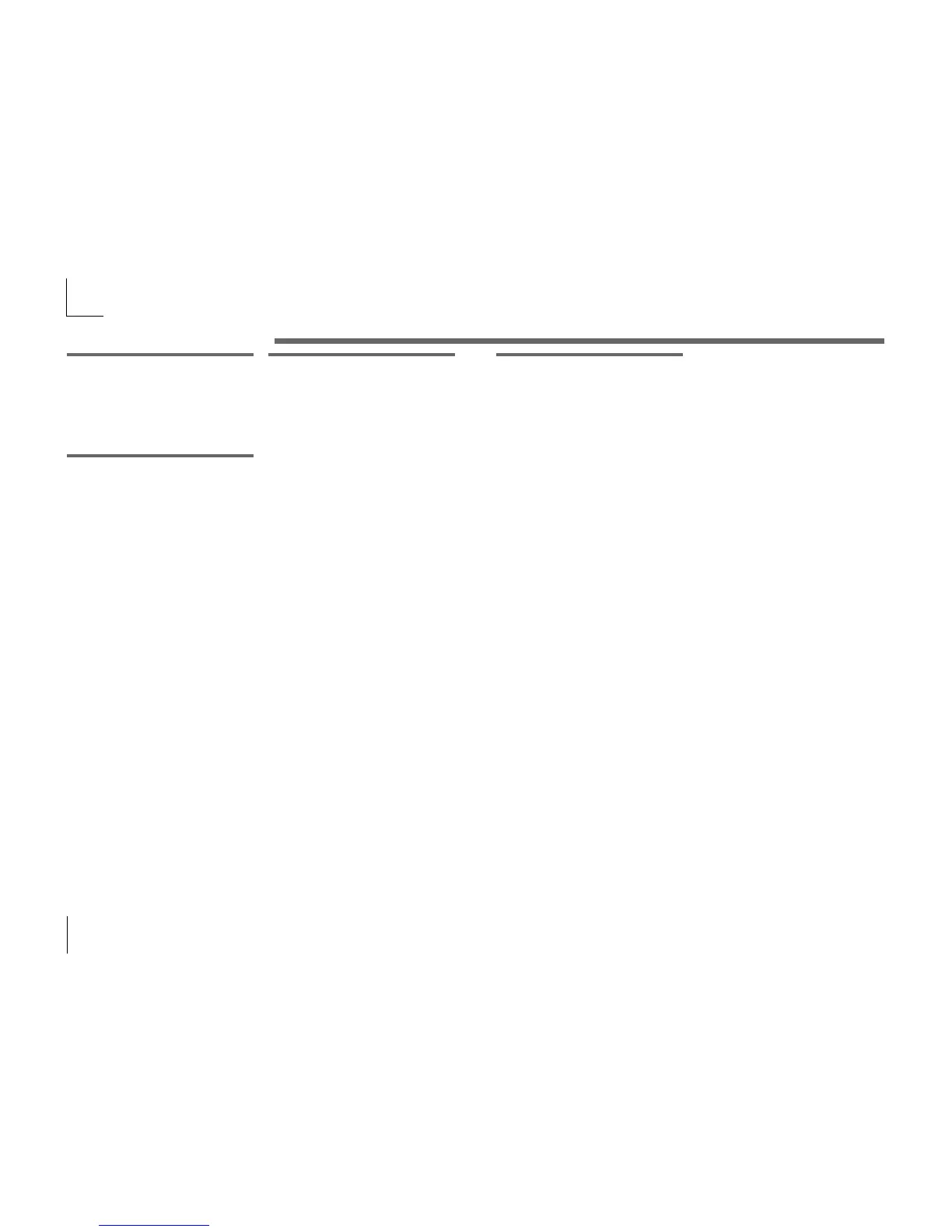64
Other SHIFT key functions
TIMBRE SOLO
Timbre solo function
• Hold down the SHIFT key and press
the TIMBRE SELECT key.
If a Layer synth program is selected,
only one timbre will sound. (➝p.14)
SWITCH EDIT SELECT
Switch between EDIT SELECT 1/2
• Hold down the SHIFT key and press
the BANK SIDE key.
The object of editing will switch from
EDIT SELECT 1 to 2, or from 2 to 1.
(➝p.12)
INC/DEC PARAM VALUE
Increment or decrement the parameter
value
RETURN PARAM VALUE (Compare)
Return to the value at the time the
parameter was selected (Compare)
1
While editing a parameter (i.e., when
the parameter value is shown in the
display), hold down the SHIFT key
and press the OCTAVE SHIFT UP or
DOWN key.
The corresponding LED will light red.
2
In this state, pressing the UP key will
increment the currently-edited
parameter value by one step, and
pressing the DOWN key will
decrement the value by one step.
If you simultaneously press the UP and
DOWN keys, the value will return to
the setting it had when you selected
that parameter (the Compare function).
3
To exit, press the SHIFT key.
ENTER DEMO MODE
Enter demo mode
• When you hold down the SHIFT key
and press the ARPEGGIATOR ON/
OFF key, the microKORG will enter
Demo mode. (➝p.7)
