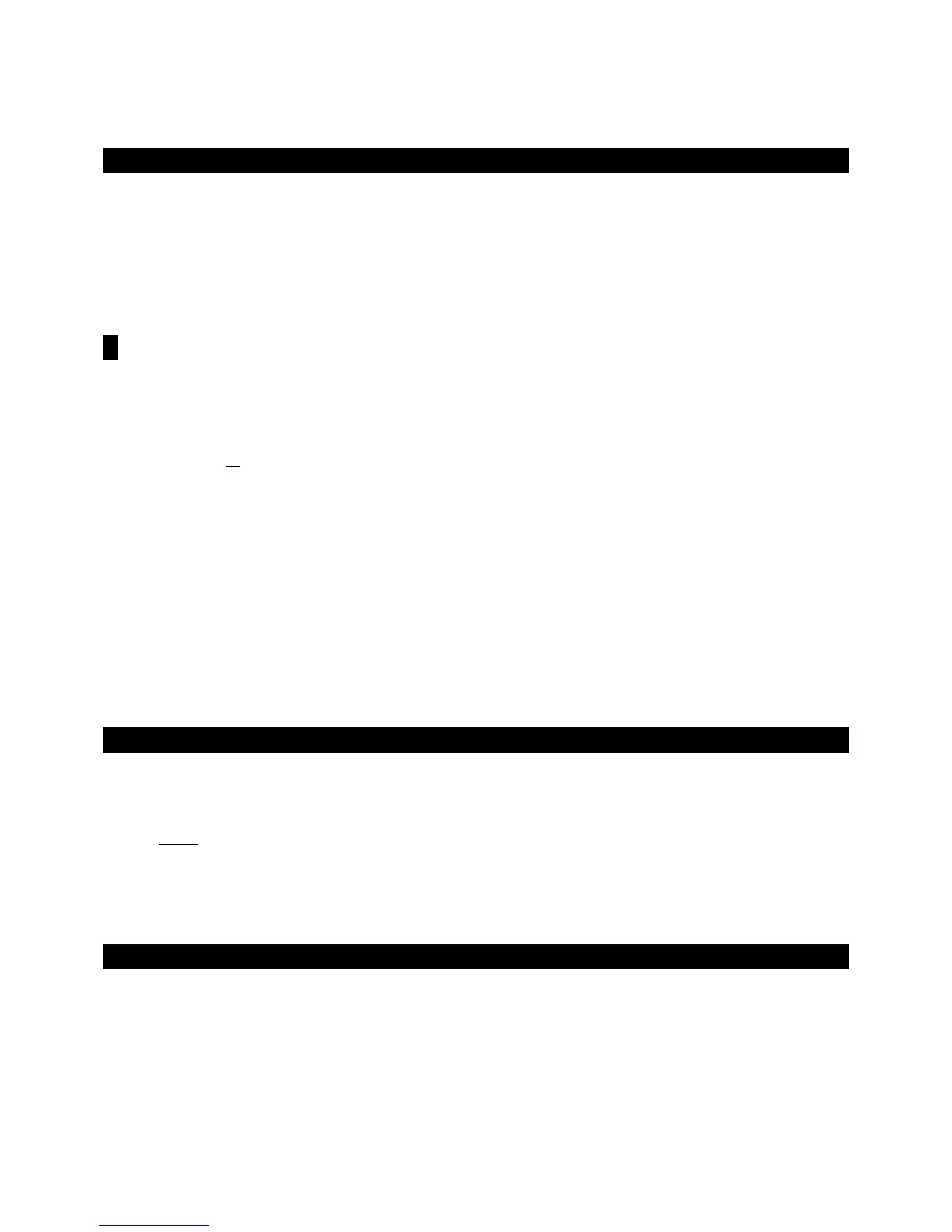TRITON STUDIO Easy Start
2
Making connections and Loading the preload data
Connect AC power cable, and connect L/R audio outputs to monitor system. All factory data, including Programs,
Combinations, Global data and demo song/sampling data is located on the internal hard disk, in a folder named
“PRELOAD”.
In-Store Note: When you power off the TRITON STUDIO, loaded demo songs/samples will be erased from memory. For sales
presentations, make sure to reload the demos each morning using the following procedure!
! Make sure to backup any of your own internal songs/sounds to the internal hard drive or floppy drive before proceeding!
1. Press the [DISK] key.
Ä
ÄÄ
Ä Press the Load tab in the lower left of the display.
2. Press the Drive Select X popup button (lower left of the display) and select HDD: INTERNAL HD.
Ä
ÄÄ
Ä Press the
PRELOAD folder and press the Open button.
a. To load all
of the factory data at once: Press any one of the files named PRELOAD Ä Press the Load ▼ button in
the upper right corner of the display
Ä Press Load selected from the popup menu ÄCheck the boxes for the other two
Load PRELOAD queries
ÄMake sure that the PCG Contents X
XX
X popup button (Programs, Combinations, Global data) is
set to All, and the Clear radio buttons are selected in answer to “Select KSC Allocation” and “Select SNG Allocation”
Ä Press the [OK] button.
b. To load just the factory demo songs: Press the file named PRELOAD.SNGÄ Check the box for the Load
PRELOAD.KSC query
Ä Make sure the Clear radio buttons are selected in answer to “Select KSC Allocation”and
“Select SNG Allocation”
Ä Press the OK button.
c. To load just the factory sounds: Press the file named PRELOAD.PCG Ä Press the Load button on the upper right
corner of the display
Ä Press Load selected from the popup menu Ä Press the OK button.
New!! Instantly preview Programs from internal or external drives before loading!
1. Select the PRELOAD.PCG file (step 2c above) Ä
ÄÄ
Ä Press the Open button Ä
ÄÄ
Ä Press Program, and then press Open Ä
ÄÄ
Ä
Select any Bank 1A-D, and press Open.
2. Press any sound’s name and play the keyboard: You can preview any sound from any drive by pressing its file name
before
you load it into memory! Versus loading an entire bank of Programs before hearing any sounds, this feature
allows you to audition, then load just the Programs you like.
Listening to the demo songs
1. After the preload demo songs have been loaded, press the [SEQ] key
Ä Press the SEQUENCER [START/STOP] key to
play the first song, “Bullet Timing”
Ä Playback will automatically stop at song’s end, or press [START/STOP] at any time
to stop.
2. To select another song, press the X popup button to the left of S000
Ä Press the song title you’d like to hear Ä Press
SEQUENCER [START/STOP].