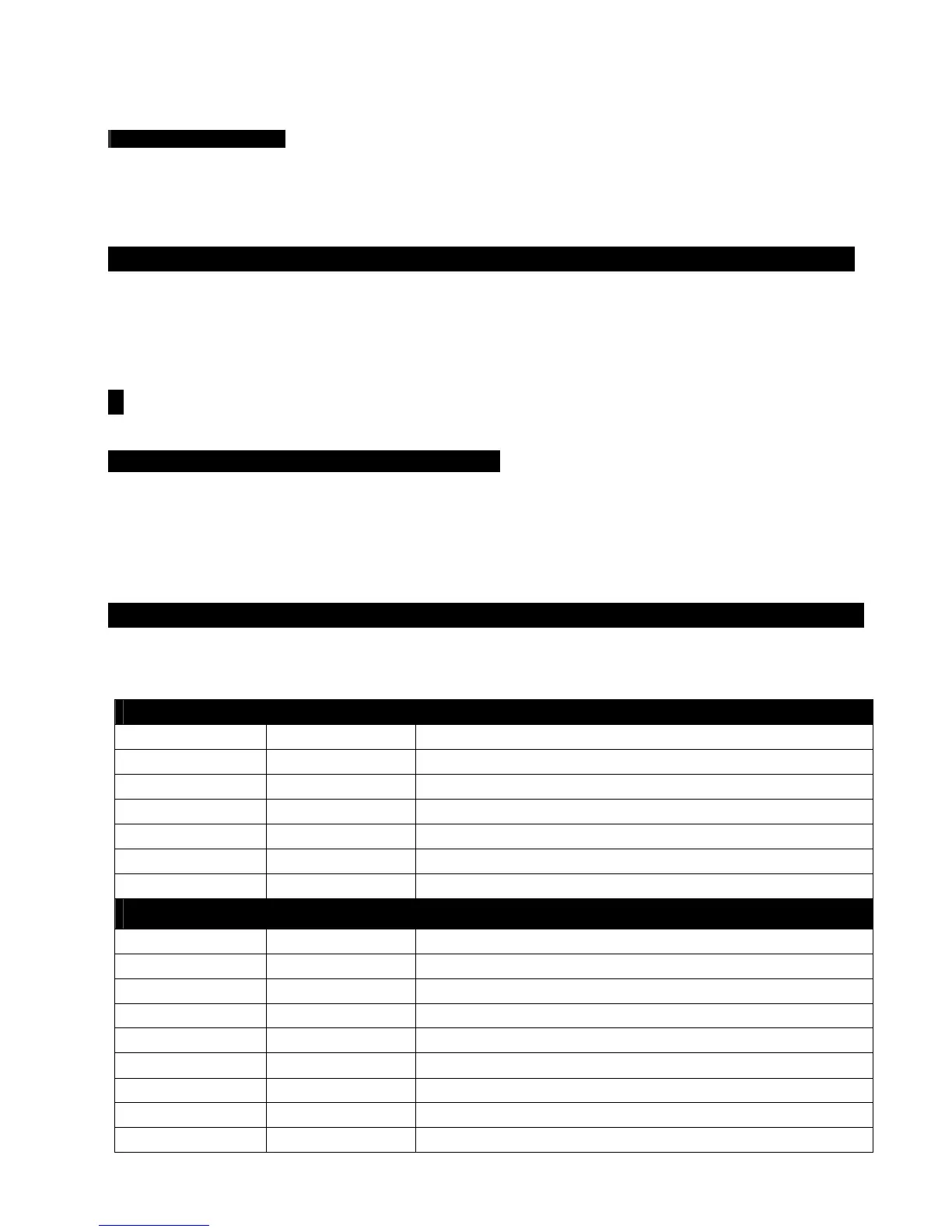TRITON STUDIO Easy Start
3
To play the Demo Cue List:
1. Press the [MENU] key
Ä Press P1: Cue List (or press 1 on the numeric keypad) Ä Press SEQUENCER [START/STOP]
- all songs will play in succession as well as endlessly loop from the beginning of the list
Ä Press [START/STOP] anytime
to stop playback.
Selecting and playing Programs and Combinations
1. To select Programs, press the [PROG] key. To select Combinations, press the [COMBI] key.
2. Press one of the [BANK] keys to select a sound bank, followed by using the DIAL, ▲/ ▼ keys, or numeric keypad to
select sounds from within the bank.
! Factory Programs are located in BANKS IA-D (and G for General MIDI). Factory Combinations are in BANKS IA-D.
Selecting Programs and Combinations by Category
1. Press the Category button above the Program or Combi name Ä Scroll and press the name of any sound in the current
category, and then you can instantly play it on the keyboard
Ä Select another category by pressing one of the Category
tabs on the left or right side of the center menu; then audition the sounds in similar fashion
Ä Press the OK button when
you want to access the play and edit mode pages of the selected sound.
Work with these great TRITON STUDIO Programs and Combinations:
NEW!! Program C001 and Combination A000 showcase the new 16MB velocity-switched stereo grand piano
sample, with up to 60 voices of this piano’s polyphony available in addition to 60 voices of the great Triton waveforms!
PROGRAM Name Performance Tips
C001 C. Grand Piano SW1: Octave; Knob1: Attack; Ribbon: Filter
C002 VCF Sample&Hold Ribbon: Filter; SW2: Decimator; Knob1: Attack
C014 Gating Voice Pad Knobs 1&2: LFO to filter; Knob 4: Reverb; Try with Arp!
C086 Acid Dist Bass Arp: OFF; SW1: OD Off; SW2:Filter; Knob 3: Wah; JS-Y: Filter Envelope
D004 D’ n’B Gate Kit Arp: ON!; Knob3: Pitch; SW1: Ring mod
D043 Da Mute…Joy-Y Ribbon: Mute; JS-Y: Un-mute; Slider: Pitch
D061 Talkin’ Keys SW1: Ring mod amt.; JS-Y: Ring mod freq.; Knob1: Portamento time
COMBINATION Name Performance Tips
A000 Stereo Piano SW1: Octave; Knob 3: Chorus ; Knob 4: Reverb
A089 Bellacoola Ribbon: Filter; SW1: Pitch; Knob 4: Chorus & Delay
B025 Song Of Angels Ribbon: filter; SW1: Piano octave; Knob 3: Delay
B036 Wave Sequencer Ribbon: Filter; Knob 3: Chorus; Knob 4: Reverb
B092 Arp Factory SW2: Ring mod; Knobs 1&2: Auto Wah and St Comp
B100 Stutter Pad Arp: ON!; Knob 1: Attack; Knob 2: Res; SW1: Pitch +4; JS-Y/SW2: Lock
C006 Alien Jungle Jam SW1: Decimator; JS-Y: Pitch; Knob 3: Phaser
C095 Radio Ribbonizer Ribbon: Record noise & Decimator; Knob 1: Scratch
D037 Mutant Hop Knbs Knob 1: Cutoff; Knob 2: Resonance; Knob 3: BPM delay; Arp: Gate & Velo