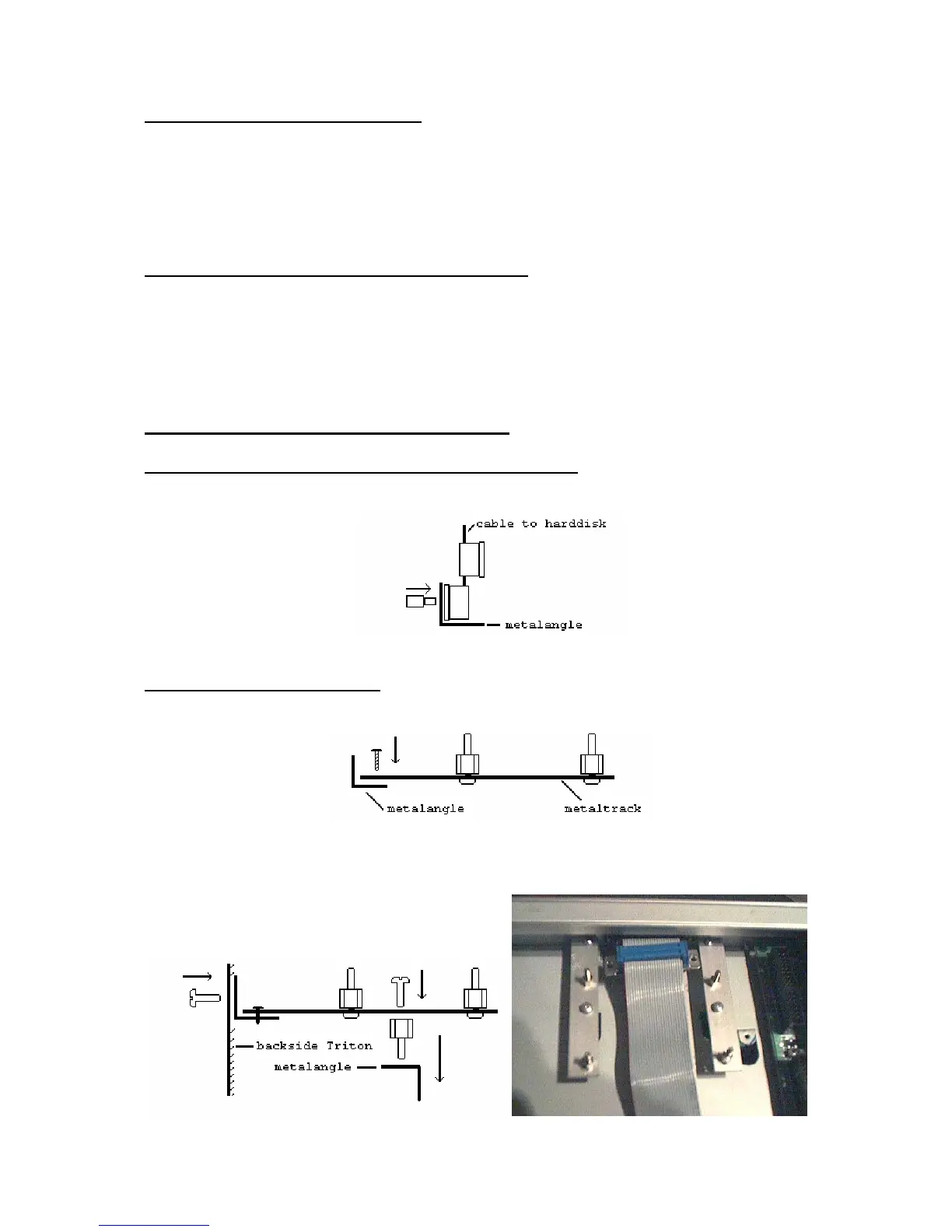TRITON HD Manual
- 2 -
3.2 Connection of the Power supply
It is natural that the Hard Disk needs a power supply; we use the power supply of the
floppy disk that causes no problems because access to hard disk and floppy is not at the
same time. Unplug of the four-pin floppy disk power cable and connect it to its mail con-
nector of the HD-Board. Connect the four- pin (red-black-black-yellow) cable of the hard
disk connector to the mail power connector of the floppy disk.
4. A first Test and Formatting of the Hard Disk
Now it is time for a first test. Put the connector of the Flat cable that comes from the
Hard Disk Board to your Triton SCSI – Interface. Turn your Keyboard and switch it on.
Now you should hear the Hard Disk working.
Push the disk button and then to Utility. Now you see the Hard Disk as Unit 1. If you want
you can assign the Hard Disk to another ID (See: Change of the SCSI-ID)
5. New Installation of the KORG SCSI Board
5.1 New mounting of the metal angle of the SCSI-Board
Uninstall the SCSI-Board and remove the metal angle. Please install this metal angle on
the 25 female connector that comes from the Hard Disk-Board (See figure 1).
5.2 Install the two metal plates
In plastic bag 2 there are two metal plates. Fasten the two metal plates with the added
screws on the metal angle. (See figure 2).
Screw the two metal distant screws in the free holes of the KORG Triton. Now mount the
metal pieces
Inside your Triton. (Figure 3 and picture).
