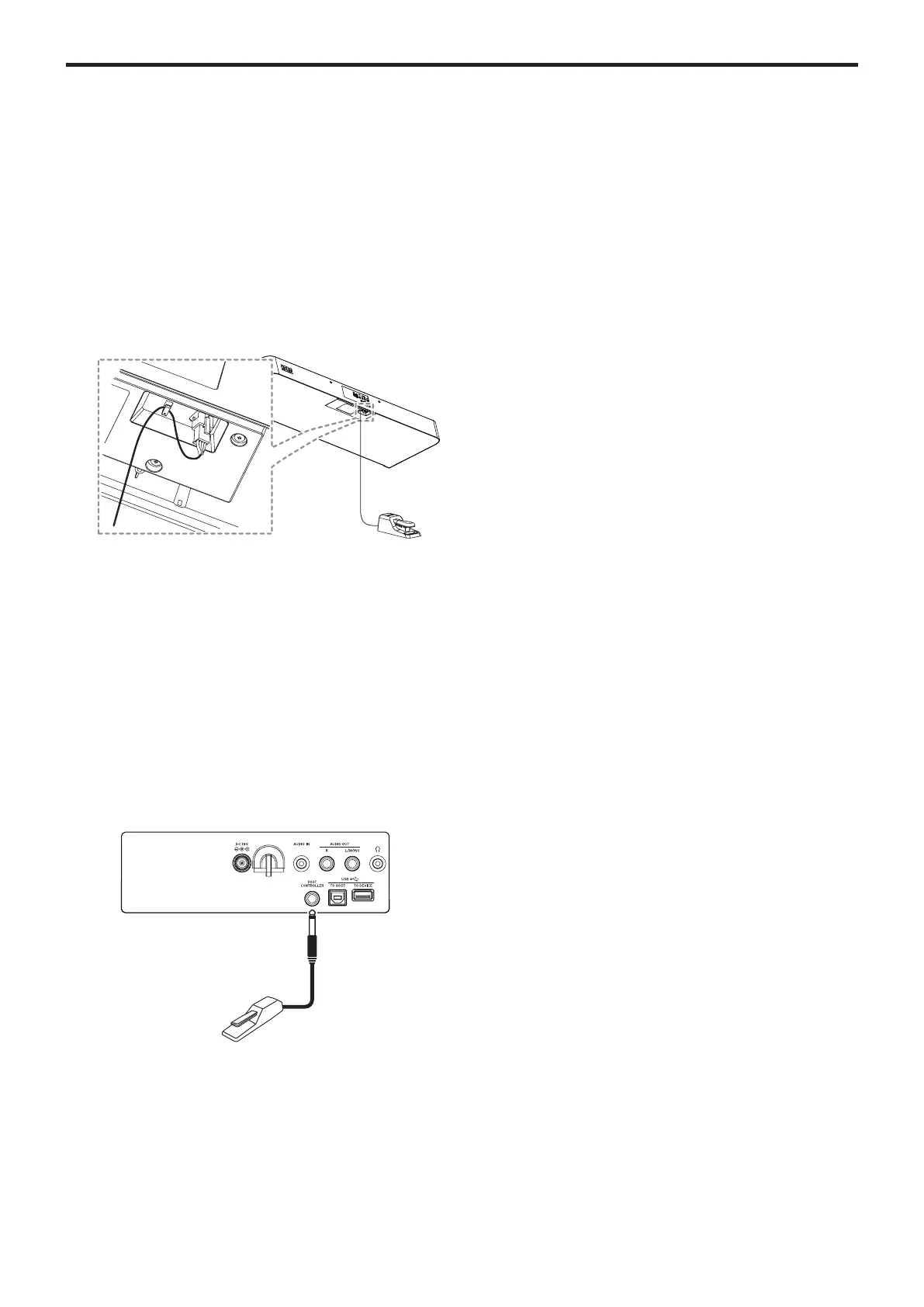Preparing to Play
8
Using a pedal
You can plug a pedal into the FOOT CONTROLLER jack on the
rear panel or into the pedal jack on the underside of the XE20 to
use as a damper pedal, or to control the volume.
Use the SETTING function to make the pedal seings, according
to which kind of pedal you will connect (see page 25
“Changing the pedal polarity” and page 25 “Changing the
pedal function”).
y
For the XE20: damper pedal included with the XE20, or the
PU-2 pedal unit (sold separately)
y
For the XE20SP: pedal unit included with the XE20SP,
which aaches to the stand
Connect the pedal to the PEDAL jack on the underside of
the keyboard unit.
Tip:
On German Piano and Italy Piano sounds, the pedal
unit included with the XE20SP (or the PU-2, which is sold
separately) lets you control the degree of the damper eect
(the half-pedal eect) according to how far you press the
pedal. For other sounds, this will function as a damper
switch. While the pedal is pressed, the notes you play will
sustain, even aer you take your ngers o the keyboard.
Note:
Note that the damper eect does not work on the
lower part.
Tip:
With the pedal unit included with the XE20SP (or the
PU-2, which is sold separately), sostenuto works only on the
German Piano and Italy Piano sounds.
y
XE20, XE20SP: When using the DS-1H (damper pedal, sold
separately) or PS-1/PS-3 (pedal switch, sold separately)
Plug the pedal into the FOOT CONTROLLER jack on the
rear panel.
Tip:
On German Piano and Italy Piano sounds, the DS-1H
damper pedal lets you control the degree of the damper
eect (the half-pedal eect) according to how far you press
the pedal. For other sounds, this will function as a damper
switch. While the pedal is pressed, the notes you play will
sustain, even aer you take your ngers o the keyboard.
Note:
Note that the damper eect does not work on the
lower part.
• Connect a Korg EXP-2 foot controller to control the volume
of the keyboard part (see page 13 “Selecting sounds in the
style set”).
Damper pedal,
pedal switch, etc.