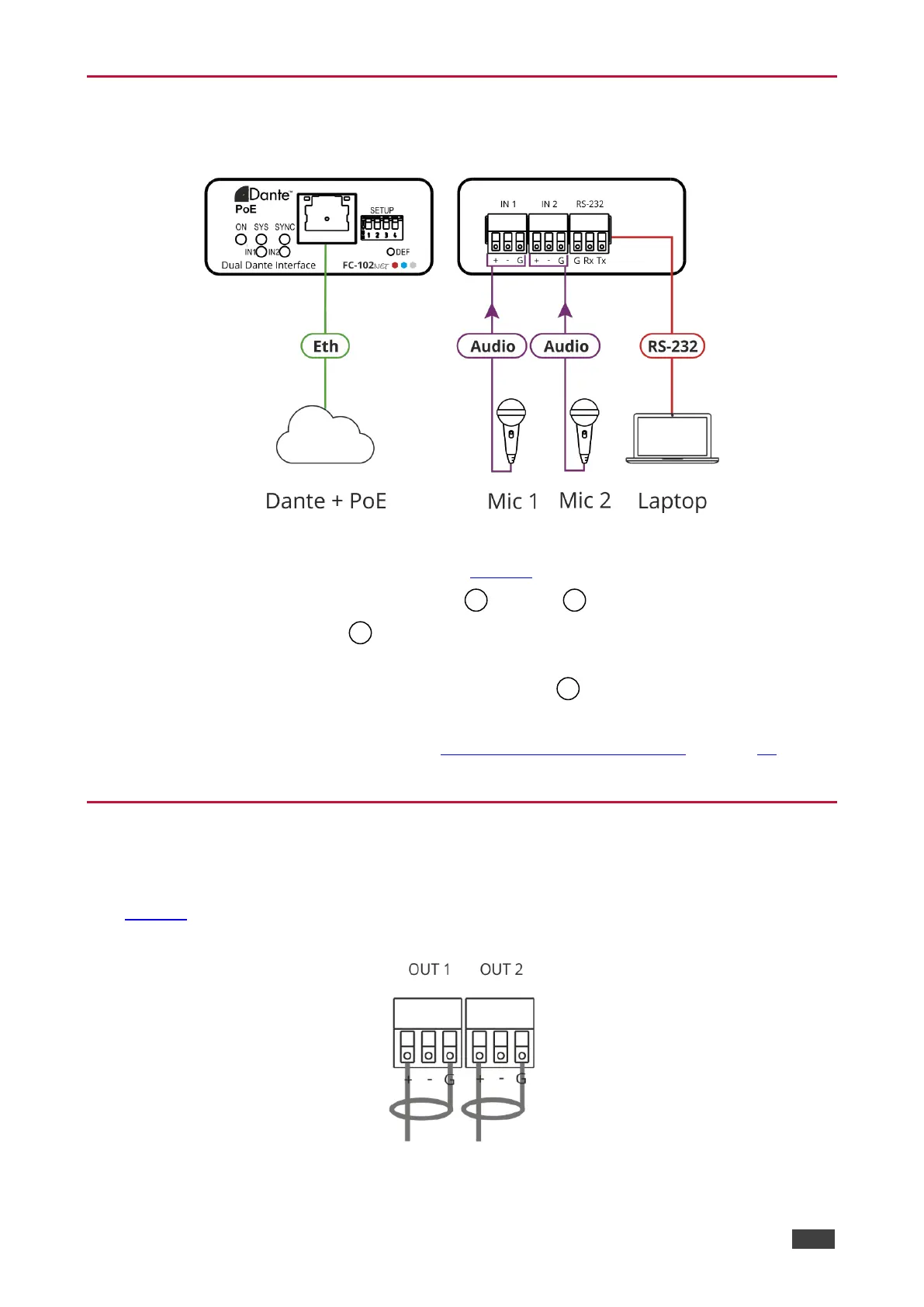Connecting FC-102Net
This section describes how to connect FC-102Net.
Figure 4: Connecting to the FC-102Net Rear Panel
To connect the FC-102Net as illustrated in Figure 3:
1. Connect up to two microphones to IN 1
and IN 2
3-pin terminal block connectors.
2. Connect the Dante PoE
RJ-45 connector to a Dante device (for example,
FC-404NET).
3. Connect the RS-232 3-pin terminal block connector
to a control device (for example,
a PC).
4. Set the operation DIP switches (see Setting FC-102Net DIP-switches on page 10).
Connecting the FC-101Net Output to an Unbalanced
Stereo Audio Acceptor
Figure 5 illustrates the pinout for connecting the output on FC-101Net to an unbalanced
stereo audio acceptor:
Figure 5: Connecting to an Unbalanced Stereo Audio Acceptor
