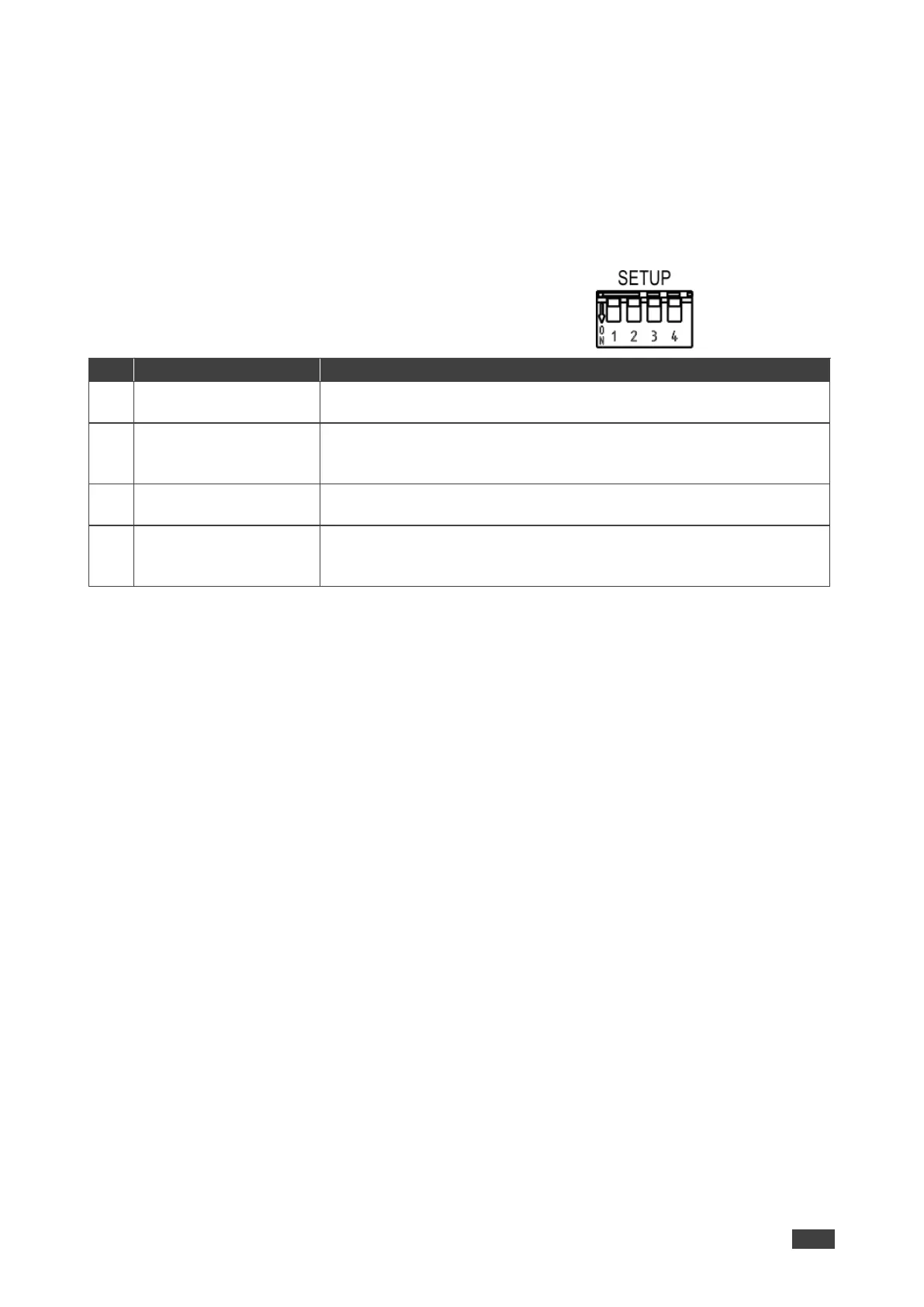FC-101Net, FC-102Net – Setting FC-102Net DIP-switches
Setting FC-102Net DIP-switches
Set the DIP-switches to define the audio source.
All DIP-switches are set to OFF (up) by default except DIP-switch 1 which is set to ON (down)
by default.
UP (off) – when connecting IN 1 to a microphone.
DOWN (on) – when connecting IN 1 to a line level source.
Use when IN 1 is connected to a microphone.
UP (off) – phantom power is on (set for condenser microphones).
DOWN (on) – phantom power is off (set for dynamic microphones).
UP (off) – when connecting IN 2 to a microphone.
DOWN (on) – when connecting IN 2 to a line level source.
Use when IN 2 is connected to a microphone.
UP (off) – phantom power is on (set for condenser microphones).
DOWN (on) – phantom power is off (set for dynamic microphones).