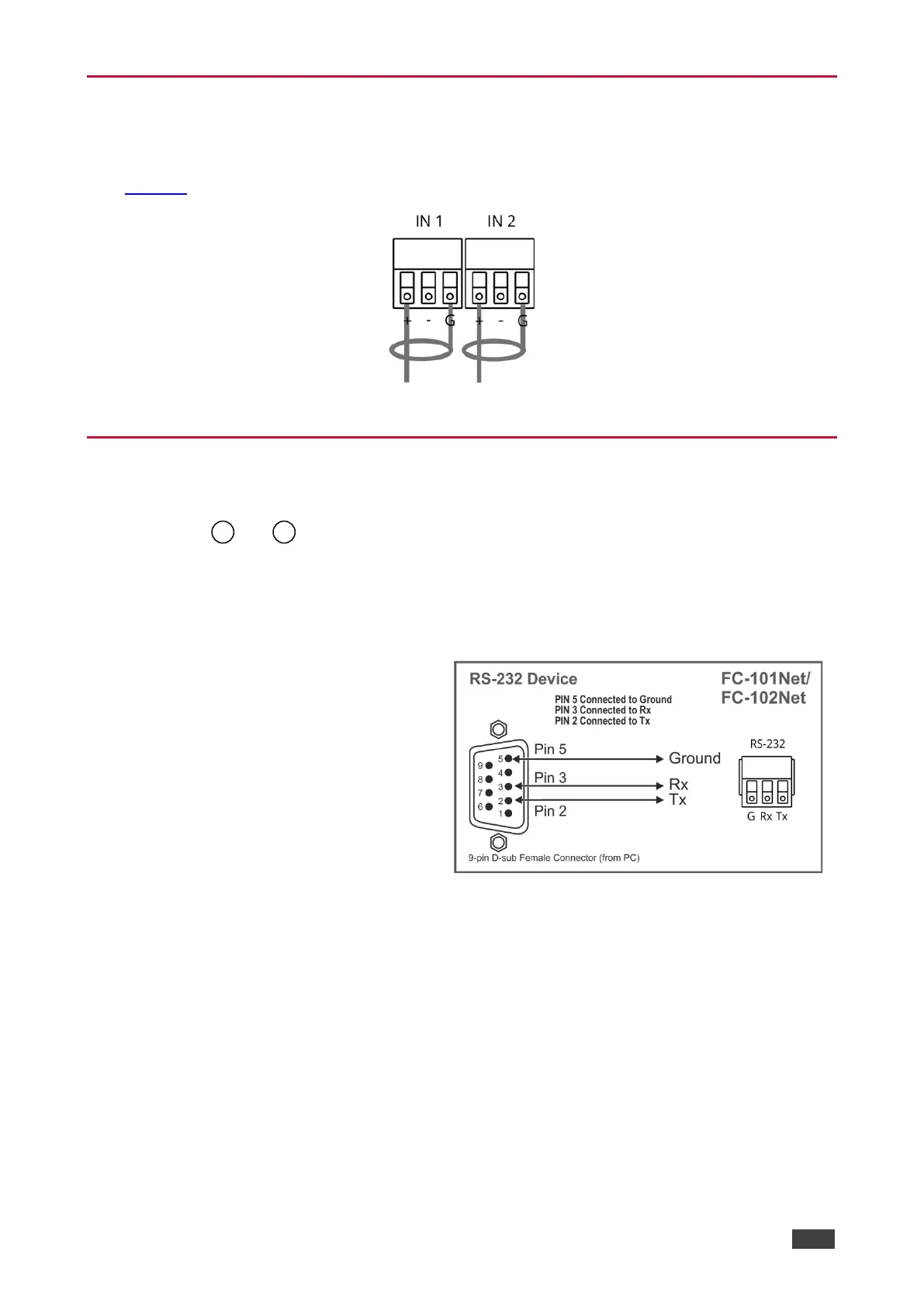Connecting an Unbalanced Stereo Audio Source to the
FC-102Net Input
Figure 6 illustrates the pinout for connecting an unbalanced stereo audio source to the input:
Figure 6: Connecting an Unbalanced Stereo Audio Source to the Input
Connecting to FC-101Net / FC-102Net via RS-232
You can connect to the FC-101Net (the same applies to FC-102Net) via an RS-232
connection and using, for example, a PC.
Connect the RS-232 terminal block on the rear panel of the FC-101Net to a PC/controller, as
follows:
From the RS-232 9-pin D-sub serial port connect:
• Pin 2 to the TX pin on the FC-101Net
RS-232 terminal block.
• Pin 3 to the RX pin on the FC-101Net
RS-232 terminal block.
• Pin 5 to the G pin on the FC-101Net RS-
232 terminal block.
