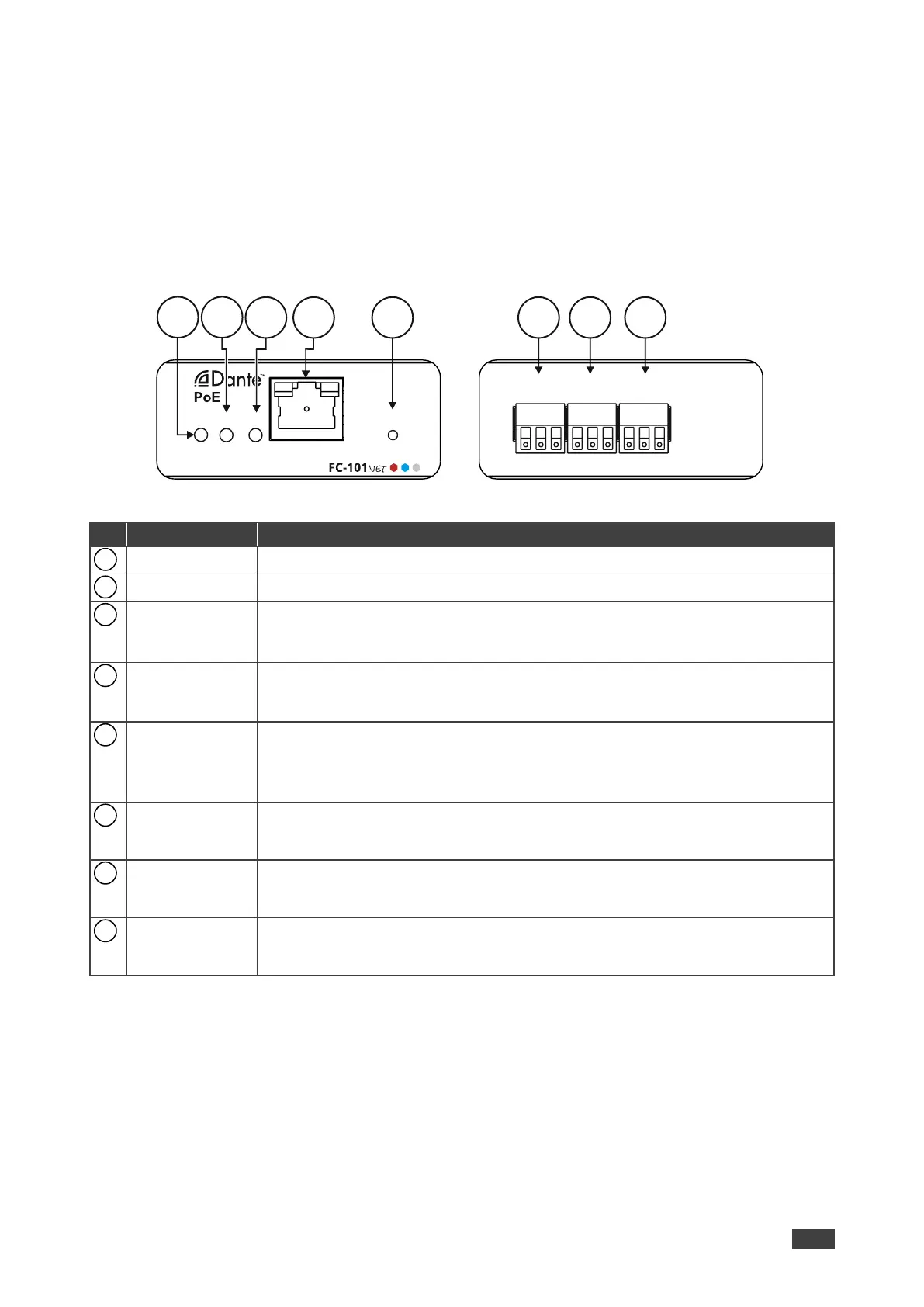FC-101Net, FC-102Net – Defining FC-101Net and FC-102Net Dual Dante Interface
Defining FC-101Net and
FC-102Net Dual Dante Interface
This section defines FC-101Net and FC-102Net.
FC-101Net:
Figure 1: FC-101Net Dual Dante Interface Decoder
Lights green when the device receives power.
Lights green when Dante network is available; red if an error has occurred.
Lights green for digital audio normal operation.
Flashes green when this unit is the Master clock.
Lights red if an error has occurred.
Connect to the Dante audio source via the Network and provide Power over
Ethernet (PoE) to the device.
By default, DHCP is enabled.
To reset/reboot the device, press and release the button.
To reset to factory settings:
FC-101Net – Press and hold the button for 30 seconds.
FC-102Net – Press and hold the button for at least 5 seconds.
OUT 1 5-pin
Terminal Block
Connector
Connect to a single balanced stereo audio output together with OUT 2, or to a
mono output (+, –, G).
OUT 2 5-pin
Terminal Block
Connector
Connect to a single balanced stereo audio output together with OUT 1, or to a
mono output (+, –, G).
RS-232 3-pin
Terminal Block
Connector
Connect to a serial controller to control this device.
Dual Dante Interface
SYS SYNCON DEF
RS-232OUT 1 OUT 2
TxRxG+
-
G
+ - G
1 2 3 54 6 7 8