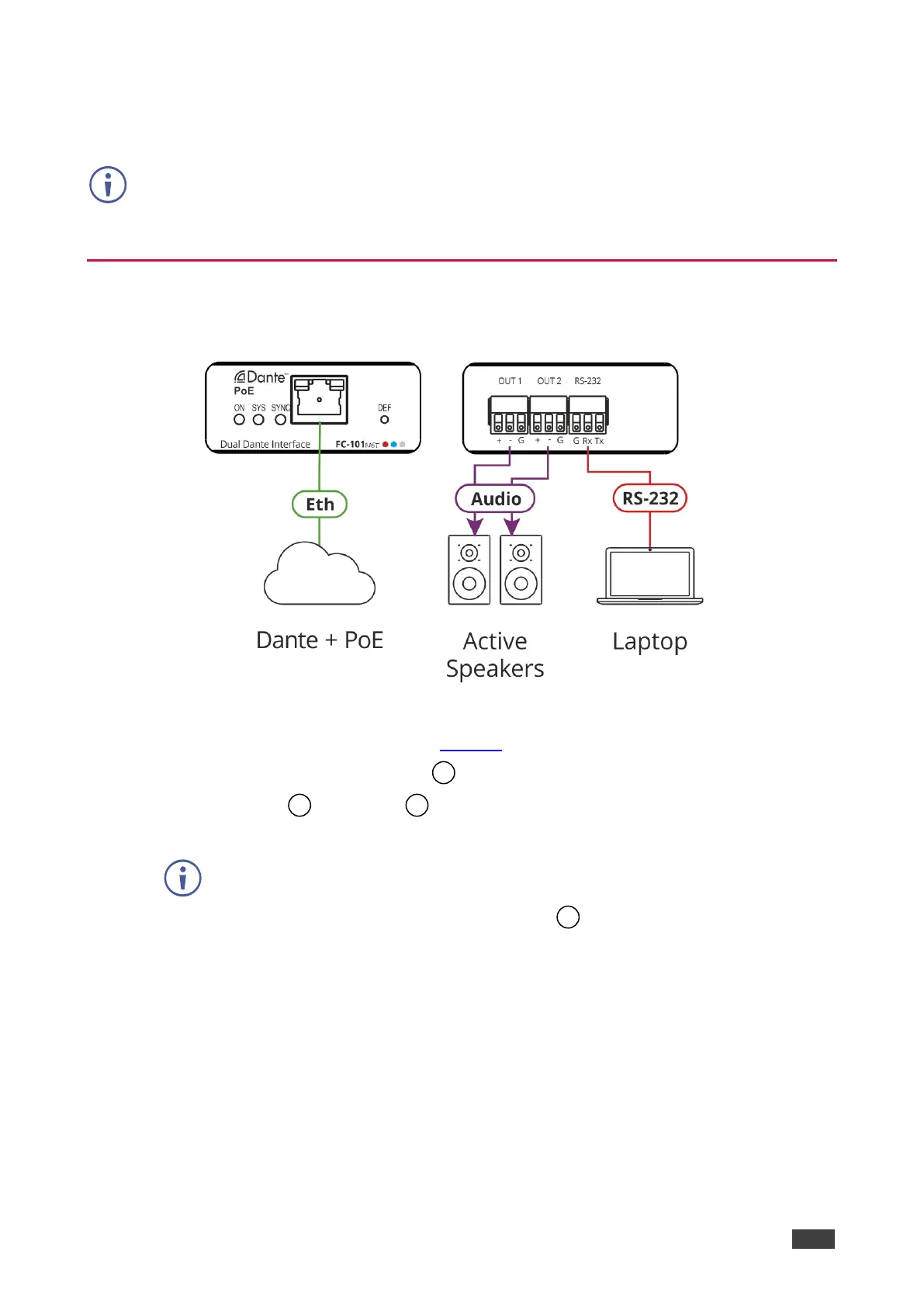FC-101Net, FC-102Net – Connecting the Devices
Always switch off the power to each device before connecting it to your FC-101Net /
FC-102Net. After connecting your FC-101Net / FC-102Net, switch on the power to each
device.
Connecting FC-101Net
This section describes how to connect FC-101Net.
Figure 3: Connecting to the FC-101Net Rear Panel
To connect FC-101Net as illustrated in Figure 3:
1. Connect the Dante PoE RJ-45 port
to audio streaming via the Ethernet.
2. Connect OUT 1
and OUT 2
3-pin terminal block connectors to amplified
speakers (for example, Tavor 6-O).
Alternatively, you can connect to separate mono outputs.
3. Connect the RS-232 3-pin terminal block connector
to a control device (for example,
a PC).