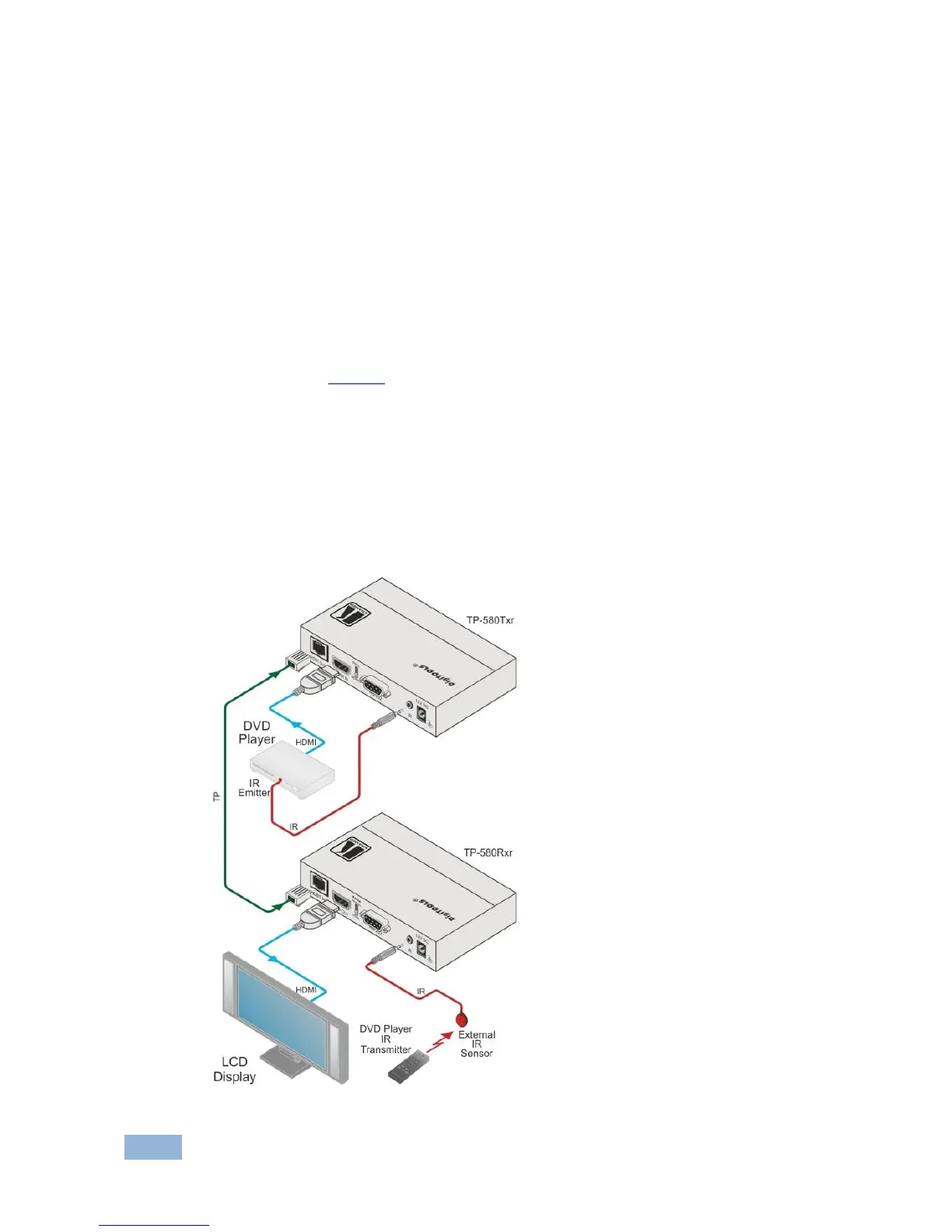6.1 Controlling the A/V Equipment via an IR Transmitter
Since the IR signal on the TP-580Txr transmitter and TP-580Rxr receiver is
bidirectional, you can use a remote control transmitter (that is used for controlling
a peripheral device, for example, a DVD player) to send commands (to the A/V
equipment) from either end of the transmitter /receiver system. To do so, you have
to use the Kramer external IR sensor on one end (P/N: 95-0104050) and the
Kramer IR emitter cable on the other end (P/N: C-A35/IRE-10)
Two IR Emitter Extension Cables are also available: a 15 meter cable and a 20 meter cable.
The example in Figure 4 illustrates how to control the DVD player that is connected
to TP-580Txr using a remote control, via the TP-580Rxr. In this example, the
External IR Sensor is connected to the IR connector of the TP-580Rxr and an IR
Emitter is connected between the TP-580Txr and the DVD player. The DVD
remote control sends a command while pointing towards the External IR Sensor.
The IR signal passes through the TP cable and the IR Emitter to the DVD player,
which responds to the command sent.
Figure 4: Controlling a DVD Player via the TP-580Rxr