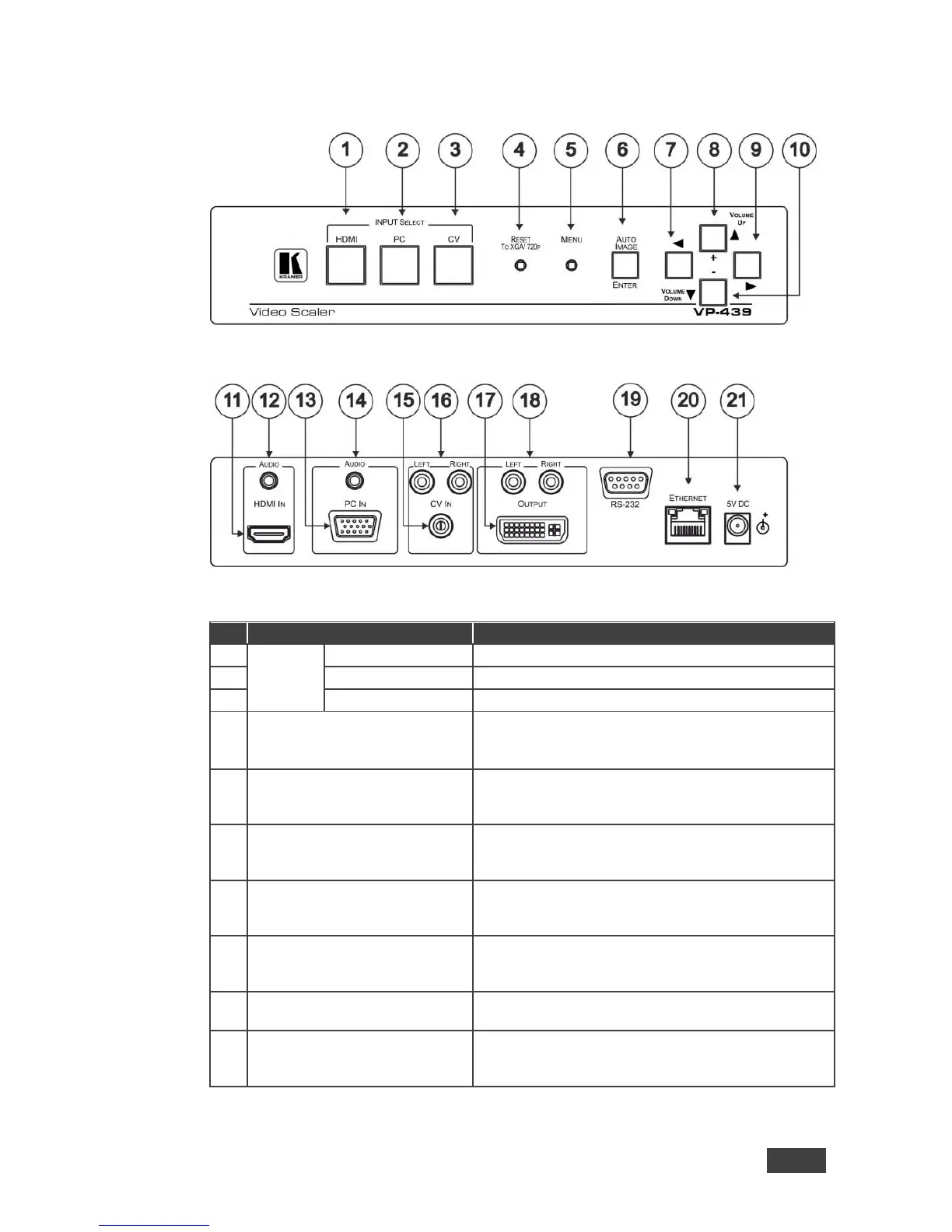3.1 Defining the VP-439 Video Scaler
Figure 1: VP-439 Video Scaler
Press to select the HDMI input
Press to select the PC/VGA input
Press to select the composite video input
Toggles between reset to 720p and reset to XGA.
If the button has not been pressed for more than 30
seconds, the first press resets to 720p
Press to activate the on-screen display (OSD). The
button is recessed to prevent unwanted tampering
with the unit (use a small pointed tool)
Press to enter or confirm menu selections.
When not in the OSD menu, press to auto-position
the image on the screen.
Press to access the OSD menu, exit the OSD menu
and, when in the OSD menu, move to the previous
level in the OSD screen
Press to move up the menu list and to Increase
numerical values. When not within the OSD menu
mode, press to increase the output volume
Press to access sub-menu items and select from
several settings
Press to move down the menu list and to decrease
numerical values. When not within the OSD menu
mode, press to reduce the output volume
