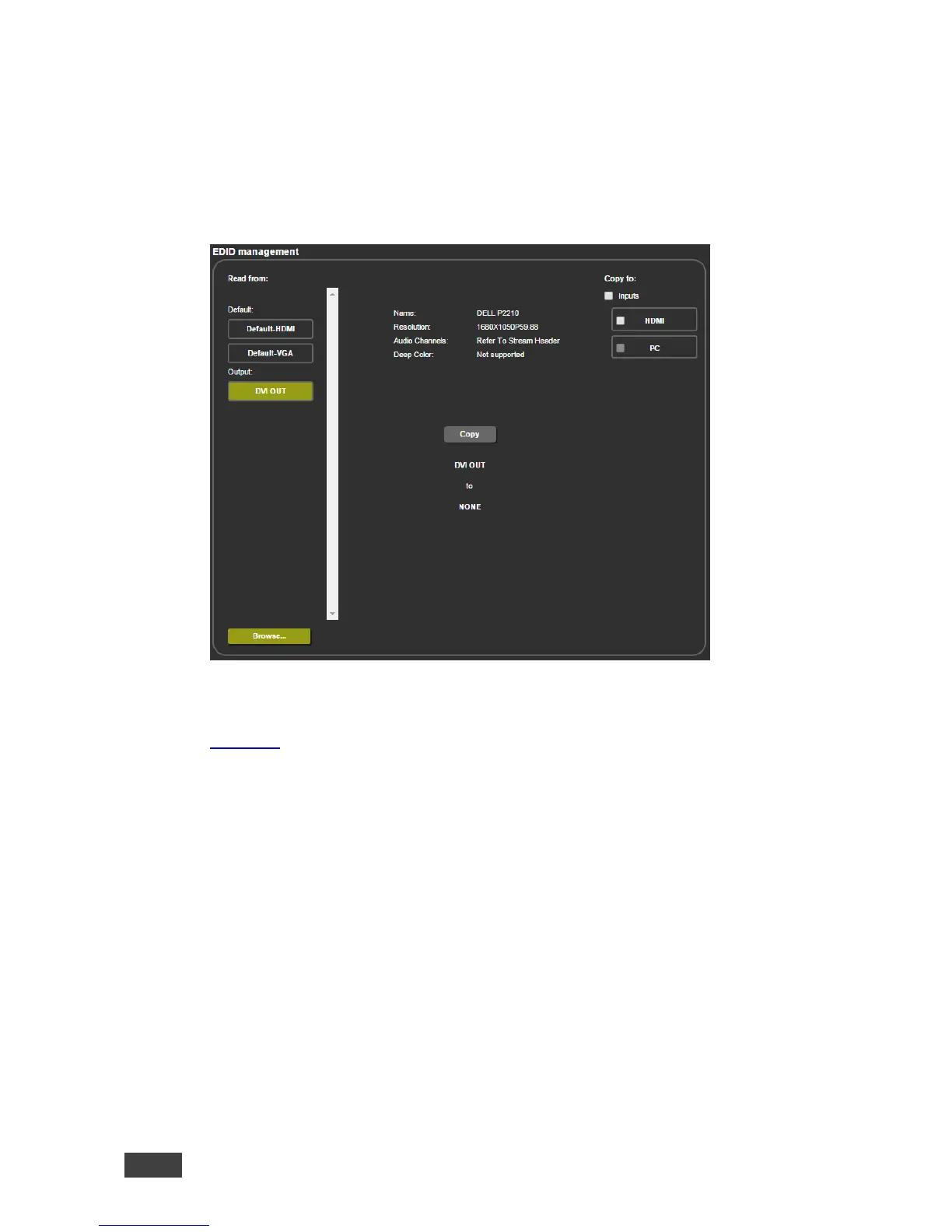6.6 The EDID Management Page
The EDID page lets you copy a selected resolution from the DVI output or the
default resolution (Default HDMI or Default VGA) to one or both inputs (HDMI and
PC).
Figure 16: The EDID Page
Figure 17 shows how to select a resolution (the DVI output in this example) and
select one or both inputs. To copy, click the Copy button: