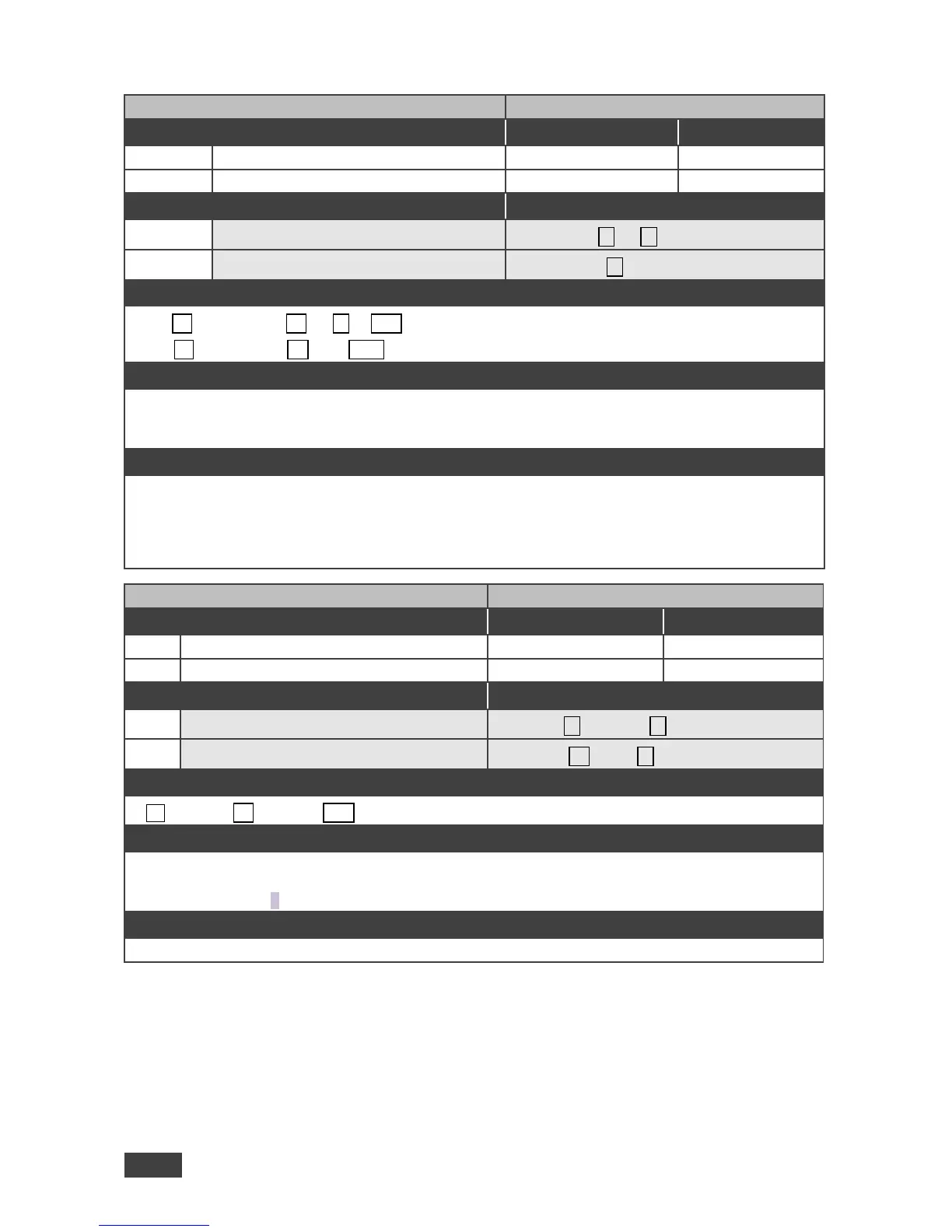VP-439 - The RS-232/Ethernet (UDP) Communication Protocol
Command Type – Communication
Set: ~nn@ NET-DHCP ␠ P1 ␠ OK␍␊
Get: ~nn@ NET-DHCP ␠ mode ␍␊
P1 – 0=Static IP; 1=DHCP
0 – Use static IP.
1 – Use DHCP. If unavailable, use IP as above.
Connecting Ethernet to devices with DHCP may take more time in some networks.
To connect with a randomly assigned IP by DHCP, specify the device DNS name (if available) using the
command “NAME”. You can also get an assigned IP by direct connection to USB or RS-232 protocol port
if available.
For proper settings consult your network administrator.
~ nn@ ROUTE ␠ P1,P2,P3 ␍␊
P1 (Layer number) –12=Video+Audio
P2 – 1=Scaler
P3 – video inputs (0~2) – 0=HDMI; 1=PC; 2=Video (CV);
This command replaces all other routing commands.