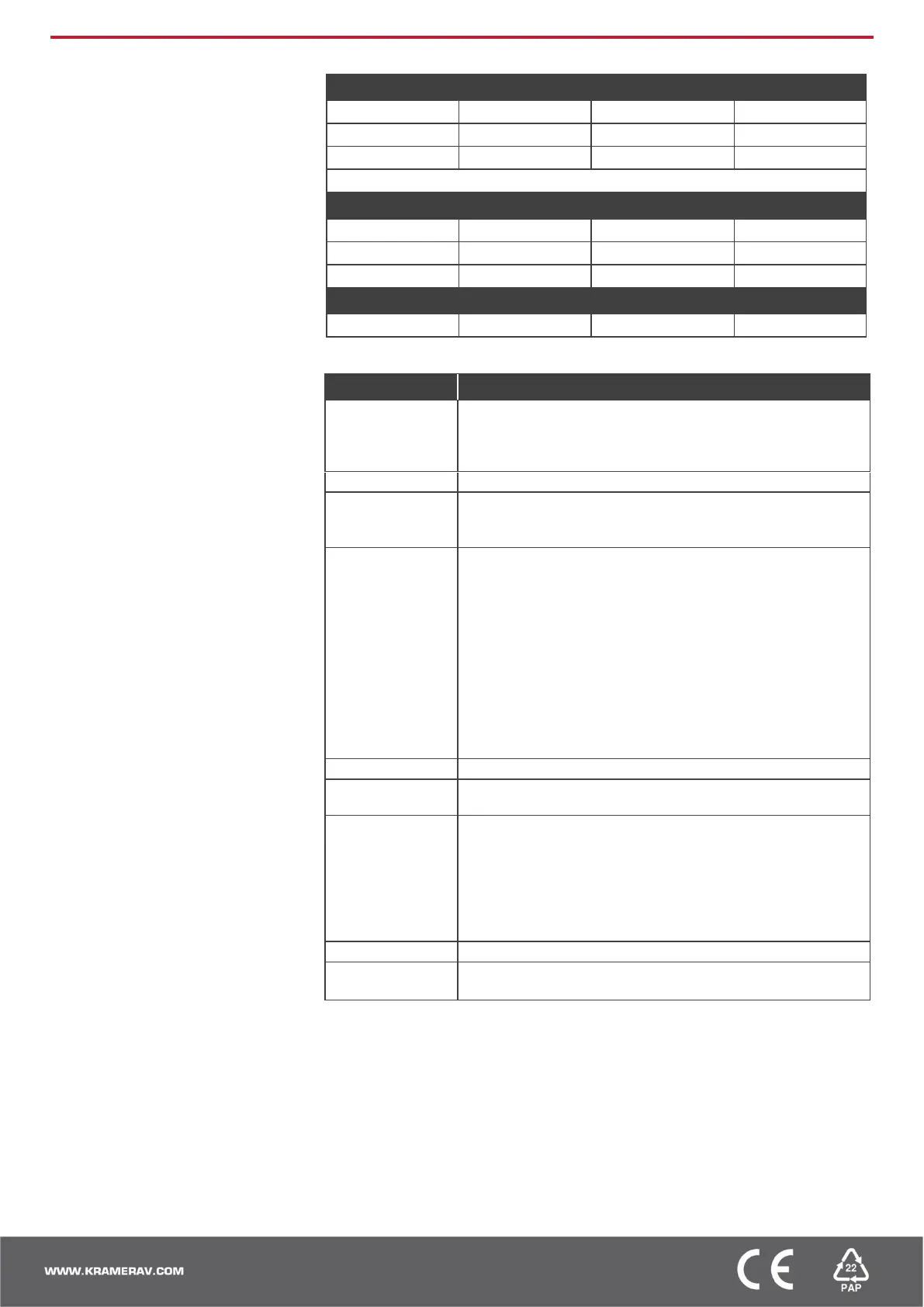Operate VP-550X:
• Remotely, by RS-232 serial
commands transmitted by a touch
screen system, PC, or other serial
controller.
• Using the embedded webpages
via the Ethernet
• Remotely, using the IR remote
control transmitter.
• Via the front panel buttons.
RS-232 Control / Protocol 3000
Example: (route input HDMI 2 to the outputs): #ROUTE1,1,2<CR>
Default Ethernet Parameters
• Via the OSD menu buttons using the front panel navigation buttons.
Set the Contrast brightness and color.
For VGA: adjust the phase, clock horizontal and vertical
position.
For video: adjust the hue, sharpness, and noise reduction.
Define image size.
Enable or disable bypass mode.
Select the output resolution.
Set the input volume for each input individually.
Set the output volume.
Set delay time.
Enable or disable DRC and loudness.
Mute/unmute the output audio.
Set the audio source for each input to analog or embedded, or
select automatically.
Define microphone settings: mic mode, depth, trigger, attack
time, hold time, and release time.
Adjust mic volume.
Adjust equalizer level per bandwidth.
Enable/bypass DSP.
Define OSD position, timeout timer, transparency, and display.
For each input, acquire the EDID from a selected output or use
a default EDID value.
Define Ethernet parameters.
Set HDCP modes.
AUTO sync off option.
Define auto switch mode.
Set Lock mode behavior.
Enable/disable daily reset.
View device lifetime.
View the input and output information, and firmware version.
Perform full factory reset.
Perform soft reset, excluding Ethernet parameters.
The terms HDMI, HDMI High-Definition Multimedia Interface, and the HDMI Logo are trademarks or registered trademarks of HDMI Licensing Administrator, Inc.
